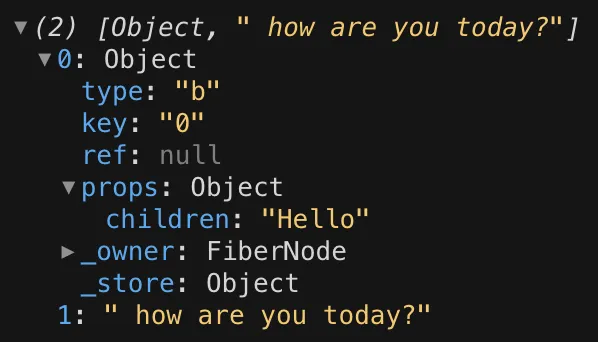我正在尝试将以下HTML截断为5个字符:
<b>Hello</b> how are you today?
我期望得到的结果是:
Hello
但是,我该如何忽略截断中的HTML标签,以免出现以下情况?<b>He
我正在使用一个HTML解析器,因此在使用后无法截断字符串。这是我的代码,不用说显然不能正常工作!
import React from 'react';
import parse from 'html-react-parser';
import Typography from '@material-ui/core/Typography';
const Message= () => {
const message= "<b>Hello</b> how are you today?"
const messageParsed = parse(message);
return (
<Typography variant="body2">
{messageParsed.substr(0, 5)}
</Typography>
);
};
export default Message;
什么是正确的方法?
非常感谢,
Katie