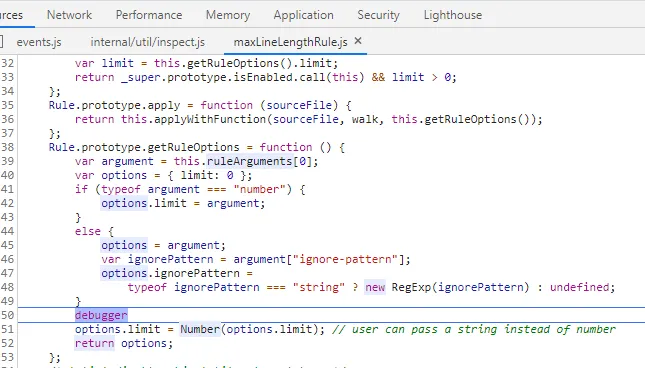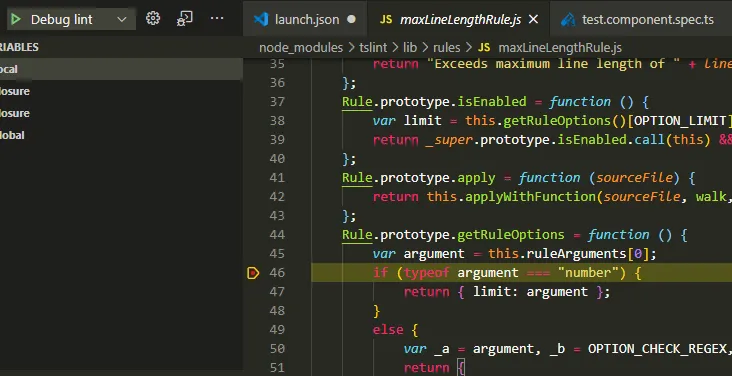在我的Angular应用中,当我运行nglint时,遇到了这个异常。
Cannot read property 'check-regex' of undefined
[error] TypeError: Cannot read property 'check-regex' of undefined
at Rule.getRuleOptions (node_modules\tslint\lib\rules\maxLineLengthRule.js:51:72)
at Rule.isEnabled (node_modules\tslint\lib\rules\maxLineLengthRule.js:39:26)
at Object.loadRules (node_modules\tslint\lib\ruleLoader.js:48:22)
at Linter.getEnabledRules (node_modules\tslint\lib\linter.js:232:29)
at Linter.lint (node_modules\tslint\lib\linter.js:107:33)
at _lint (node_modules\@angular-devkit\build-angular\src\tslint\index.js:146:20)
at async _run (node_modules\@angular-devkit\build-angular\src\tslint\index.js:60:29)
有人知道如何调试这个问题吗?我是否可以像调试代码一样调试它(如c#,javascript)。