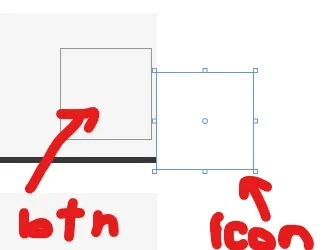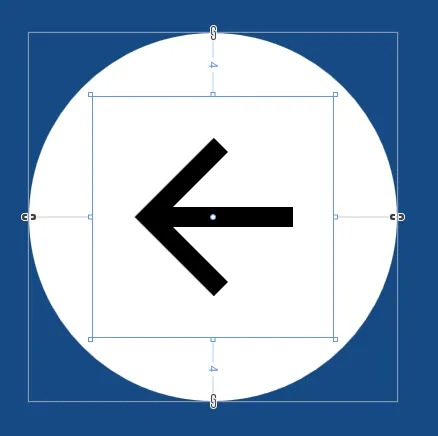2个回答
2
<Button
Width="15"
Height="15"
Padding="0"
HorizontalAlignment="Center"
HorizontalContentAlignment="Center"
VerticalContentAlignment="Center"
Background="Transparent"
BorderThickness="0"
Foreground="Red">
<materialDesign:PackIcon
Width="15"
Height="15"
HorizontalAlignment="Center"
VerticalAlignment="Center"
Foreground="Black"
Kind="ArrowBack" />
</Button>
请确保将padding设置为0。
- nurullo sulaimonov
1
图标的填充通常是关键。 - ojonasplima
网页内容由stack overflow 提供, 点击上面的可以查看英文原文,
原文链接
原文链接