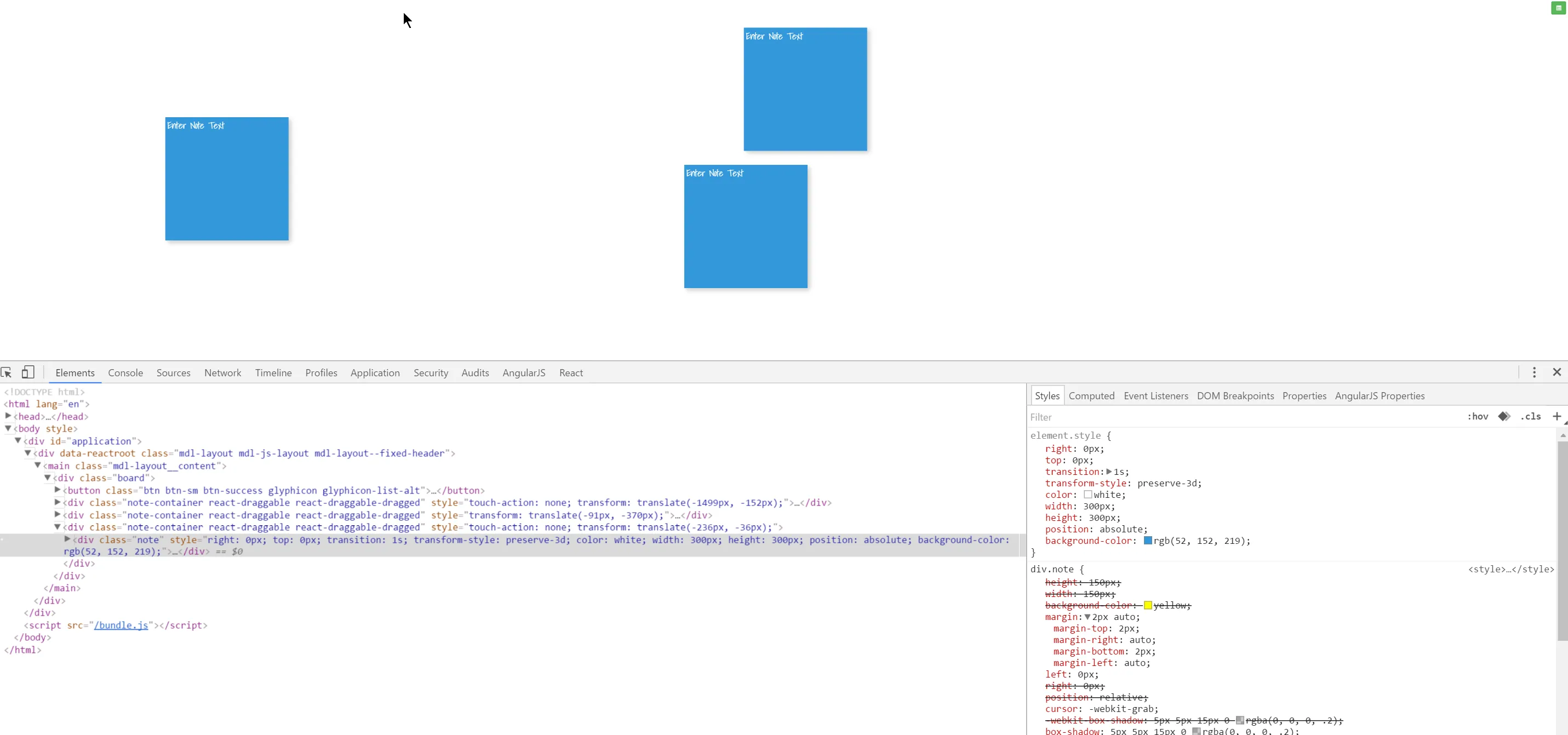我已经苦战了相当长的时间,但是一直没有什么好运气,它总是在页面上随意移动!
我想让我的控件将此组件居中于页面中间。 我还想将其绕其中心轴(Y或X,无所谓)旋转翻转(3d),但我在第一步中没有成功,即只是让它居中。
<div className="note-container">
<div className="note"
style={Object.assign({}, note.position) }>
<p>{note.text}</p>
<span>
<button onClick={() => onExpand(note.id) }
className="btn btn-warning glyphicon glyphicon-resize-full"/>
<button onClick={() => onEdit(note.id) }
className="btn btn-primary glyphicon glyphicon-pencil"/>
<button onClick={onRemove}
className="btn btn-danger glyphicon glyphicon-trash"/>
</span>
</div>
</div>
我调用的重新将其居中的函数是 function onExpand(noteId){...}
下面是 .note-container 和 .note 的 CSS 样式:
div.note-container {
position: fixed;
top: 5%;
left: 90%;
}
div.note {
height: 150px;
width: 150px;
background-color: yellow;
margin: 2px 0;
position: relative;
cursor: -webkit-grab;
-webkit-box-shadow: 5px 5px 15px 0 rgba(0, 0, 0, .2);
box-shadow: 5px 5px 15px 0 rgba(0, 0, 0, .2);
}
div.note:active {
cursor: -webkit-grabbing;
}
div.note p {
font-size: 22px;
padding: 5px;
font-family: "Shadows Into Light", Arial;
}
div.note div.back p {
font-size: 30px;
padding: 5px;
font-family: "Shadows Into Light", Arial;
}
div.note:hover> span {
opacity: 1;
}
div.note> span {
position: absolute;
bottom: 2px;
right: 2px;
opacity: 0;
transition: opacity .25s linear;
}
div.note button {
margin: 2px;
}
div.note> textarea {
height: 75%;
background: rgba(255, 255, 255, .5);
}
这里是onExpand函数
onExpand(noteId) {
//This needs a lot of work....
event.preventDefault();
let flippedNote = this.props.notes
.filter(note => note.id === noteId)[0];
flippedNote.position.transition = "1.0s";
flippedNote.position.transformStyle = "preserve-3d";
flippedNote.position.backgroundColor = "#3498db";
flippedNote.position.color = "white";
flippedNote.position.width = "300px";
flippedNote.position.height = "300px";
flippedNote.position.position = "absolute";
flippedNote.position.right = `50% -${flippedNote.position.width / 2}px`;
flippedNote.position.top = `50% -${flippedNote.position.height / 2}px`;
// flippedNote.position.transform = "translate(-50%, -50%) rotateY(180deg)";
this.setState({/*Stuff later... */});
}
同时,当我在页面上呈现笔记时,根据以下逻辑(这是最初传递给div.note元素的样式属性)将其分配到页面上的随机位置:
position: {
right: randomBetween(0, window.innerWidth - 150) + "px",
top: randomBetween(0, window.innerHeight - 150) + "px",
transform: "rotate(" + randomBetween(-15, 15) + "deg)"
}
这是页面上的HTML代码(注意我还使用transform: translate(...)将便签移动到页面上)。