已经过去两天了,这场噩梦仍在继续。我是Play的新手。
我可以创建我的Play项目,使用命令编译并运行。
但是每当我尝试使用Intellij Idea导入或打开它时,我会收到以下错误。
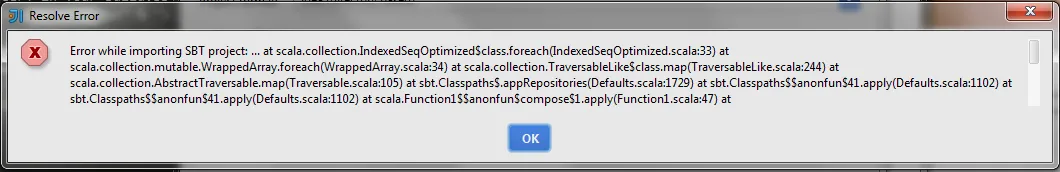
我也无法像这里提到的那样通过命令行执行激活器想法。当我尝试时,会得到以下结果。
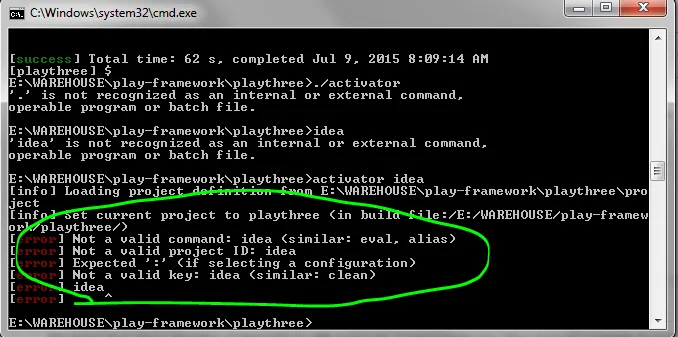
昨天我能够完成导入工作,这是由于 build.properties 和 plugins.sbt 文件的一些更改而停止。现在当我创建一个新文件时,文件看起来像这样。
plugin.sbt
// The Play plugin
addSbtPlugin("com.typesafe.play" % "sbt-plugin" % "2.4.2")
// Web plugins
addSbtPlugin("com.typesafe.sbt" % "sbt-coffeescript" % "1.0.0")
addSbtPlugin("com.typesafe.sbt" % "sbt-less" % "1.0.6")
addSbtPlugin("com.typesafe.sbt" % "sbt-jshint" % "1.0.3")
addSbtPlugin("com.typesafe.sbt" % "sbt-rjs" % "1.0.7")
addSbtPlugin("com.typesafe.sbt" % "sbt-digest" % "1.1.0")
addSbtPlugin("com.typesafe.sbt" % "sbt-mocha" % "1.1.0")
// Play enhancer - this automatically generates getters/setters for public fields
// and rewrites accessors of these fields to use the getters/setters. Remove this
// plugin if you prefer not to have this feature, or disable on a per project
// basis using disablePlugins(PlayEnhancer) in your build.sbt
//addSbtPlugin("com.typesafe.sbt" % "sbt-play-enhancer" % "1.1.0")
// Play Ebean support, to enable, uncomment this line, and enable in your build.sbt using
// enablePlugins(SbtEbean). Note, uncommenting this line will automatically bring in
// Play enhancer, regardless of whether the line above is commented out or not.
// addSbtPlugin("com.typesafe.sbt" % "sbt-play-ebean" % "1.0.0")
build.properties
#Activator-generated Properties
#Thu Jul 09 08:03:01 NPT 2015
template.uuid=4908845b-9453-410b-af0f-404c1440dff1
sbt.version=0.13.8
然后项目不知何故崩溃了。现在我无法导入该项目。
我感觉问题在于IDE方面。
~/.IntelliJIdea14/system/log/sbt.last.log中的完整堆栈跟踪吗? 对于Play 2.4项目,activator idea不再必要,因此该命令已不存在。 - Alexander B