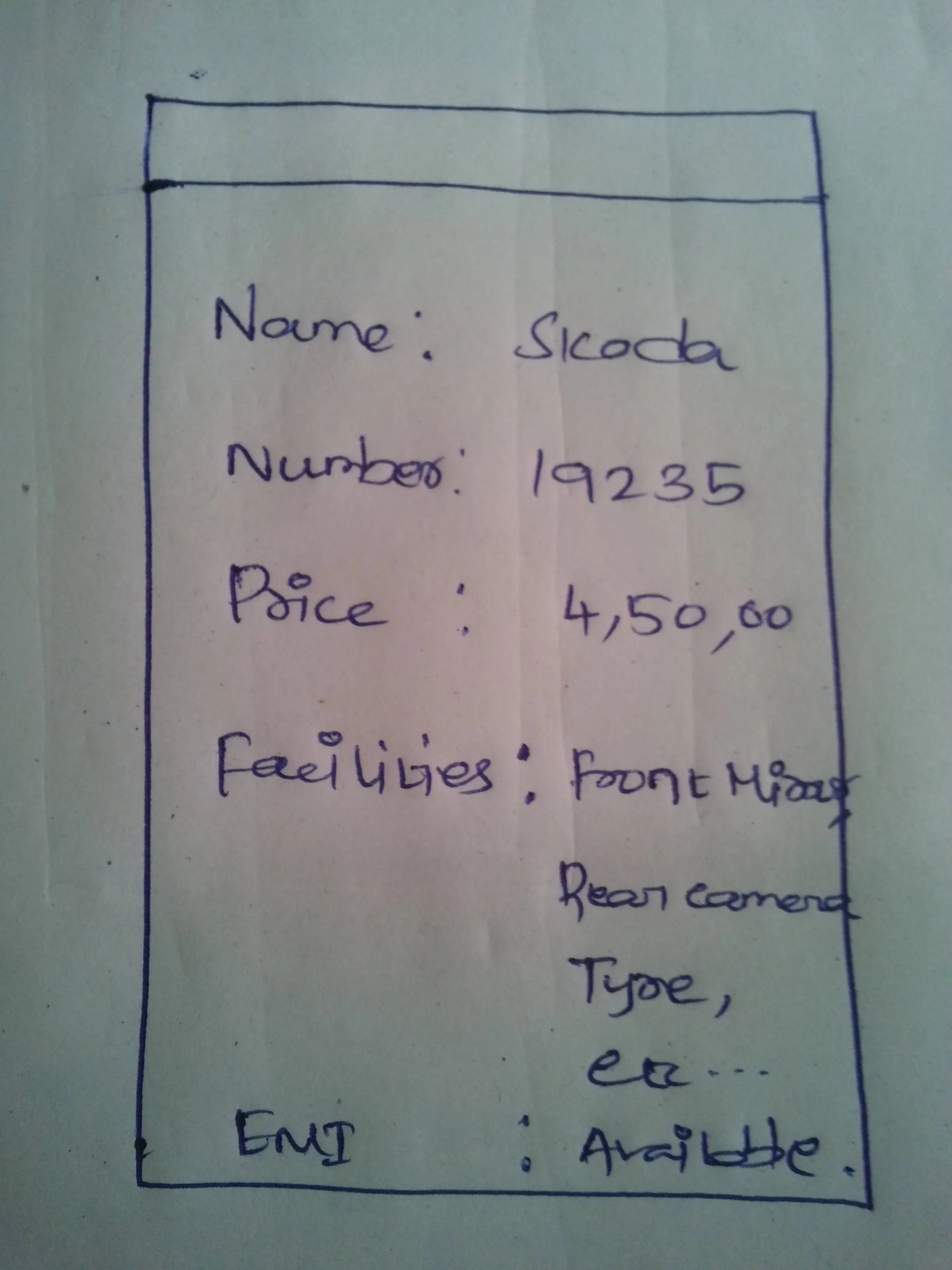
大家好,
我从API中获取以下字段“Name”和“Skoda”。会有x个这样的项目。根据设计,我应该像以下图片一样显示它们。
因此,我决定在线性布局“childLayout”中以编程方式创建两个文本视图,如下所示。
-- RelativeLayout
-- Linear Layout
-- TextView Textview --
-- Linear Layout
-- Linear Layout
-- TextView Textview --
-- Linear Layout
-- Linear Layout
-- TextView Textview --
-- Linear Layout
--RelativeLayout
但我没有得到期望的输出,请帮助我解决这个问题。
以下是代码:
TextView mType;
TextView mValue;
for (int i = 0; i < getDetailedDescAL.size(); i++) {
LinearLayout childLayout = new LinearLayout(
DetailedCategories.this);
LinearLayout.LayoutParams linearParams = new LinearLayout.LayoutParams(
LayoutParams.WRAP_CONTENT,
LayoutParams.WRAP_CONTENT);
childLayout.setLayoutParams(linearParams);
mType = new TextView(DetailedCategories.this);
mValue = new TextView(DetailedCategories.this);
mType.setLayoutParams(new TableLayout.LayoutParams(
LayoutParams.WRAP_CONTENT,
LayoutParams.WRAP_CONTENT, 1f));
mValue.setLayoutParams(new TableLayout.LayoutParams(
LayoutParams.WRAP_CONTENT,
LayoutParams.WRAP_CONTENT, 1f));
mType.setTextSize(17);
mType.setPadding(5, 3, 0, 3);
mType.setTypeface(Typeface.DEFAULT_BOLD);
mType.setGravity(Gravity.LEFT | Gravity.CENTER);
mValue.setTextSize(16);
mValue.setPadding(5, 3, 0, 3);
mValue.setTypeface(null, Typeface.ITALIC);
mValue.setGravity(Gravity.LEFT | Gravity.CENTER);
mType.setText(getDetailedDescAL.get(i).getmPropertyType());
mValue.setText(getDetailedDescAL.get(i).getmPropertyValue());
childLayout.addView(mValue, 0);
childLayout.addView(mType, 0);
RelativeLayout.LayoutParams relativeParams =
new RelativeLayout.LayoutParams(
LayoutParams.FILL_PARENT, LayoutParams.FILL_PARENT);
relativeParams.addRule(RelativeLayout.BELOW);
Details.addView(childLayout, relativeParams);
// Details is the relative layout declared in XML
}
输出结果为:
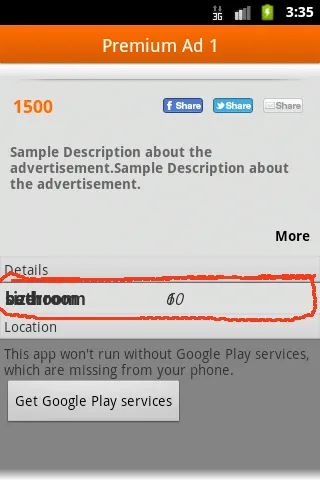 看起来是文本视图互相覆盖了。如何解决?
看起来是文本视图互相覆盖了。如何解决?