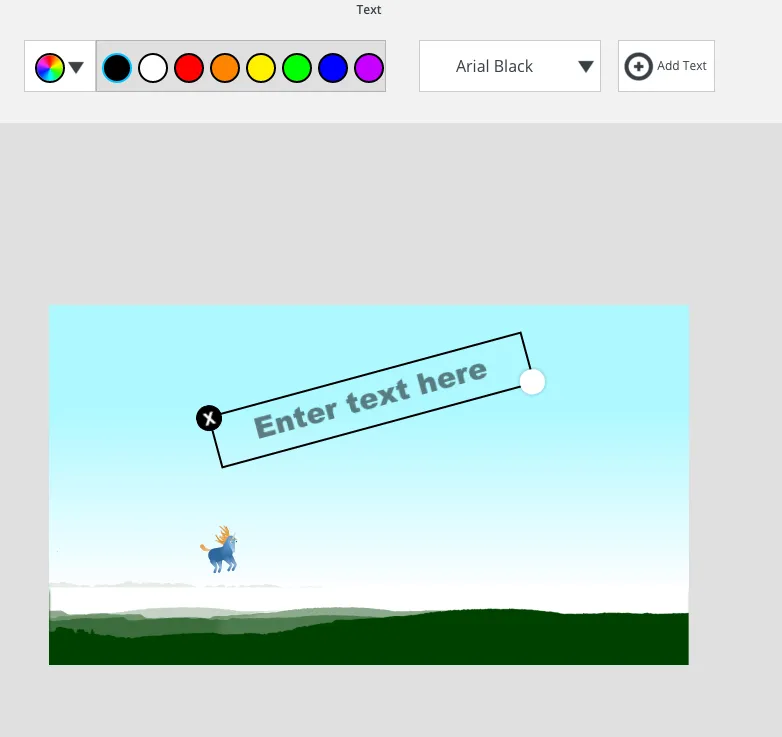我发现这个来自于
jsfiddle。让我们从这个基础上开始扩展你的功能。
HTML
<div class='resizable draggable'>
<h1>Resize Me</h1>
<div class="ui-resizable-handle ui-resizable-nw"></div>
<div class="ui-resizable-handle ui-resizable-ne"></div>
<div class="ui-resizable-handle ui-resizable-sw"></div>
<div class="ui-resizable-handle ui-resizable-se"></div>
<div class="ui-resizable-handle ui-resizable-n"></div>
<div class="ui-resizable-handle ui-resizable-s"></div>
<div class="ui-resizable-handle ui-resizable-e"></div>
<div class="ui-resizable-handle ui-resizable-w"></div>
</div>
Javascript:
$('.resizable').resizable({
handles: {
'nw': '.ui-resizable-nw',
'ne': '.ui-resizable-ne',
'sw': '.ui-resizable-sw',
'se': '.ui-resizable-se',
'n': '.ui-resizable-n',
'e': '.ui-resizable-e',
's': '.ui-resizable-s',
'w': '.ui-resizable-w'
}
});
$( '.draggable' ).draggable().on('click', function(){
if ( $(this).is('.ui-draggable-dragging') ) {
return;
} else {
$(this).draggable( 'option', 'disabled', true );
$(this).prop('contenteditable','true');
$(this).css('cursor', 'text');
}
})
.on('blur', function(){
$(this).draggable( 'option', 'disabled', false);
$(this).prop('contenteditable','false');
$(this).css('cursor', 'move');
});
CSS:
.draggable {
cursor: move;
}
.resizable {
border: 1px dashed #000000;
position: relative;
min-height: 50px;
}
.ui-resizable-handle {
width: 10px;
height: 10px;
background-color: #ffffff;
border: 1px solid #000000;
position: absolute;
}
.ui-resizable-nw {
left: -5px;
top: -5px;
cursor: nw-resize;
}
.ui-resizable-ne {
top: -5px;
right: -5px;
cursor: ne-resize;
}
.ui-resizable-sw {
bottom: -5px;
left: -5px;
cursor: sw-resize;
}
.ui-resizable-se {
bottom: -5px;
right:-5px;
cursor: se-resize;
}
.ui-resizable-n {
top: -5px;
left:50%;
cursor: n-resize;
}
.ui-resizable-s {
bottom: -5px;
left: 50%;
cursor: s-resize;
}
.ui-resizable-w {
left:-5px;
top:calc(50% - 5px);
cursor: w-resize;
}
.ui-resizable-e {
right:-5px;
top:calc(50% - 5px);
cursor: e-resize;
}