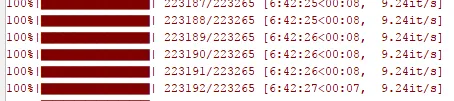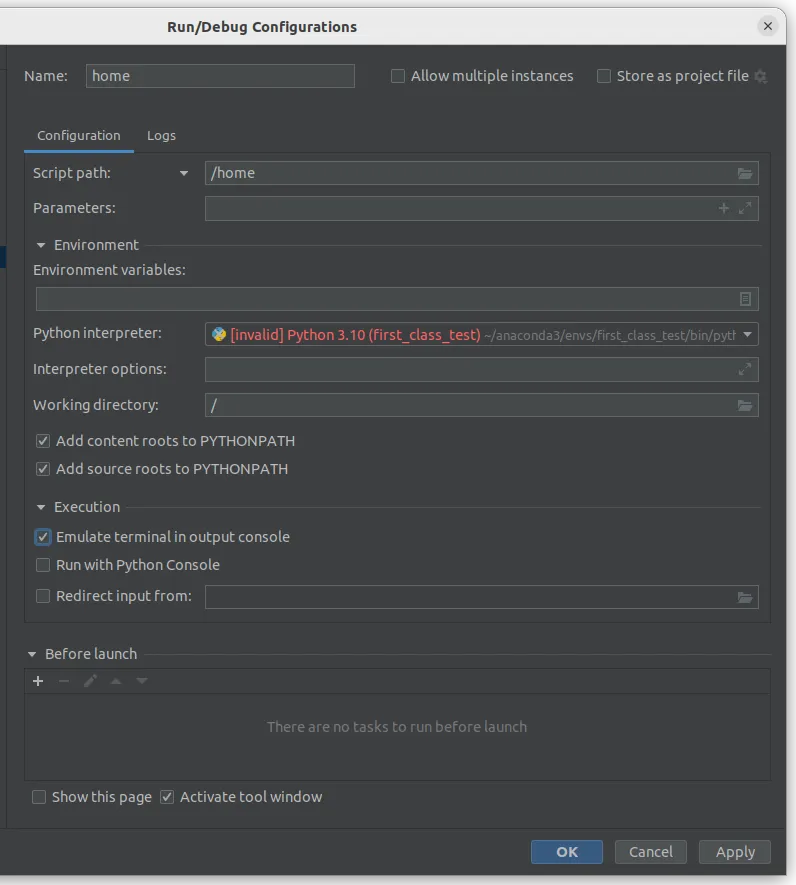我正在使用Python 3.6 (Anaconda 3, Windows 10 x64, PyCharm IDE)中的
tqdm包(v4.19.5)来循环200K+次。它会在控制台中频繁打印状态栏,以至于之前的历史记录消失了。请问有没有办法限制状态栏更新的频率?我在网上和tqdm网站上都找不到解决方案。当前,我的状态栏是这样打印的。理想情况下,我希望设置一个百分比变化的上限。例如,每1%变化/进度更新一次。