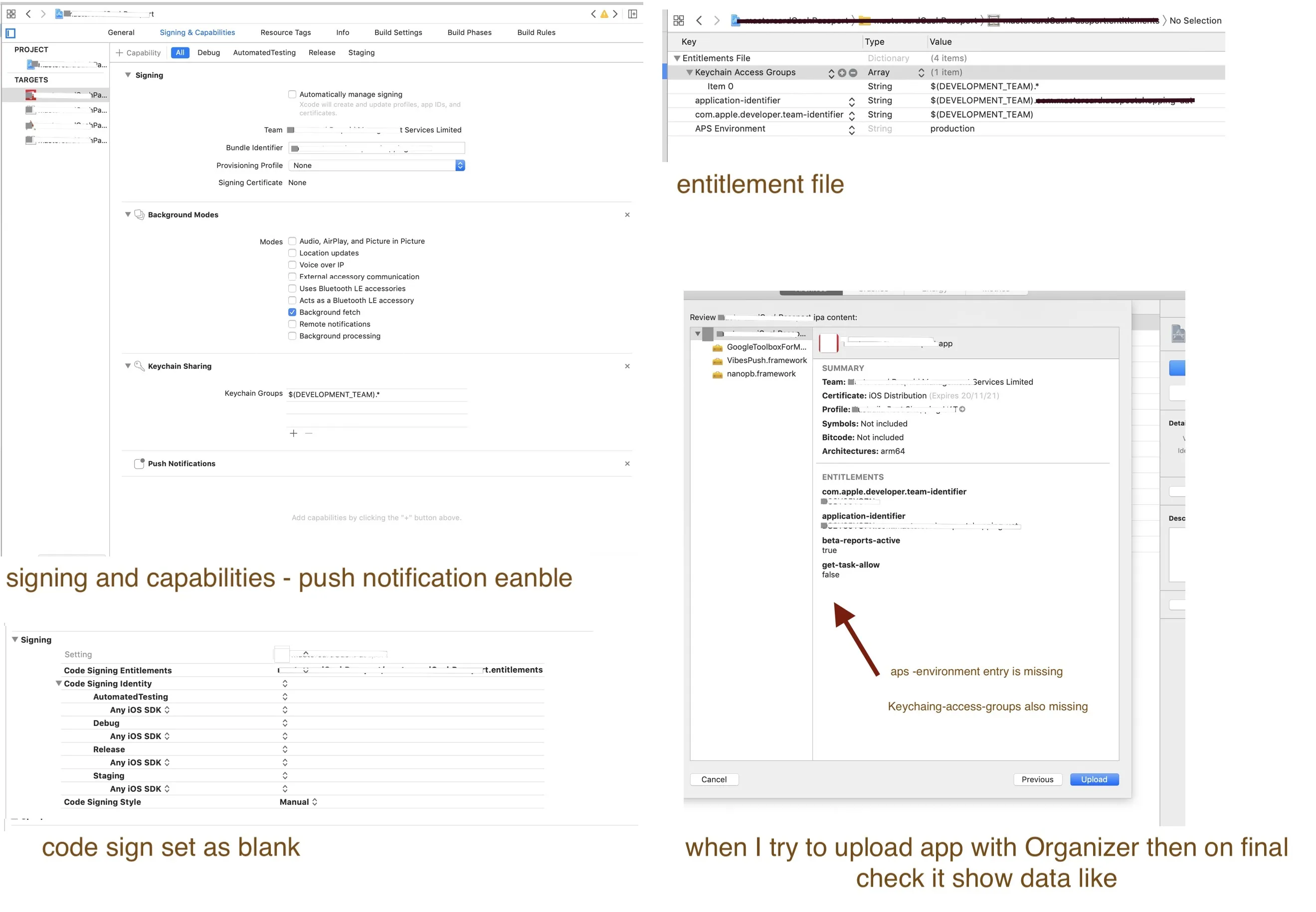我想分享未签名的xcarchive。为了创建未签名的xcarchive,我将Provisional配置文件和签名证书设置为None。下面是我逐个执行的命令来创建Xcarchive。
xcodebuild -scheme xxxx -workspace xxx.xcworkspace -configuration Release clean archive -archivePath "/Users/exxx/Desktop/PROD/xxx.xcarchive" CODE_SIGN_ENTITLEMENTS=/Users/exxx/Desktop/PROD/Cert/entitlements.plist CODE_SIGN_IDENTITY="" CODE_SIGNING_REQUIRED=NO CODE_SIGNING_ALLOWED=NO
在不传递CODE_SIGN_ENTITLEMENTS的情况下使用&
xcodebuild -scheme xxxx -workspace xxx.xcworkspace -configuration Release clean archive -archivePath "/Users/exxx/Desktop/PROD/xxx.xcarchive" CODE_SIGN_IDENTITY="" CODE_SIGNING_REQUIRED=NO CODE_SIGNING_ALLOWED=NO
当我使用组织者上传归档文件时,最终检查会显示授权摘要,其中“aps-environment”密钥总是缺失。附上屏幕截图供参考。两个构建都存在同样的问题。
我也尝试使用授权对相同导出的归档进行签名,但仍然不起作用。(使用以下命令)
codesign --entitlements /Users/xxx/Desktop/PROD/Cert/xxx.entitlements -f -s xxx /Users/xxx/Desktop/PROD/xxx.xcarchive
上传完成后,我从苹果收到一封电子邮件,内容如下:
您的应用似乎已经注册了苹果推送通知服务,但应用程序签名的授权文件中没有包含“aps-environment”这个授权项目...