我有一个QLabel,它的大小和对齐方式与下面的一个QLineEdit相同:
QLineEdit *lineEdit = new QLineEdit("999");
lineEdit->setFixedWidth(100);
lineEdit->setAlignment(Qt::AlignRight);
//
QLabel *label = new QLabel("999");
label->setFixedWidth(100);
label->setAlignment(Qt::AlignRight);
//
QLayout *layout = new QVBoxLayout;
layout->addWidget(lineEdit);
layout->addWidget(label);
以下是如何呈现此内容:
如何使底部label的文本与lineEdit的文本完全右对齐?
如果您找到适用于所有平台的解决方案,并且在lineEdit和label的字体大小不同时也有效,则会获得完整奖励。
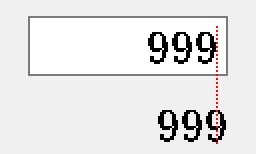
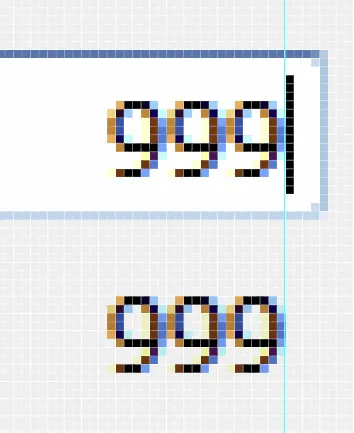
QLineEdit在文本和边框之间使用了一个分隔空间(很像QLayout的边距)。您可以在label周围添加布局来模拟这种行为。 - Zaiborg