我正在尝试制作一个底部表,其中有一个文本字段,并将自动对焦设置为真,以便弹出键盘。但是,底部表被键盘覆盖了。是否有一种方法可以将底部表移到键盘上方?
Padding(
padding:
EdgeInsets.only(bottom: MediaQuery.of(context).viewInsets.bottom),
child: Column(children: <Widget>[
TextField(
autofocus: true,
decoration: InputDecoration(hintText: 'Title'),
),
TextField(
decoration: InputDecoration(hintText: 'Details!'),
keyboardType: TextInputType.multiline,
maxLines: 4,
),
TextField(
decoration: InputDecoration(hintText: 'Additional details!'),
keyboardType: TextInputType.multiline,
maxLines: 4,
),]);
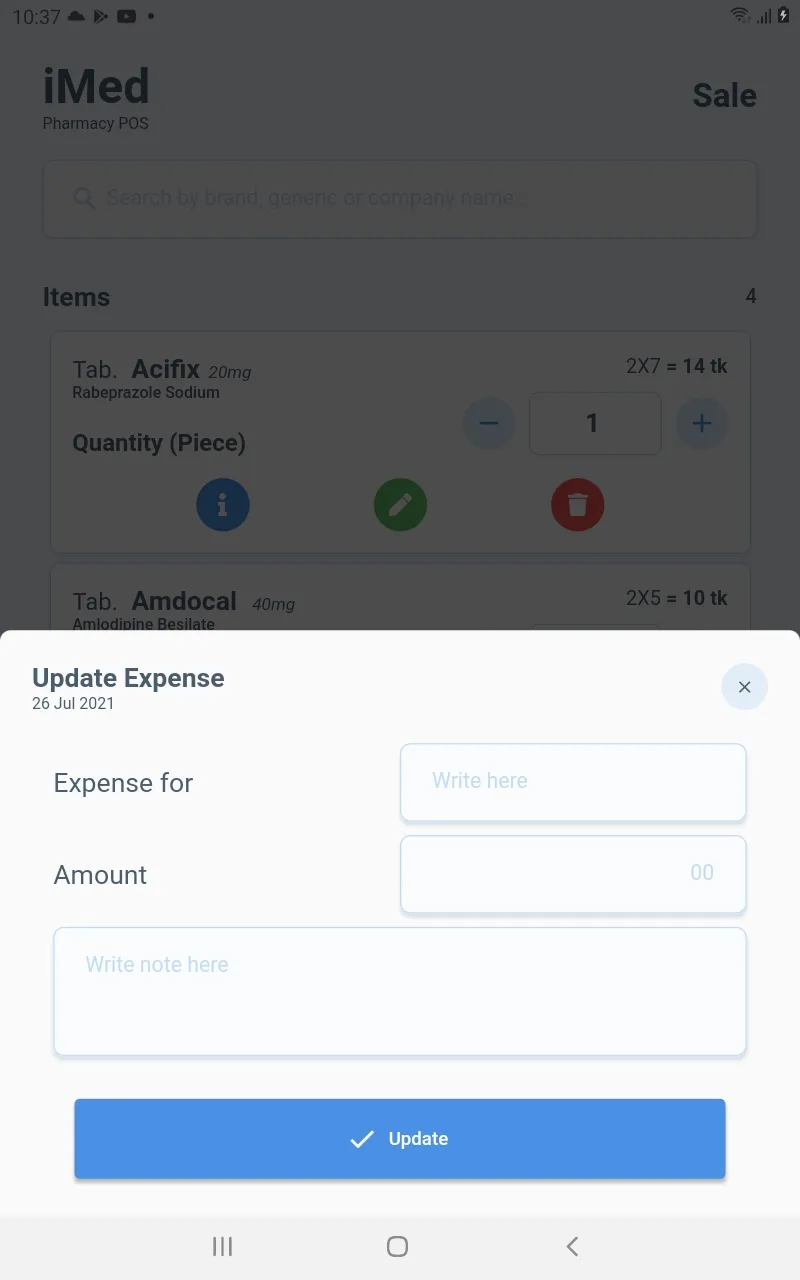
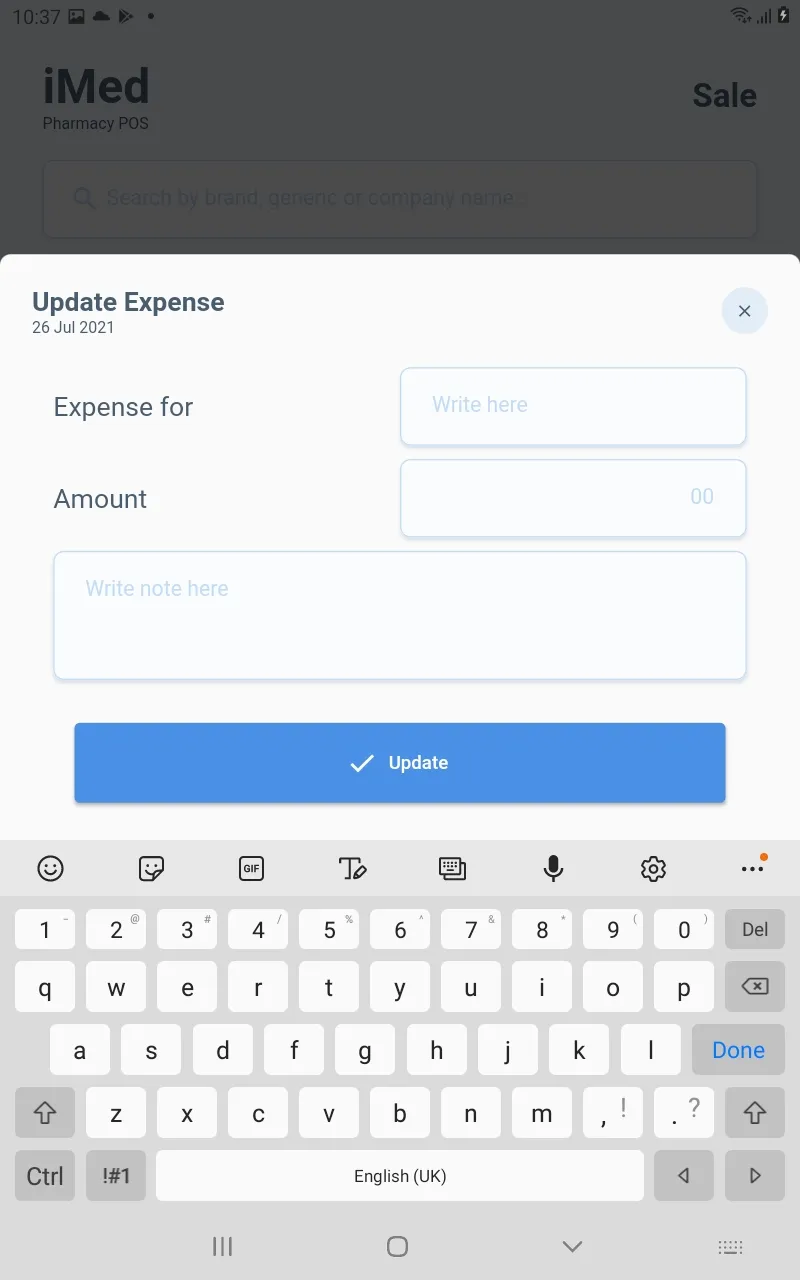
Column的最后添加一个Padding元素,并将其填充设置为padding: MediaQuery.of(context).viewInsets即可。 - Huy