在我的build.gradle文件中将sdk目标更改为Android 12后,使用Android Studio 4.2.1时,我遇到了“清单合并失败,查看日志以获取多个错误”的错误。
在“合并的清单”选项卡中显示的错误如下:
Merging Errors:
Error: Apps targeting Android 12 and higher are required to specify an explicit value for `android:exported` when the corresponding component has an intent filter defined. See https://developer.android.com/guide/topics/manifest/activity-element#exported for details. My_App.app main manifest (this file)
Error: Apps targeting Android 12 and higher are required to specify an explicit value for `android:exported` when the corresponding component has an intent filter defined. See https://developer.android.com/guide/topics/manifest/activity-element#exported for details. My_App.app main manifest (this file)
Error: Apps targeting Android 12 and higher are required to specify an explicit value for `android:exported` when the corresponding component has an intent filter defined. See https://developer.android.com/guide/topics/manifest/activity-element#exported for details. My_App.app main manifest (this file)
然而android:exported标签已经应用在我的AndroidManifest.xml文件中。我只有一个活动,没有服务或广播接收器。请参见以下内容:
<?xml version="1.0" encoding="utf-8"?>
<manifest xmlns:android="http://schemas.android.com/apk/res/android"
xmlns:tools="http://schemas.android.com/tools"
package="com.mydomain.myapp">
<uses-permission android:name="android.permission.INTERNET" />
<uses-permission android:name="android.permission.ACCESS_NETWORK_STATE" />
<uses-permission android:name="android.permission.ACCESS_FINE_LOCATION" />
<uses-permission android:name="android.permission.ACCESS_COARSE_LOCATION" />
<uses-permission android:name="android.permission.VIBRATE" />
<application
android:name="com.mydomain.myapp.MyApplication"
android:allowBackup="false"
tools:replace="allowBackup"
android:icon="@mipmap/ic_launcher"
android:label="@string/app_name"
android:roundIcon="@mipmap/ic_launcher_round"
android:supportsRtl="true"
android:theme="@style/AppTheme">
<activity
android:name="com.mydomain.myapp.ui.MainActivity"
android:exported="true">
<intent-filter >
<action android:name="android.intent.action.MAIN" />
<category android:name="android.intent.category.LAUNCHER" />
</intent-filter>
</activity>
<meta-data
android:name="preloaded_fonts"
android:resource="@array/preloaded_fonts" />
</application>
</manifest>
我的 build.gradle(:app) 文件:
android {
compileSdkVersion("android-S")
buildToolsVersion "30.0.3"
defaultConfig {
...
minSdkVersion 23
targetSdkVersion("S")
...
}
你有什么想法可以解决这个问题吗?
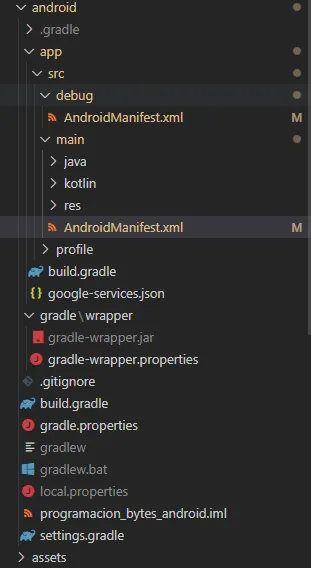
android:exported标记引起的。合并清单选项卡显示为空("Nothing to show")是因为合并失败,所以我必须使用低于Android 12的目标重新构建来进行调查。谢谢! - SVPandroid:exported标志如何处理?我正在处理一个具有许多依赖项的大型框架,并希望对Android 12进行测试。我知道其中一些库不会很快更新清单。我们应该查看失败的清单合并并显式覆盖所有尚未设置其“导出”标志的意图吗? - dell116