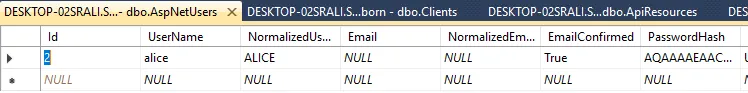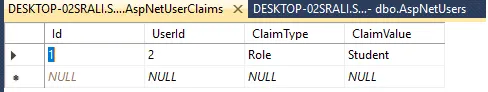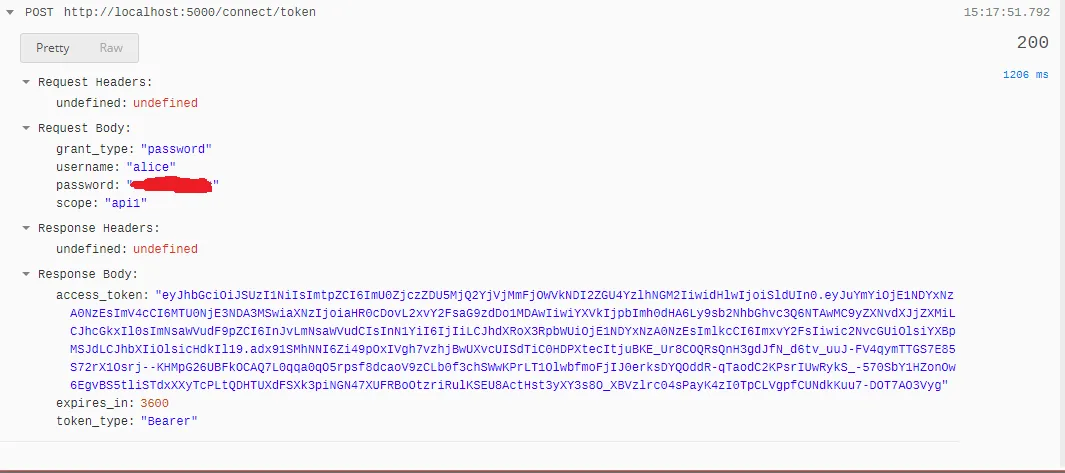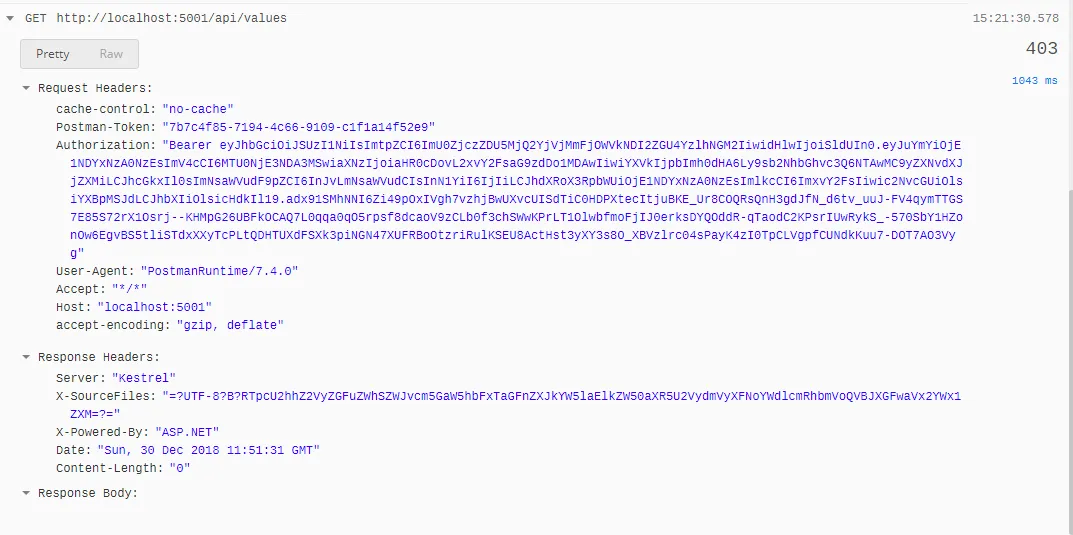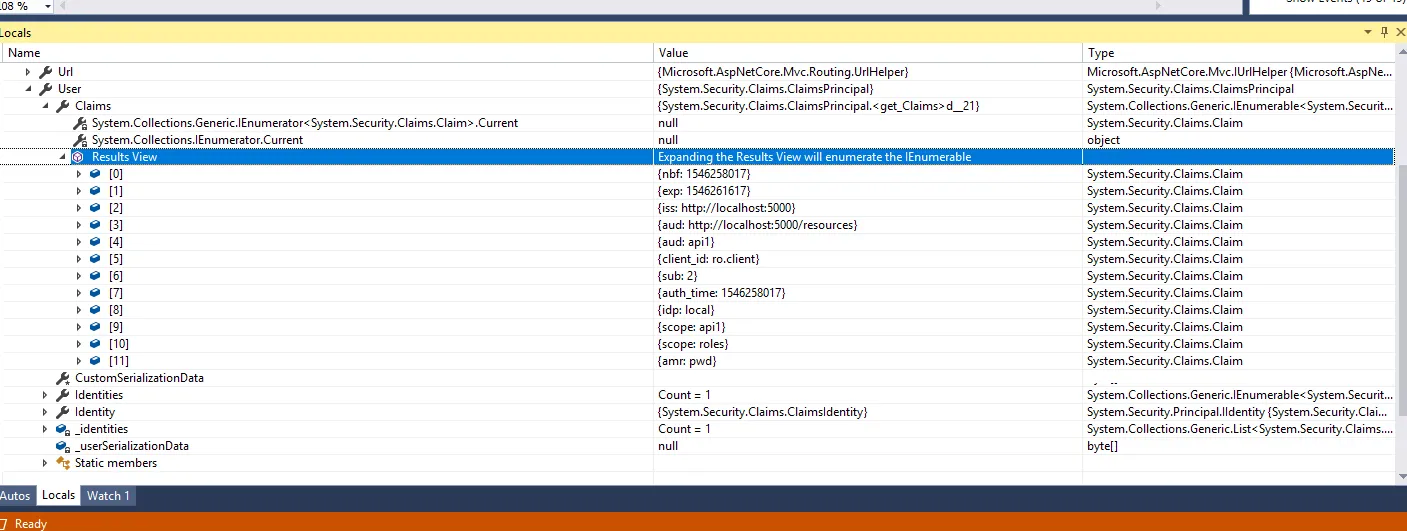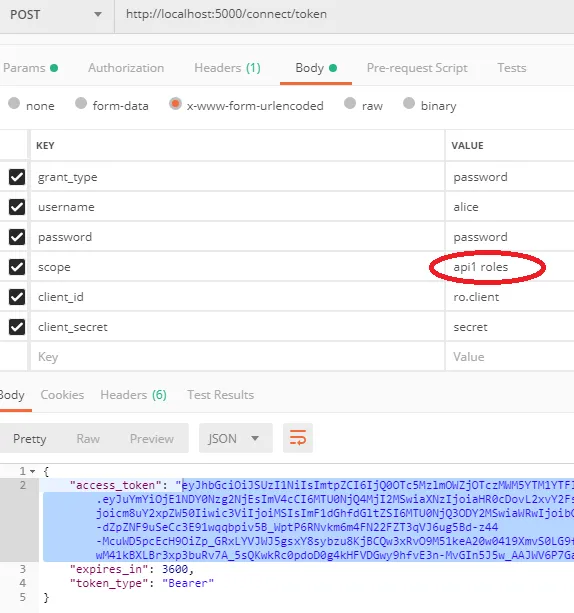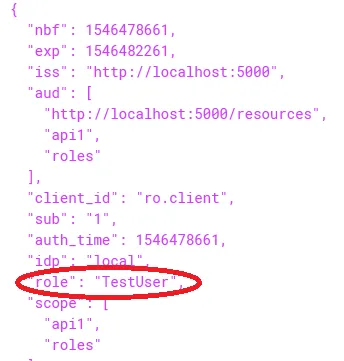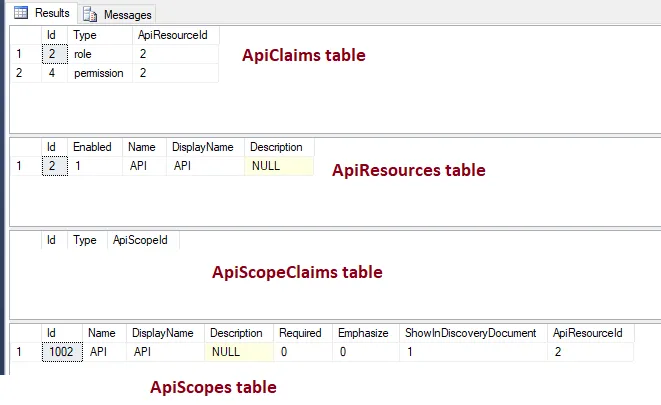我正在使用IdentityServer4与.Net Core 2.1和Asp.Net Core Identity。我的解决方案中有两个项目:
- IdentityServer
- Web API
我想保护我的Web API,我使用postman请求新令牌,它可以成功生成令牌。当我在我的控制器上使用[Authorize]而没有角色时,它完美地运行,但是当我使用[Authorize(Roles="Student")](甚至使用[Authorize(Policy="Student")])时,它总是返回403禁止访问
我的代码哪里出了问题?
Web API startup.cs
public class Startup
{
public Startup(IConfiguration configuration)
{
Configuration = configuration;
}
public IConfiguration Configuration { get; }
// This method gets called by the runtime. Use this method to add services to the container.
public void ConfigureServices(IServiceCollection services)
{
services.AddMvcCore()
.AddAuthorization(options => options.AddPolicy("Student", policy => policy.RequireClaim("Role", "Student")))
.AddAuthorization(options => options.AddPolicy("Teacher", policy => policy.RequireClaim("Role", "Teacher")))
.AddAuthorization(options => options.AddPolicy("Admin", policy => policy.RequireClaim("Role", "Admin")))
.AddJsonFormatters();
services.AddAuthentication("Bearer")
.AddIdentityServerAuthentication(options =>
{
options.Authority = "http://localhost:5000";
options.RequireHttpsMetadata = false;
options.ApiName = "api1";
});
}
// This method gets called by the runtime. Use this method to configure the HTTP request pipeline.
public void Configure(IApplicationBuilder app, IHostingEnvironment env)
{
if (env.IsDevelopment())
{
app.UseDeveloperExceptionPage();
}
app.UseAuthentication();
app.UseMvc();
}
}
测试API:
[Route("api/[controller]")]
[ApiController]
[Authorize(Roles="Student")]
public class ValuesController : ControllerBase
{
// GET api/values
[HttpGet]
public ActionResult<IEnumerable<string>> Get()
{
return new string[] { "value1", "value2" };
}
// GET api/values/5
[HttpGet("{id}")]
public ActionResult<string> Get(int id)
{
return "value";
}
// POST api/values
[HttpPost]
public void Post([FromBody] string value)
{
}
// PUT api/values/5
[HttpPut("{id}")]
public void Put(int id, [FromBody] string value)
{
}
// DELETE api/values/5
[HttpDelete("{id}")]
public void Delete(int id)
{
}
}
IdentityServer启动类startup.cs
public class Startup
{
public IConfiguration Configuration { get; }
public IHostingEnvironment Environment { get; }
public Startup(IConfiguration configuration, IHostingEnvironment environment)
{
Configuration = configuration;
Environment = environment;
}
// This method gets called by the runtime. Use this method to add services to the container.
// For more information on how to configure your application, visit https://go.microsoft.com/fwlink/?LinkID=398940
public void ConfigureServices(IServiceCollection services)
{
string connectionString = Configuration.GetConnectionString("DefaultConnection");
string migrationsAssembly = typeof(Startup).GetTypeInfo().Assembly.GetName().Name;
services.AddDbContext<ApplicationDbContext>(options =>
options.UseSqlServer(connectionString));
services.AddIdentity<ApplicationUser, ApplicationRole>()
.AddEntityFrameworkStores<ApplicationDbContext>()
.AddDefaultTokenProviders();
services.AddMvc().SetCompatibilityVersion(CompatibilityVersion.Version_2_1);
services.Configure<IISOptions>(iis =>
{
iis.AuthenticationDisplayName = "Windows";
iis.AutomaticAuthentication = false;
});
IIdentityServerBuilder builder = services.AddIdentityServer(options =>
{
options.Events.RaiseErrorEvents = true;
options.Events.RaiseInformationEvents = true;
options.Events.RaiseFailureEvents = true;
options.Events.RaiseSuccessEvents = true;
})
.AddAspNetIdentity<ApplicationUser>()
// this adds the config data from DB (clients, resources)
.AddConfigurationStore(options =>
{
options.ConfigureDbContext = b =>
b.UseSqlServer(connectionString,
sql => sql.MigrationsAssembly(migrationsAssembly));
})
// this adds the operational data from DB (codes, tokens, consents)
.AddOperationalStore(options =>
{
options.ConfigureDbContext = b =>
b.UseSqlServer(connectionString,
sql => sql.MigrationsAssembly(migrationsAssembly));
// this enables automatic token cleanup. this is optional.
options.EnableTokenCleanup = true;
// options.TokenCleanupInterval = 15; // frequency in seconds to cleanup stale grants. 15 is useful during debugging
})
.AddProfileService<ProfileService>();
if (Environment.IsDevelopment())
{
builder.AddDeveloperSigningCredential();
}
else
{
throw new Exception("need to configure key material");
}
services.AddAuthentication();
}
// This method gets called by the runtime. Use this method to configure the HTTP request pipeline.
public void Configure(IApplicationBuilder app, IHostingEnvironment env)
{
// InitializeDatabase(app);
if (env.IsDevelopment())
{
app.UseDeveloperExceptionPage();
}
app.UseIdentityServer();
//app.Run(async (context) =>
//{
// await context.Response.WriteAsync("Hello World!");
//});
}
}
}
public class Config
{
// scopes define the resources in your system
public static IEnumerable<IdentityResource> GetIdentityResources()
{
return new List<IdentityResource>
{
new IdentityResources.OpenId(),
new IdentityResources.Profile(),
};
}
public static IEnumerable<ApiResource> GetApiResources()
{
return new List<ApiResource>
{
new ApiResource("api1", "My API"),
new ApiResource("roles", "My Roles"),
new IdentityResource("roles", new[] { "role" })
};
}
// clients want to access resources (aka scopes)
public static IEnumerable<Client> GetClients()
{
// client credentials client
return new List<Client>
{
// resource owner password grant client
new Client
{
ClientId = "ro.client",
AllowedGrantTypes = GrantTypes.ResourceOwnerPassword,
ClientSecrets =
{
new Secret("secret".Sha256())
},
AllowedScopes = { "api1","roles" }
}
};
}
}
令牌示例
eyJhbGciOiJSUzI1NiIsImtpZCI6ImU0ZjczZDU5MjQ2YjVjMmFjOWVkNDI2ZGU4YzlhNGM2IiwidHlwIjoiSldUIn0.eyJuYmYiOjE1NDYyNTk0NTYsImV4cCI6MTU0NjI2MzA1NiwiaXNzIjoiaHR0cDovL2xvY2FsaG9zdDo1MDAwIiwiYXVkIjpbImh0dHA6Ly9sb2NhbGhvc3Q6NTAwMC9yZXNvdXJjZXMiLCJhcGkxIl0sImNsaWVudF9pZCI6InJvLmNsaWVudCIsInN1YiI6IjIiLCJhdXRoX3RpbWUiOjE1NDYyNTk0NTYsImlkcCI6ImxvY2FsIiwic2NvcGUiOlsicm9sZXMiLCJhcGkxIl0sImFtciI6WyJwd2QiXX0.D6OvbrGx2LwrYSySne59VJ_-_kZ-WriNUbDiETiHO4pknYJzBxKr307DxvBImlvP8w35Cxj3rKxwyWDqVxyhdFhFvFFuHmxqIAv_g2r37lYj3ExcGYAn23Q1i4PuXXBWQe2AHuwFsN2cfPcG39f-N-q7pfLFhoHacXe8vSWyvKxSD0Vj3qVz15cj5VMV1R8qhodXMO-5sZfY1wNfkcJmqmXnbpPnUK_KKUY1Pi6YJkU1nYRXGRoW7YLXc7Y2SFSfa9c1ubU3DDVJV0JqVxSBpfGnvydHEpk-gBx11yQgW5nsJdu6Bi2-DVGA5AdZ_-7pz0AVI-eZPwk2lNtlivmoeA
ASP.NET_USERS表
ASP.NET_USERS_Claims表
在使用[Authorize]时的声明