formatOutput包含一些用于更好打印的函数。现在,我想在findInfoSystem.py中使用位于formatOutput包中printChecked.py模块中的一个函数。
我已经尝试在所有文件夹中创建__init__.py来让Python将其视为一个包(这是我从另一个帖子的先前答案中获得的建议),但它总是失败。
情况1:from formatOutput.printChecked import print_checked_box
错误信息为:
ModuleNotFoundError: No module named 'formatOutput'
情况2:from dttn.formatOutput.printChecked import print_checked_box
错误信息为:
ModuleNotFoundError: No module named 'dttn'
情况3:from ..formatOutput.printChecked import print_checked_box
错误信息为:
ImportError: attempted relative import with no known parent package
我不想使用sys.path方法,因为我认为这不是解决问题的好方法。
请帮帮我!
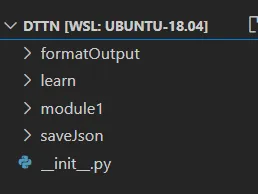
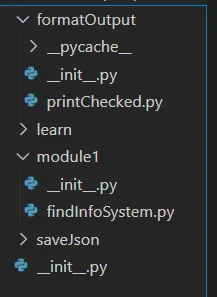
sys.path可能是最好的方法。 - furasformatOutput和module1就像两个不同的模块,使用sys.path似乎是最好的方法。 - furas