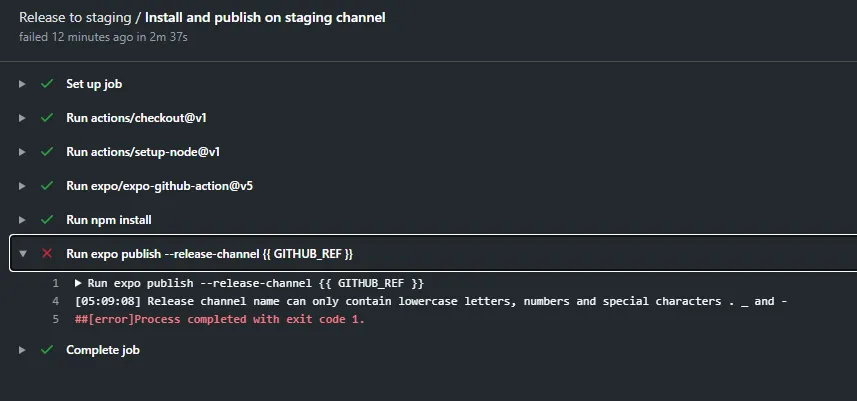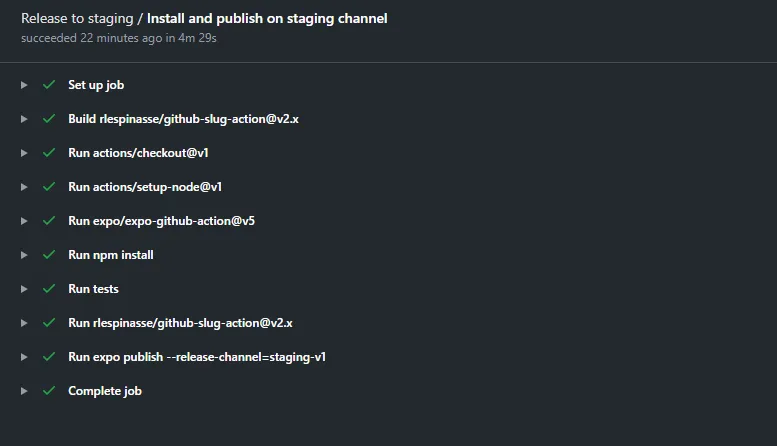我正在自动化我的react-native Expo发布周期。我在Expo中使用release channels来构建staging和production版本。例如,在每次推送到staging-v1 GitHub分支时,将触发下面的操作。
//staging.yaml
name: Release to staging
on:
push:
branches:
- staging*
jobs:
publish:
name: Install and publish on staging channel
runs-on: ubuntu-latest
steps:
- uses: actions/checkout@v1
- uses: actions/setup-node@v1
with:
node-version: 12.x
- uses: expo/expo-github-action@v5
with:
expo-version: 3.x
expo-username: ${{ secrets.EXPO_CLI_USERNAME }}
expo-password: ${{ secrets.EXPO_CLI_PASSWORD }}
expo-packager: npm
- run: npm install
- run: expo publish --release-channel ${{ GITHUB_REF }}
{{ GITHUB_REF }} 存储当前的分支名称。所以当我将更改推送到 staging-v1 时,会运行此操作。但是,我遇到了这个错误。
我尝试设置 env 变量,但这也没有起作用。我只想将我的 branch_name 添加到 expo publish 命令中。最终,在构建时,run 命令应该是这样的。
- run: npm install
- run: expo publish --release-channel staging-v1
非常感激对这个问题的任何见解。谢谢 :)