有人知道如何预加载 typekit 字体吗?现在我的计算机字体是 Ariel,我收到以下错误:
资源 https://use.typekit.net/dwg7avv.css 已使用链接预加载,但在窗口加载事件后的几秒钟内未被使用。请确保它具有适当的 as 值,并且是有意预加载的。
如果我进行正常导入,则该字体可以工作。
<!DOCTYPE html>
<html>
<head>
<meta charset="UTF-8">
<title>font</title>
<style>
body {
font-family: proxima-nova, sans-serif;
font-style: normal;
font-weight: 100;
}
</style>
<link rel="preload" href="https://use.typekit.net/dwg7avv.css" as="style" crossorigin>
</head>
<body>
This is my font.
</body>
</html>
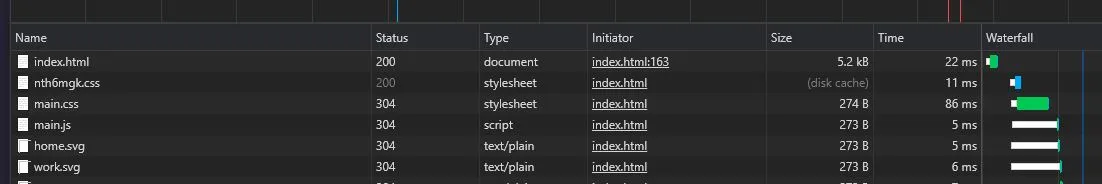
<link rel="preload"...无法正常工作。 - panda