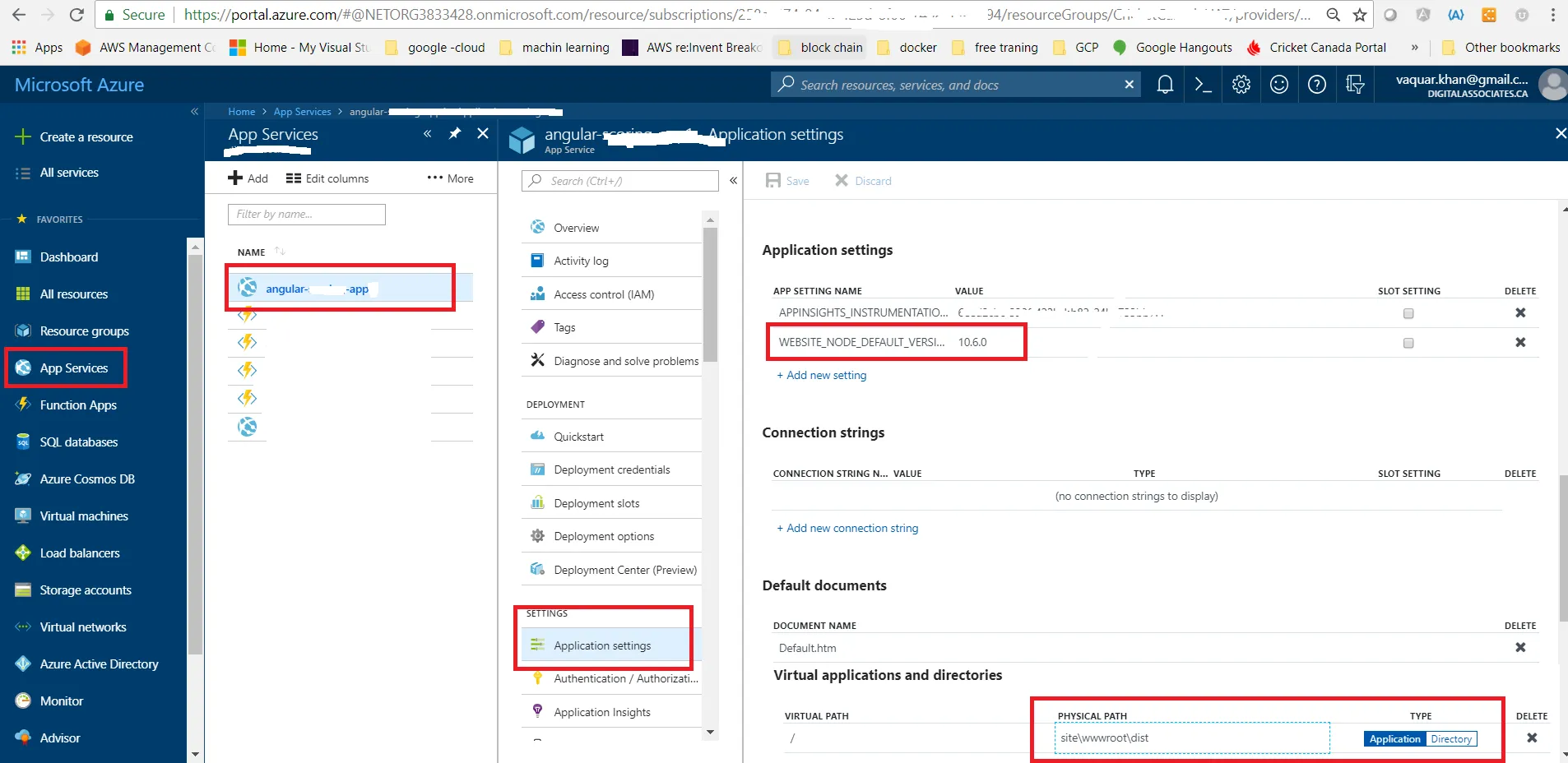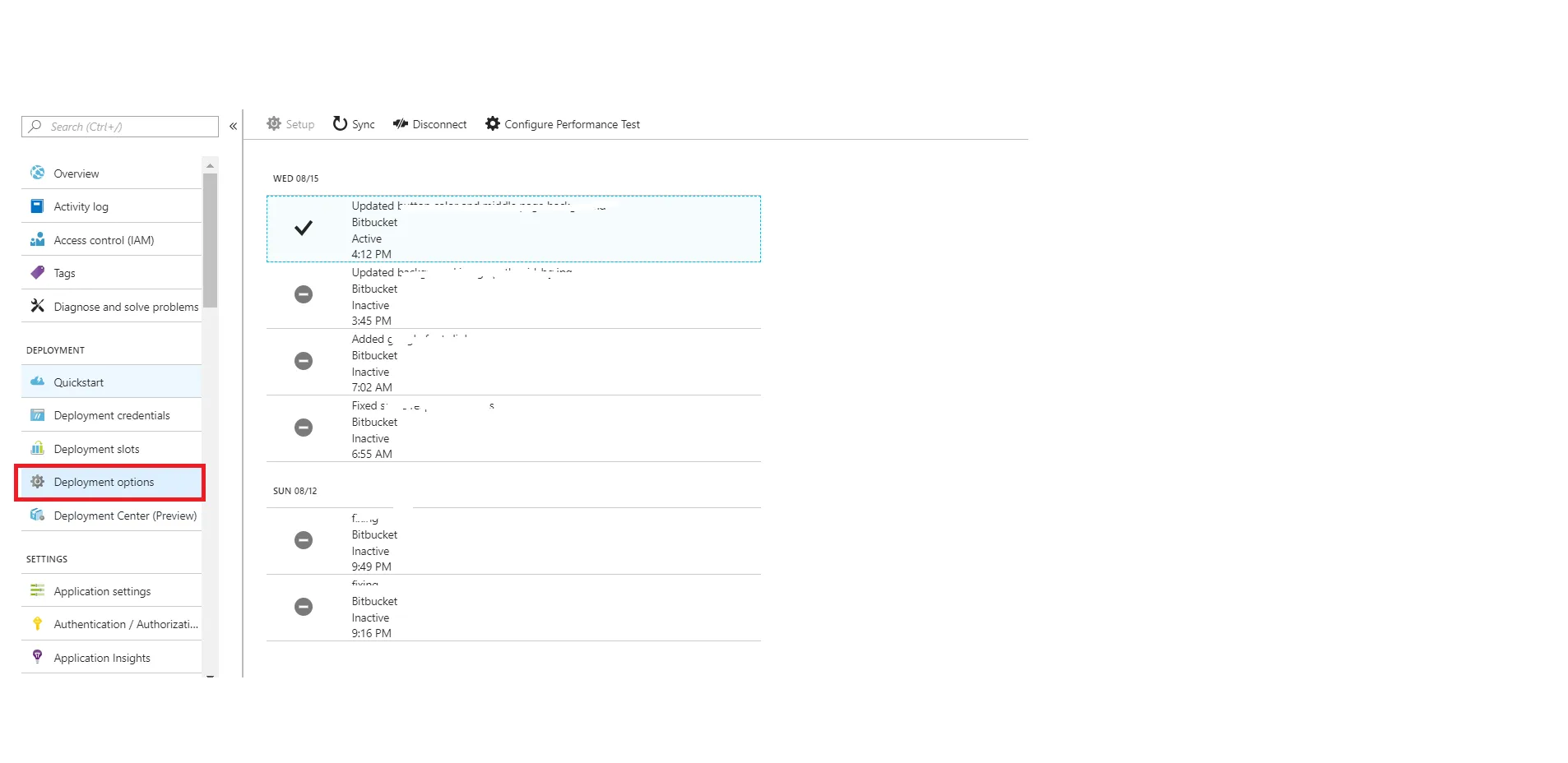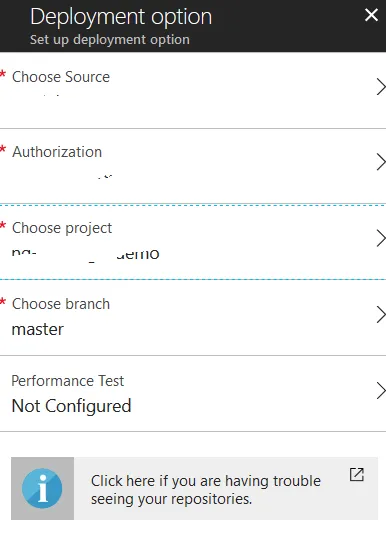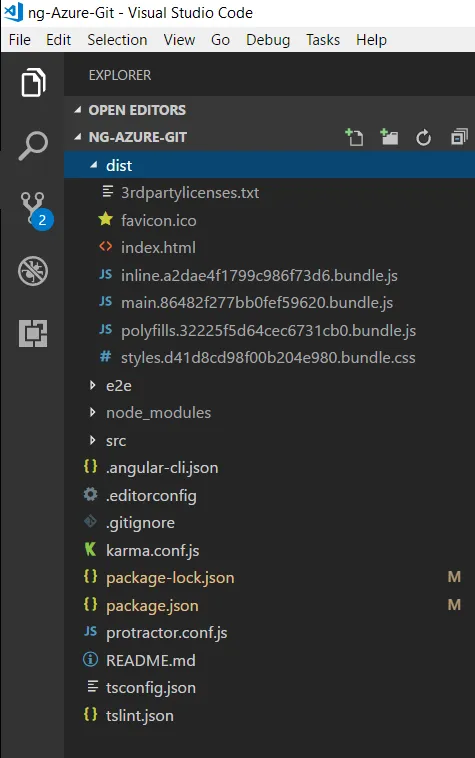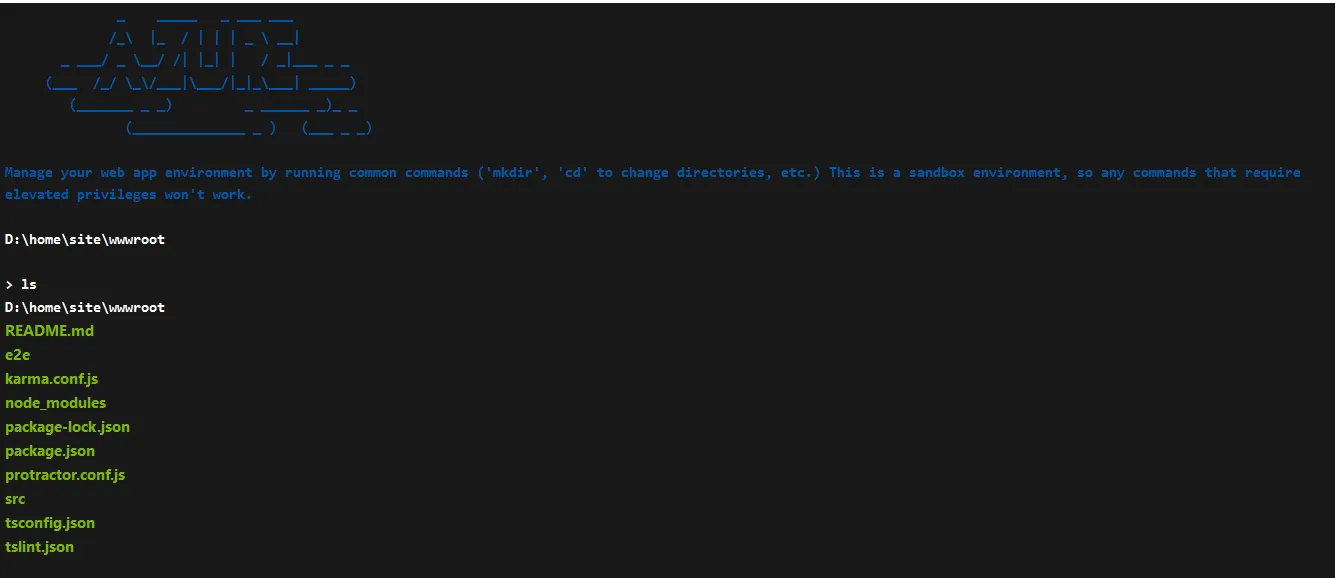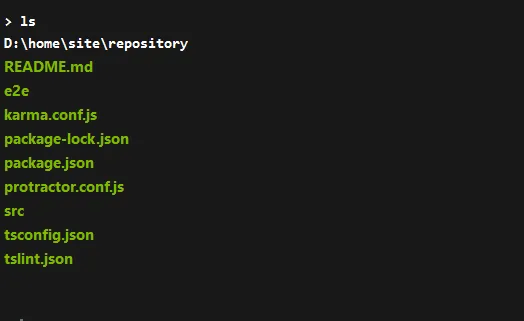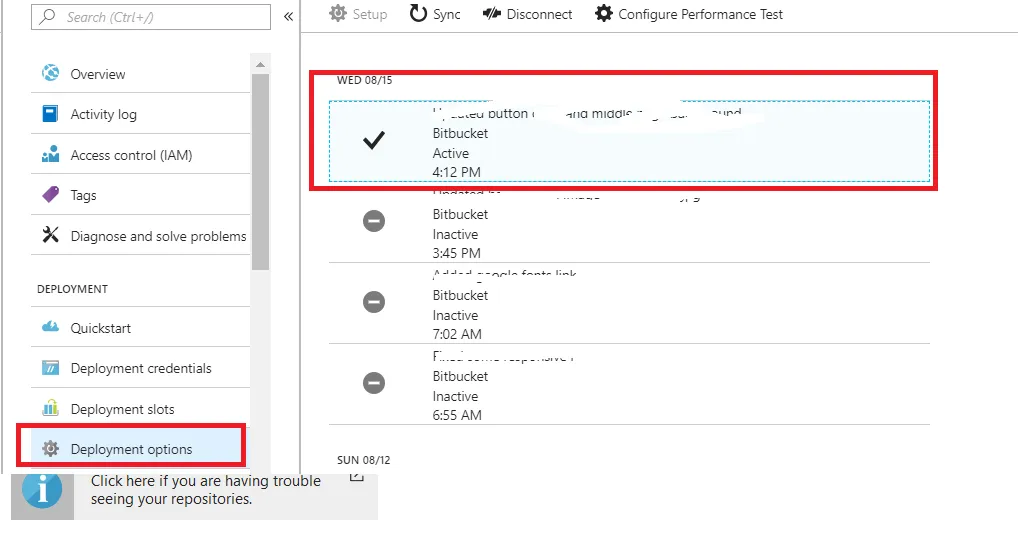我尝试过很多次进行部署。我可以将nodeJS部署到Azure Web应用程序,但我无法部署Angular4。它总是显示“服务不可用”。如何通过本地git进行部署。(开发团队使用git进行版本控制)
如何通过本地git将Angular 4应用部署到Azure Web App
4
- LPJ
1
https://sajeetharan.com/2020/02/14/deploy-angular9-app-to-azure-with-github-actions/ - Sajeetharan
3个回答
2
您是否先构建了您的应用程序?例如,如果您使用angular-cli,则可以使用以下命令:
现在您需要做的就是将dist目录的内容“推送”到您的Web应用程序。为此,请使用以下命令在dist目录中初始化git存储库:
然后添加你的Azure Web应用git代码库:
并将内容推送到它:
ng build --prod
这将创建一个dist目录,其中包含构建工件。为了使用客户端路由并消除一些控制台错误,您应该在dist文件夹中放置一个web.config文件:
<configuration>
<system.webServer>
<staticContent>
<mimeMap fileExtension=".json" mimeType="application/json" />
<remove fileExtension=".woff"/>
<mimeMap fileExtension=".woff" mimeType="application/font-woff" />
<mimeMap fileExtension=".woff2" mimeType="font/woff2" />
</staticContent>
<rewrite>
<rules>
<rule name="Angular" stopProcessing="true">
<match url=".*" />
<conditions logicalGrouping="MatchAll">
<add input="{REQUEST_FILENAME}" matchType="IsFile" negate="true" />
<add input="{REQUEST_FILENAME}" matchType="IsDirectory" negate="true" />
</conditions>
<action type="Rewrite" url="/" />
</rule>
</rules>
</rewrite>
</system.webServer>
</configuration>
现在您需要做的就是将dist目录的内容“推送”到您的Web应用程序。为此,请使用以下命令在dist目录中初始化git存储库:
git init
使用以下命令将所有内容添加到本地代码库:
git add -A
并提交它:
git commit -m "initial commit"
然后添加你的Azure Web应用git代码库:
git remote add azure https://<username>@localgitdeployment.scm.azurewebsites.net:443/localgitdeployment.git
并将内容推送到它:
git push azure master
- Martin Brandl
4
我按照您告诉我的所有步骤进行了操作,但显示“无法获取 /”。如何修复它? - LPJ
你在哪里遇到了错误?请确保wwwroot文件夹中包含来自dist目录的内容。您可以使用Kudu控制台完成此操作。 - Martin Brandl
现在我使用容器部署我的网站,没有问题。感谢您的帮助。 - LPJ
1在我的情况下,我需要在dist\appname目录下创建git仓库。 - user1325696
2
1) 创建 AngularJS 的 Web 应用程序并进入应用程序设置
WEBSITE_NODE_DEFAULT_VERSION=10.6.0
2) 点击部署选项并配置您的源代码存储库,这里我使用 Bitbucket 进行演示
3) 现在使用以下命令本地构建源代码,并确保应用程序正常工作
- npm install
- ng build -prod
- ng serve
ng build -prod 会创建用于部署的 dist 文件夹。
4) 创建 web.config 文件并将其添加到源代码的根级别
<?xml version="1.0" encoding="UTF-8"?>
<configuration>
<system.webServer>
<httpErrors errorMode="Custom" existingResponse="Replace">
<remove statusCode="404"/>
<error statusCode="404" responseMode="ExecuteURL" path="/index.html"/>
</httpErrors>
<defaultDocument>
<files>
<add value="index.html" />
</files>
</defaultDocument>
<rewrite>
<rules>
<rule name="Angular" stopProcessing="true">
<match url=".*" />
<conditions logicalGrouping="MatchAll">
<add input="{REQUEST_FILENAME}" matchType="IsFile" negate="true" />
<add input="{REQUEST_FILENAME}" matchType="IsDirectory" negate="true" />
</conditions>
<action type="Rewrite" url="/" />
</rule>
</rules>
</rewrite>
</system.webServer>
</configuration>
5) 在根目录下创建 "package.json" 文件
{
"name": "scoring",
"version": "0.0.0",
"license": "MIT",
"scripts": {
"ng": "ng",
"start": "ng serve",
"build": "ng build –prod ",
"postinstall": "npm run build"
},
"engines": {
"node": ">=10.0.0",
"npm": ">=6.0.0"
},
"private": true,
"dependencies": {
"@angular/animations": "^5.2.10",
"@angular/cdk": "^5.2.5",
"@angular/common": "^5.2.0",
"@angular/compiler": "^5.2.0",
"@angular/core": "^5.2.0",
"@angular/flex-layout": "^5.0.0-beta.14",
"@angular/forms": "^5.2.0",
"@angular/http": "^5.2.0",
"@angular/material": "^5.2.5",
"@angular/platform-browser": "^5.2.0",
"@angular/platform-browser-dynamic": "^5.2.0",
"@angular/router": "^5.2.0",
"core-js": "^2.4.1",
"hammerjs": "^2.0.8",
"prod": "^1.0.1",
"rxjs": "^5.5.6",
"zone.js": "^0.8.19"
},
"devDependencies": {
"@angular/cli": "~1.7.4",
"@angular/compiler-cli": "^5.2.0",
"@angular/language-service": "^5.2.0",
"@types/jasmine": "~2.8.3",
"@types/jasminewd2": "~2.0.2",
"@types/node": "~6.0.60",
"angular-ide": "^0.9.41",
"codelyzer": "^4.0.1",
"jasmine-core": "~2.8.0",
"jasmine-spec-reporter": "~4.2.1",
"karma": "~2.0.0",
"karma-chrome-launcher": "~2.2.0",
"karma-coverage-istanbul-reporter": "^1.2.1",
"karma-jasmine": "~1.1.0",
"karma-jasmine-html-reporter": "^0.2.2",
"protractor": "~5.1.2",
"ts-node": "~4.1.0",
"tslint": "~5.9.1",
"typescript": "~2.5.3"
}
}
6) 确保在根目录下创建了"package-lock.json"文件
"package-lock.json"是在npm修改node_modules树或package.json时自动生成的。它描述了生成的确切树,以便后续安装能够生成相同的树,而不受中间依赖更新的影响。
7) 在根目录下创建了".deployment"文件
[config]
command = deploy.cmd
8) 现在您需要KUDU部署脚本
@if "%SCM_TRACE_LEVEL%" NEQ "4" @echo off
:: ----------------------
:: KUDU Deployment Script
:: Version: 1.0.8
:: ----------------------
:: Prerequisites
:: -------------
:: Verify node.js installed
where node 2>nul >nul
IF %ERRORLEVEL% NEQ 0 (
echo Missing node.js executable, please install node.js, if already installed make sure it can be reached from current environment.
goto error
)
:: Setup
:: -----
setlocal enabledelayedexpansion
SET ARTIFACTS=%~dp0%..\artifacts
IF NOT DEFINED DEPLOYMENT_SOURCE (
SET DEPLOYMENT_SOURCE=%~dp0%.
)
IF NOT DEFINED DEPLOYMENT_TARGET (
SET DEPLOYMENT_TARGET=%ARTIFACTS%\wwwroot
)
IF NOT DEFINED NEXT_MANIFEST_PATH (
SET NEXT_MANIFEST_PATH=%ARTIFACTS%\manifest
IF NOT DEFINED PREVIOUS_MANIFEST_PATH (
SET PREVIOUS_MANIFEST_PATH=%ARTIFACTS%\manifest
)
)
IF NOT DEFINED KUDU_SYNC_CMD (
:: Install kudu sync
echo Installing Kudu Sync
call npm install kudusync -g --silent
IF !ERRORLEVEL! NEQ 0 goto error
:: Locally just running "kuduSync" would also work
SET KUDU_SYNC_CMD=%appdata%\npm\kuduSync.cmd
)
goto Deployment
:: Utility Functions
:: -----------------
:SelectNodeVersion
IF DEFINED KUDU_SELECT_NODE_VERSION_CMD (
:: The following are done only on Windows Azure Websites environment
call %KUDU_SELECT_NODE_VERSION_CMD% "%DEPLOYMENT_SOURCE%" "%DEPLOYMENT_TARGET%" "%DEPLOYMENT_TEMP%"
IF !ERRORLEVEL! NEQ 0 goto error
IF EXIST "%DEPLOYMENT_TEMP%\__nodeVersion.tmp" (
SET /p NODE_EXE=<"%DEPLOYMENT_TEMP%\__nodeVersion.tmp"
IF !ERRORLEVEL! NEQ 0 goto error
)
IF EXIST "%DEPLOYMENT_TEMP%\__npmVersion.tmp" (
SET /p NPM_JS_PATH=<"%DEPLOYMENT_TEMP%\__npmVersion.tmp"
IF !ERRORLEVEL! NEQ 0 goto error
)
IF NOT DEFINED NODE_EXE (
SET NODE_EXE=node
)
SET NPM_CMD="!NODE_EXE!" "!NPM_JS_PATH!"
) ELSE (
SET NPM_CMD=npm
SET NODE_EXE=node
)
goto :EOF
::::::::::::::::::::::::::::::::::::::::::::::::::::::::::::::::::::::::::::::::::::::::::::::::::::::::::::::::::::::::::::::::::
:: Deployment
:: ----------
:Deployment
echo Handling node.js deployment.
:: 1. KuduSync
IF /I "%IN_PLACE_DEPLOYMENT%" NEQ "1" (
call :ExecuteCmd "%KUDU_SYNC_CMD%" -v 50 -f "%DEPLOYMENT_SOURCE%" -t "%DEPLOYMENT_TARGET%" -n "%NEXT_MANIFEST_PATH%" -p "%PREVIOUS_MANIFEST_PATH%" -i ".git;.hg;.deployment;deploy.cmd"
IF !ERRORLEVEL! NEQ 0 goto error
)
:: 2. Select node version
call :SelectNodeVersion
:: 3. Install npm packages
IF EXIST "%DEPLOYMENT_TARGET%\package.json" (
pushd "%DEPLOYMENT_TARGET%"
call :ExecuteCmd !NPM_CMD! install --only=prod
IF !ERRORLEVEL! NEQ 0 goto error
popd
)
::::::::::::::::::::::::::::::::::::::::::::::::::::::::::::::::::::::::::::::::::::::::::::::::::::::::::::::::::::::::::::::::::
goto end
:: Execute command routine that will echo out when error
:ExecuteCmd
setlocal
set _CMD_=%*
call %_CMD_%
if "%ERRORLEVEL%" NEQ "0" echo Failed exitCode=%ERRORLEVEL%, command=%_CMD_%
exit /b %ERRORLEVEL%
:error
endlocal
echo An error has occurred during web site deployment.
call :exitSetErrorLevel
call :exitFromFunction 2>nul
:exitSetErrorLevel
exit /b 1
:exitFromFunction
()
:end
endlocal
echo Finished successfully.
9) 转到控制台并验证
10) 前往验证构建成功或错误日志
11) 访问Azure Web应用程序的URL,查看您的应用程序正在运行,它是持续部署,因此一旦将代码提交到存储库,构建就会自动推送到Azure。
- vaquar khan
0
你需要在项目的根目录中包含一个 Web.config 文件。
Web.config:
<?xml version="1.0" encoding="utf-8"?>
<configuration>
<system.web>
<httpRuntime maxQueryStringLength="32768" maxUrlLength="65536" />
</system.web>
<system.webServer>
<security>
<requestFiltering>
<requestLimits maxQueryString="32768" />
</requestFiltering>
</security>
<rewrite>
<rules>
<rule name="AngularJS" stopProcessing="true">
<match url="^(?!.*(.chunk.js|.bundle.js|.bundle.map|.bundle.js.gz|.bundle.css|.bundle.css.gz|.png|.jpg|.ico)).*$" />
<conditions logicalGrouping="MatchAll"></conditions>
<action type="Rewrite" url="/" appendQueryString="true" />
</rule>
</rules>
</rewrite>
</system.webServer>
</configuration>
- Sebastian Moreno E
网页内容由stack overflow 提供, 点击上面的可以查看英文原文,
原文链接
原文链接
- 相关问题
- 8 如何将Angular 6部署到Azure Web App - 您没有权限
- 3 将Angular 4应用部署到Tomcat后,背景图片未找到。
- 4 使用DevOps CI/CD将Django Web应用部署到Azure App Service
- 25 将Angular应用部署到Azure Web应用程序-但显示默认的Azure页面
- 6 通过GIT将Orchard.Source部署到Azure
- 6 将Angular 2应用部署到Azure
- 3 将GitLab Web应用部署到Azure应用服务
- 5 将Web应用部署到Azure应用服务 - 使用资源管理器连接
- 8 通过Azure Devops将Docker镜像部署到Linux Web应用失败
- 7 将TurboRepo Next.js应用部署到Azure静态Web App。