我正在尝试创建一个9 x 9的矩形,并希望使矩形的颜色排列多样化。现在我正在使用fillStyle('#0000FF')将其填充为蓝色,但我希望用随机排列的颜色来填充它。这是否可能?
创建多彩多边形而不使用外部库或精灵。
3
- Jimmy Gong
1
您希望用随机颜色填充画布的哪一部分?整个画布,画布的一部分(正方形、圆形等)还是其他? - Spencer Wieczorek
2个回答
3
这是一个生成半随机颜色的函数:
```javascript
function getRandomColor() {
var letters = '0123456789ABCDEF';
var color = '#';
for (var i = 0; i < 6; i++) {
color += letters[Math.floor(Math.random() * 16)];
}
return color;
}
```
function randomColor(){
return('#'+Math.floor(Math.random()*16777215).toString(16));
}
您可以对大矩形内的每个9x9子矩形执行context.fillStyle=randomColor()和context.fillRect(...)。
这里是一个更加复杂的示例代码和演示:
var canvas=document.getElementById("canvas");
var ctx=canvas.getContext("2d");
var cw=canvas.width;
var ch=canvas.height;
ctx.lineWidth=10;
var nextTime=0;
var duration=1000;
requestAnimationFrame(animate);
function animate(time){
requestAnimationFrame(animate);
if(time>nextTime){
nextTime=time+duration;
ctx.clearRect(0,0,cw,ch);
for(var i=0;i<cw*2;i+=ctx.lineWidth){
ctx.beginPath();
ctx.moveTo(i,-5);
ctx.lineTo(i-cw,ch+5);
ctx.strokeStyle=randomColor();
ctx.stroke();
}
}
}
function randomColor(){
return('#'+Math.floor(Math.random()*16777215).toString(16));
}body{ background-color: ivory; padding:10px; }
#canvas{border:1px solid red;}<canvas id="canvas" width=300 height=300></canvas>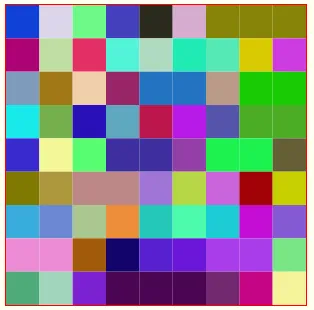
[ More to the questioners point :-) ]
var canvas=document.getElementById("canvas");
var ctx=canvas.getContext("2d");
var cw=canvas.width;
var ch=canvas.height;
var colwidth=cw/9;
var rowheight=ch/9;
for(var y=0;y<9;y++){
for(var x=0;x<9;x++){
ctx.fillStyle=randomColor();
ctx.fillRect(x*colwidth,y*rowheight,colwidth,rowheight);
}}
function randomColor(){
return('#'+Math.floor(Math.random()*16777215).toString(16));
}body{ background-color: ivory; padding:10px; }
#canvas{border:1px solid red;}<canvas id="canvas" width=300 height=300></canvas>- markE
1
我的意思更多的是矩形本身被填充了多种随机颜色。 - Jimmy Gong
1
获取随机颜色的最佳方法是使用hsl系统(色调,饱和度,亮度)。这样您可以轻松地“塑造颜色的随机性”。
下面的代码随机选择三种颜色方案之一,并使用此方案绘制矩形。使用hsl色轮查找适合的颜色。
下面的代码随机选择三种颜色方案之一,并使用此方案绘制矩形。使用hsl色轮查找适合的颜色。
var canvas=document.getElementById("canvas");
var ctx=canvas.getContext("2d");
var colorScheme = -1;
function drawRect() {
colorScheme = randInt(3);
ctx.save();
ctx.scale(30,30);
var i=9,j;
while(i--) {
j=9;
while(j--) {
ctx.fillStyle=randomColor();
ctx.fillRect(i,j,1, 1);
}
}
ctx.restore();
}
drawRect();
setInterval(drawRect, 1400);
function randomColor(){
var hue, saturation, lightness;
// 8 bit : 6 very contrasted colors
if (colorScheme == 0) {
hue = 60*randInt(6);
saturation = 85;
lightness = 50;
}
// random hue, normal sat/lgt
if (colorScheme == 1) {
hue = randInt(360);
saturation = 80;
lightness = 65;
}
// red theme : all colors in 0-30, lightness in 65-100
if (colorScheme == 2) {
hue = randInt(30);
saturation = 70;
lightness = 65+randInt(36);
}
return 'hsl(' + hue + ',' + saturation + '%,' +lightness + '%)';
}
function randInt(max) {
return Math.floor(Math.random()*max);
}<canvas id="canvas" width=300 height=300></canvas>- GameAlchemist
网页内容由stack overflow 提供, 点击上面的可以查看英文原文,
原文链接
原文链接