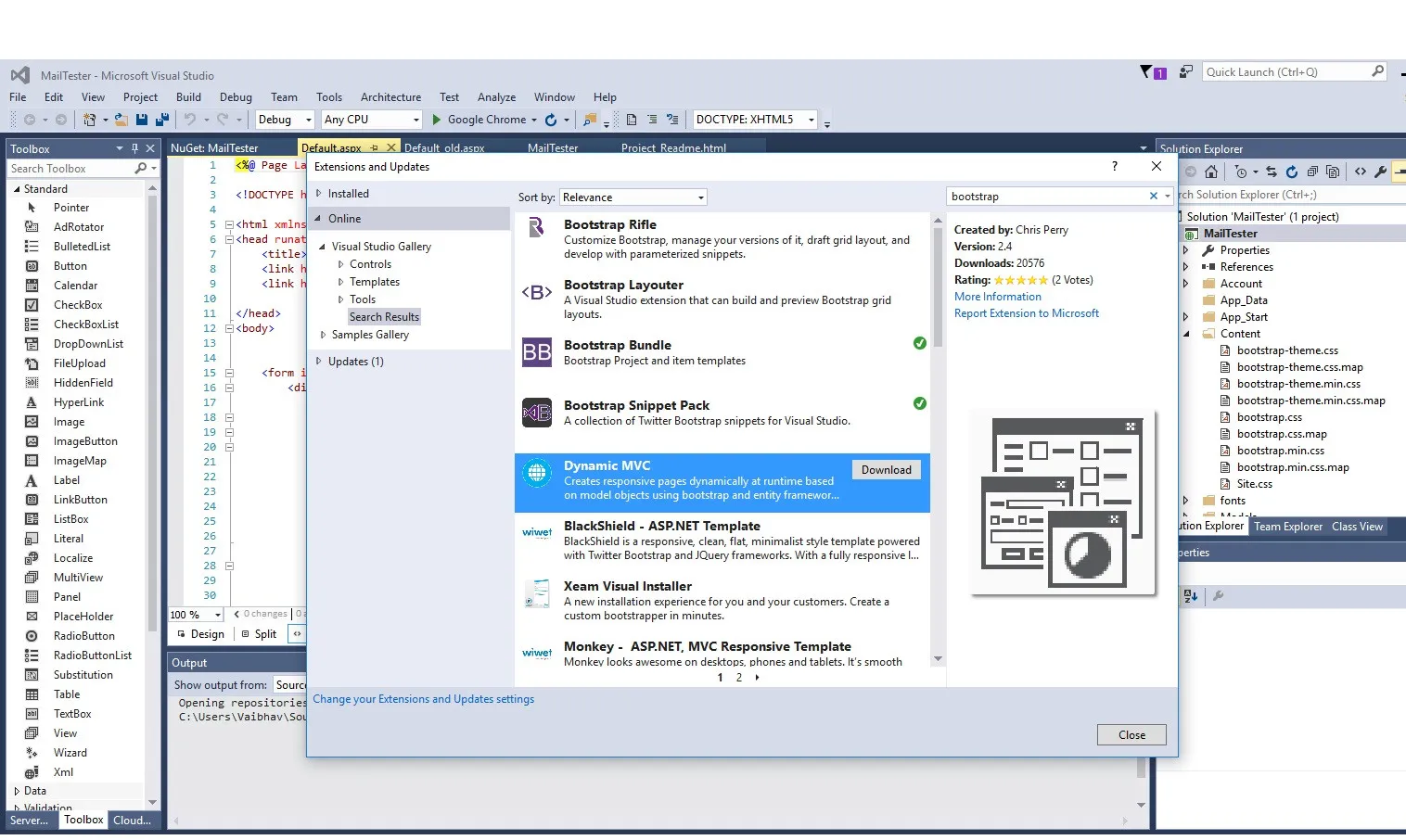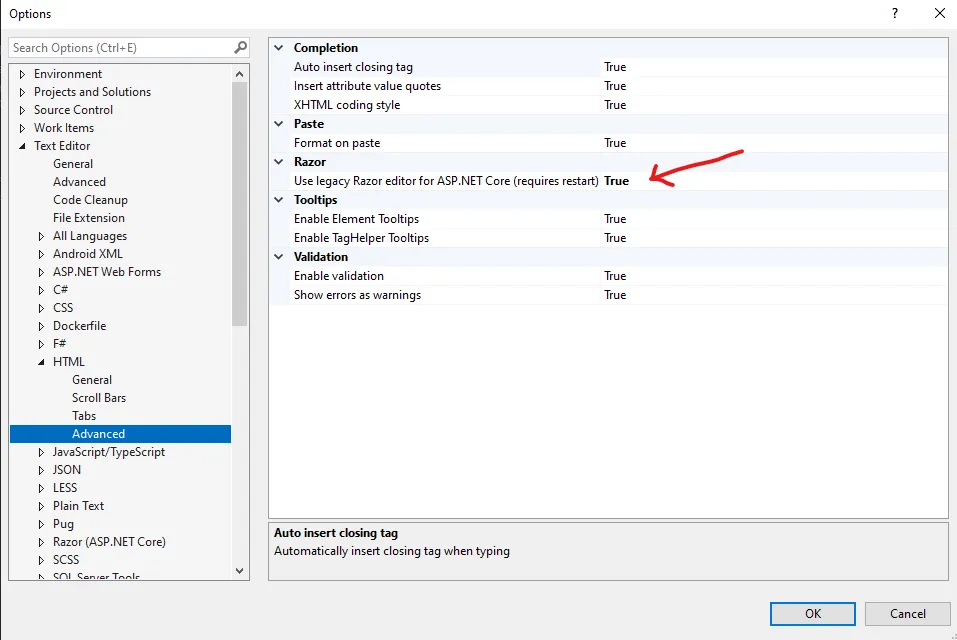我已经通过Microsoft CDN安装了Bootstrap:
<head>
...
<link href="//ajax.aspnetcdn.com/ajax/bootstrap/3.1.1/css/bootstrap.min.css" rel="stylesheet" type="text/css" />
<link href="//ajax.aspnetcdn.com/ajax/bootstrap/3.1.1/css/bootstrap-theme.min.css" rel="stylesheet" type="text/css" />
</head>
和
<body>
...
<script src="//ajax.aspnetcdn.com/ajax/bootstrap/3.1.1/bootstrap.min.js"></script>
</body>
Bootstrap的一切都正常,但是Visual Studio没有为类提供任何智能感知。
例如,输入
<div class="(intellisense should open here)
没有任何结果显示。
是否有办法从CDN获取智能感知?