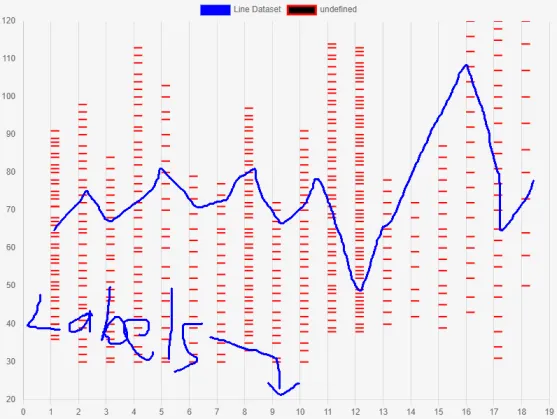我刚接触chart.js,尝试将散点图和折线图组合在一起。
我遇到了两个问题:
1. 我已经成功绘制了散点图,但是折线图没有显示。没有出现错误消息。
2. 我想在底部添加一些标签,但经过多次尝试,图表只显示x轴上的数字。
我附上一张图片,您可以看到我的进展。我手动绘制了折线图。
这是我使用的代码:
我尝试将“标签:labels1”放在许多地方,但它们从未显示出来。正如您在附加的图像中所看到的那样,折线图也没有显示出来。
Chart.js 版本为 3.6.2
任何帮助都将不胜感激。
最好的问候!
我遇到了两个问题:
1. 我已经成功绘制了散点图,但是折线图没有显示。没有出现错误消息。
2. 我想在底部添加一些标签,但经过多次尝试,图表只显示x轴上的数字。
我附上一张图片,您可以看到我的进展。我手动绘制了折线图。
这是我使用的代码:
<script>
const ctx = document.getElementById('myChart');
Chart.defaults.elements.point.pointStyle = 'dash';
Chart.defaults.elements.point.borderWidth = 2;
Chart.defaults.elements.point.radius = 12;
const labels1 = ['A', 'B','C','T','GW','RT','MJ','JY','YJ','TR','UY','IY','TR','RE','WE','WE','WE','BV','CS', 'EW'];
const data1 = {
datasets: [
{
type: 'line',
label: 'Line Dataset',
data: [10, 10, 10, 10],
backgroundColor: 'rgb(0, 0, 255)',
borderColor: 'rgb(0, 0, 255)'
},
{
type: 'scatter',
backgroundColor: 'rgb(0, 0, 0)',
borderColor: 'rgb(255, 0, 0)',
data: [{x:1, y:36}, {x:1, y:37}, {x:1, y:40}, {x:1, y:40}, //.... and many more!!
}
],
};
const myChart = new Chart(ctx, {
type: 'scatter',
data: data1,
labels: labels1,
options: {
scales: {
x: {
min: 0,
max: 19,
ticks: {stepSize: 1}
},
y: {
min: 20,
max: 120,
ticks: {stepSize: 10},
grid:{display:false}
},
}
}
});
</script>
我尝试将“标签:labels1”放在许多地方,但它们从未显示出来。正如您在附加的图像中所看到的那样,折线图也没有显示出来。
Chart.js 版本为 3.6.2
任何帮助都将不胜感激。
最好的问候!