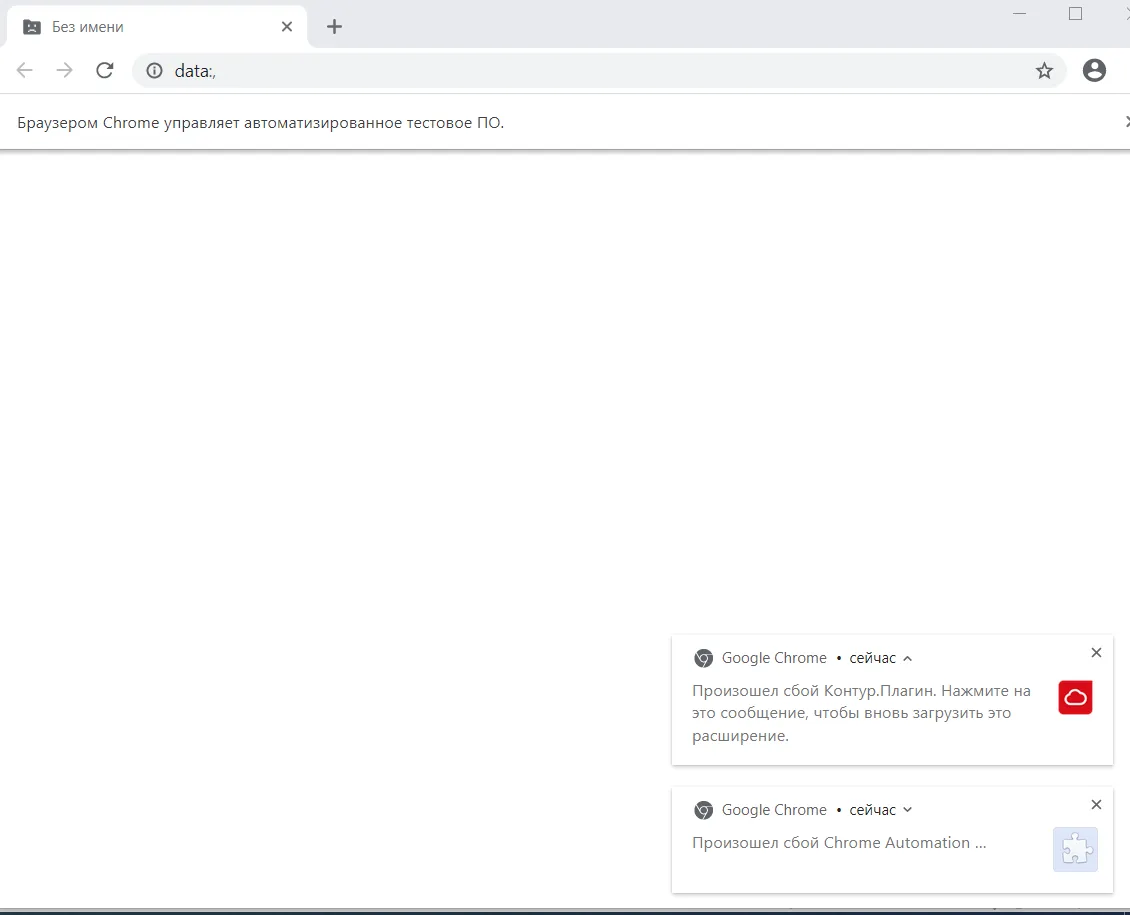我有一个C# Selenium项目,想要运行从这里下载的便携式Chrome。
我的chromeOptions如下:
chromeOptions.BinaryLocation = Path.GetFullPath("C:\", "tests.browsers", "windows", "chrome", "GoogleChromePortable.exe"));
chromeOptions.AddArgument("--enable-logging");
chromeOptions.AddArgument("--v=1");
chromeOptions.AddExtension(Path.Combine("path", "to", "kontur-plugin.crx"));
但是当我运行测试时,Chrome会打开并显示如下内容:
(通知上显示“无法登录 %EXTENSIONNAME%,单击重新加载”)
chrome_debug.log 没有错误。
我做错了什么?我该如何找出问题所在?