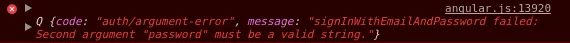我正在使用Firebase开发一个Web项目,需要在登录页面处理所有身份验证错误。
为什么我无法像处理其他“auth/something-error”错误代码一样获得“auth/argument-error”错误代码?
例如,当我有一个登录表单并按下未填写电子邮件和密码的按钮时,在控制台中会抛出以下错误: 我该如何获取这个错误对象并保存在一个变量中?@Frank van Puffelen,请回答。
为什么我无法像处理其他“auth/something-error”错误代码一样获得“auth/argument-error”错误代码?
例如,当我有一个登录表单并按下未填写电子邮件和密码的按钮时,在控制台中会抛出以下错误: 我该如何获取这个错误对象并保存在一个变量中?@Frank van Puffelen,请回答。
signin.js
vm.signIn = function() {
vm.loading = true;
return $q(function(resolve, reject) {
firebaseAuth.$signInWithEmailAndPassword(vm.email, vm.password)
.then(function(firebaseUser) {
console.log('[Firebase] User signed as', firebaseUser);
vm.loading = false;
resolve();
$state.go('main');
}).catch(function(error) {
console.error('[Code]', error.code);
console.error('[Message]', error.message);
switch (error.code) {
case 'auth/argument-error':
vm.translationId = 'IT DOENST WORK LIKE ERRORS BELOW';
console.log('IT DOENST WORK LIKE ERRORS BELOW');
break;
case 'auth/wrong-password':
vm.translationId = 'FIREBASE.AUTH.WRONG_PASSWORD.ERROR_MSG';
break;
case 'auth/user-not-found':
vm.translationId = 'FIREBASE.AUTH.USER_NOT_FOUND.ERROR_MSG';
break;
case 'auth/user-disabled':
vm.translationId = 'FIREBASE.AUTH.USER_DISABLED.ERROR_MSG';
break;
case 'auth/invalid-email':
vm.translationId = 'FIREBASE.AUTH.INVALID_EMAIL.ERROR_MSG';
break;
default:
vm.loading = false;
vm.translationId = error.message;
}
$translate(vm.translationId)
.then(function(translated) {
vm.loading = false;
toastr.error(translated);
}, function(translationId) {
// NOTE: Validar quando o catch dispara!
vm.translationId = translationId;
});
vm.loading = false;
reject();
});
});
};