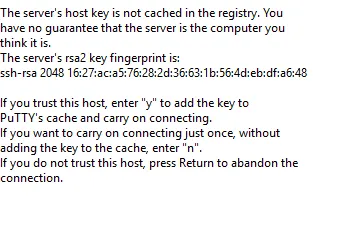在将代码推送到仓库的主分支时,我在sourceTree中发现了以下消息。尽管我已经添加了公钥到我的github账户,在我的pageant密钥列表中生成了私钥并添加了它。消息如下:
The server's host key is not cached in the registry. You
have no guarantee that the server is the computer you
think it is.
The server's rsa2 key fingerprint is:
ssh-rsa 2048 16:27:ac:a5:76:28:2d:36:63:1b:56:4d:eb:df:a6:48
If you trust this host, enter "y" to add the key to
PuTTY's cache and carry on connecting.
If you want to carry on connecting just once, without
adding the key to the cache, enter "n".
If you do not trust this host, press Return to abandon the
connection.
我没有找到要写的东西。该怎么解决?