我想在我创建的Android应用程序中使用自定义字体。
我可以从代码中逐个更改每个对象的字体,但我有成百上千个对象。
所以,
- 是否有一种方法可以从XML中设置自定义字体类型?
- 是否有一种方法可以在一个地方从代码中进行设置,以便整个应用程序和所有组件都使用自定义字体而不是默认字体?
我想在我创建的Android应用程序中使用自定义字体。
我可以从代码中逐个更改每个对象的字体,但我有成百上千个对象。
所以,
可以的。
你需要创建一个扩展文本视图的自定义视图。
在 values 文件夹中的 attrs.xml 中:
<resources>
<declare-styleable name="MyTextView">
<attr name="first_name" format="string"/>
<attr name="last_name" format="string"/>
<attr name="ttf_name" format="string"/>
</declare-styleable>
</resources>
在 main.xml 文件中:
<LinearLayout xmlns:android="http://schemas.android.com/apk/res/android"
xmlns:lht="http://schemas.android.com/apk/res/com.lht"
android:orientation="vertical"
android:layout_width="fill_parent"
android:layout_height="fill_parent"
>
<TextView android:layout_width="fill_parent"
android:layout_height="wrap_content"
android:text="Hello"/>
<com.lht.ui.MyTextView
android:id="@+id/MyTextView"
android:layout_width="fill_parent"
android:layout_height="wrap_content"
android:text="Hello friends"
lht:ttf_name="ITCBLKAD.TTF"
/>
</LinearLayout>
在MyTextView.java文件中:
package com.lht.ui;
import android.content.Context;
import android.graphics.Typeface;
import android.util.AttributeSet;
import android.util.Log;
import android.widget.TextView;
public class MyTextView extends TextView {
Context context;
String ttfName;
String TAG = getClass().getName();
public MyTextView(Context context, AttributeSet attrs) {
super(context, attrs);
this.context = context;
for (int i = 0; i < attrs.getAttributeCount(); i++) {
Log.i(TAG, attrs.getAttributeName(i));
/*
* Read value of custom attributes
*/
this.ttfName = attrs.getAttributeValue(
"http://schemas.android.com/apk/res/com.lht", "ttf_name");
Log.i(TAG, "firstText " + firstText);
// Log.i(TAG, "lastText "+ lastText);
init();
}
}
private void init() {
Typeface font = Typeface.createFromAsset(context.getAssets(), ttfName);
setTypeface(font);
}
@Override
public void setTypeface(Typeface tf) {
// TODO Auto-generated method stub
super.setTypeface(tf);
}
}
这个能否从XML中完成呢?
不行,抱歉。你只能通过XML来指定内置字体。
有没有一种方法可以在代码中以一处设置,使整个应用程序和所有组件都使用自定义字体而非默认字体?
据我所知,没有。
现在有各种选择:
如果您正在使用appcompat,则可以使用Android SDK中的字体资源和向后兼容功能。
对于不使用appcompat的用户,有第三方库可供使用,但并非所有库都支持在布局资源中定义字体。
我以一种更加“蛮力”的方式完成了这个任务,不需要更改布局xml或Activity。
已在Android 2.1至4.4版本上进行了测试。 在您的Application类中,在应用程序启动时运行此代码:
private void setDefaultFont() {
try {
final Typeface bold = Typeface.createFromAsset(getAssets(), DEFAULT_BOLD_FONT_FILENAME);
final Typeface italic = Typeface.createFromAsset(getAssets(), DEFAULT_ITALIC_FONT_FILENAME);
final Typeface boldItalic = Typeface.createFromAsset(getAssets(), DEFAULT_BOLD_ITALIC_FONT_FILENAME);
final Typeface regular = Typeface.createFromAsset(getAssets(),DEFAULT_NORMAL_FONT_FILENAME);
Field DEFAULT = Typeface.class.getDeclaredField("DEFAULT");
DEFAULT.setAccessible(true);
DEFAULT.set(null, regular);
Field DEFAULT_BOLD = Typeface.class.getDeclaredField("DEFAULT_BOLD");
DEFAULT_BOLD.setAccessible(true);
DEFAULT_BOLD.set(null, bold);
Field sDefaults = Typeface.class.getDeclaredField("sDefaults");
sDefaults.setAccessible(true);
sDefaults.set(null, new Typeface[]{
regular, bold, italic, boldItalic
});
} catch (NoSuchFieldException e) {
logFontError(e);
} catch (IllegalAccessException e) {
logFontError(e);
} catch (Throwable e) {
//cannot crash app if there is a failure with overriding the default font!
logFontError(e);
}
}
code<style name="AppTheme" parent="AppBaseTheme">
<item name="android:typeface">monospace</item>
</style>code,它可以工作,但是加粗无效。我将此代码添加到扩展Application类的类中。这是正确的位置吗?@P-chan - Christopher Rivera虽然我支持Manish的答案,认为它是最快和最有针对性的方法,但我也看到了一些朴素的解决方案,这些解决方案只是递归遍历视图层次结构并依次更新所有元素的字体。类似这样:
public static void applyFonts(final View v, Typeface fontToSet)
{
try {
if (v instanceof ViewGroup) {
ViewGroup vg = (ViewGroup) v;
for (int i = 0; i < vg.getChildCount(); i++) {
View child = vg.getChildAt(i);
applyFonts(child, fontToSet);
}
} else if (v instanceof TextView) {
((TextView)v).setTypeface(fontToSet);
}
} catch (Exception e) {
e.printStackTrace();
// ignore
}
}
您需要在加载布局后以及在Activity的onContentChanged()方法中调用此函数。
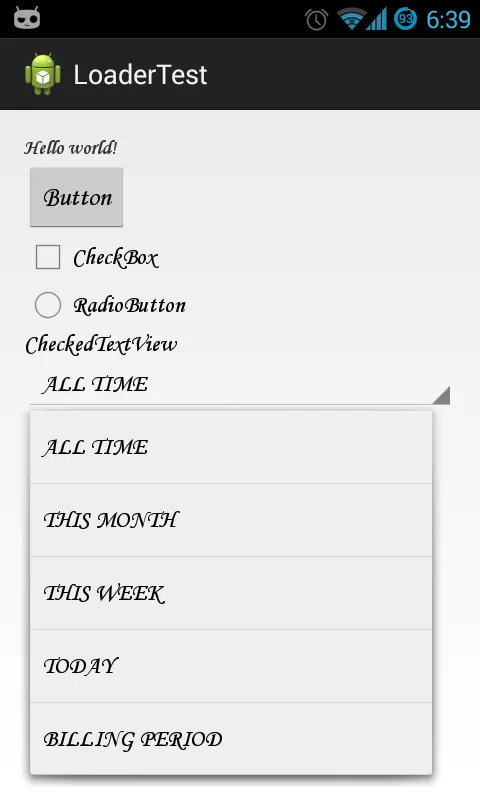
Activity,如果需要自定义字体,我会从中继承:import android.app.Activity;
import android.content.Context;
import android.os.Bundle;
import android.util.AttributeSet;
import android.view.LayoutInflater.Factory;
import android.view.LayoutInflater;
import android.view.View;
import android.widget.TextView;
public class CustomFontActivity extends Activity {
@Override
protected void onCreate(Bundle savedInstanceState) {
getLayoutInflater().setFactory(new Factory() {
@Override
public View onCreateView(String name, Context context,
AttributeSet attrs) {
View v = tryInflate(name, context, attrs);
if (v instanceof TextView) {
setTypeFace((TextView) v);
}
return v;
}
});
super.onCreate(savedInstanceState);
setContentView(R.layout.activity_main);
}
private View tryInflate(String name, Context context, AttributeSet attrs) {
LayoutInflater li = LayoutInflater.from(context);
View v = null;
try {
v = li.createView(name, null, attrs);
} catch (Exception e) {
try {
v = li.createView("android.widget." + name, null, attrs);
} catch (Exception e1) {
}
}
return v;
}
private void setTypeFace(TextView tv) {
tv.setTypeface(FontUtils.getFonts(this, "MTCORSVA.TTF"));
}
}
但是如果我使用的是支持包中的活动,例如FragmentActivity,那么我会使用这个Activity:
import android.annotation.TargetApi;
import android.content.Context;
import android.os.Build;
import android.os.Bundle;
import android.support.v4.app.FragmentActivity;
import android.util.AttributeSet;
import android.view.LayoutInflater;
import android.view.View;
import android.widget.TextView;
public class CustomFontFragmentActivity extends FragmentActivity {
@Override
protected void onCreate(Bundle savedInstanceState) {
super.onCreate(savedInstanceState);
setContentView(R.layout.activity_main);
}
// we can't setLayout Factory as its already set by FragmentActivity so we
// use this approach
@Override
public View onCreateView(String name, Context context, AttributeSet attrs) {
View v = super.onCreateView(name, context, attrs);
if (v == null) {
v = tryInflate(name, context, attrs);
if (v instanceof TextView) {
setTypeFace((TextView) v);
}
}
return v;
}
@TargetApi(Build.VERSION_CODES.HONEYCOMB)
@Override
public View onCreateView(View parent, String name, Context context,
AttributeSet attrs) {
View v = super.onCreateView(parent, name, context, attrs);
if (v == null) {
v = tryInflate(name, context, attrs);
if (v instanceof TextView) {
setTypeFace((TextView) v);
}
}
return v;
}
private View tryInflate(String name, Context context, AttributeSet attrs) {
LayoutInflater li = LayoutInflater.from(context);
View v = null;
try {
v = li.createView(name, null, attrs);
} catch (Exception e) {
try {
v = li.createView("android.widget." + name, null, attrs);
} catch (Exception e1) {
}
}
return v;
}
private void setTypeFace(TextView tv) {
tv.setTypeface(FontUtils.getFonts(this, "MTCORSVA.TTF"));
}
}
我还没有测试过这段代码是否适用于Fragment,但希望它能够正常工作。
我的FontUtils很简单,也解决了这里提到的pre-ICS问题:https://code.google.com/p/android/issues/detail?id=9904
import java.util.HashMap;
import java.util.Map;
import android.content.Context;
import android.graphics.Typeface;
public class FontUtils {
private static Map<String, Typeface> TYPEFACE = new HashMap<String, Typeface>();
public static Typeface getFonts(Context context, String name) {
Typeface typeface = TYPEFACE.get(name);
if (typeface == null) {
typeface = Typeface.createFromAsset(context.getAssets(), "fonts/"
+ name);
TYPEFACE.put(name, typeface);
}
return typeface;
}
}
嘿,我也需要在我的应用程序中为不同的小部件使用2种不同的字体! 我使用以下方法:
在我的Application类中,我创建了一个静态方法:
public static Typeface getTypeface(Context context, String typeface) {
if (mFont == null) {
mFont = Typeface.createFromAsset(context.getAssets(), typeface);
}
return mFont;
}
String类型代表asset文件夹中的xyz.ttf字体。(我创建了一个常量类)现在你可以在应用程序的任何地方使用它:
mTextView = (TextView) findViewById(R.id.text_view);
mTextView.setTypeface(MyApplication.getTypeface(this, Constants.TYPEFACE_XY));
唯一的问题是,你需要在每个想要使用这种字体的小部件中都添加这段代码!但我认为这是最好的方法。
public class Fonts {
private AssetManager mngr;
public Fonts(Context context) {
mngr = context.getAssets();
}
private enum AssetTypefaces {
RobotoLight,
RobotoThin,
RobotoCondensedBold,
RobotoCondensedLight,
RobotoCondensedRegular
}
private Typeface getTypeface(AssetTypefaces font) {
Typeface tf = null;
switch (font) {
case RobotoLight:
tf = Typeface.createFromAsset(mngr,"fonts/Roboto-Light.ttf");
break;
case RobotoThin:
tf = Typeface.createFromAsset(mngr,"fonts/Roboto-Thin.ttf");
break;
case RobotoCondensedBold:
tf = Typeface.createFromAsset(mngr,"fonts/RobotoCondensed-Bold.ttf");
break;
case RobotoCondensedLight:
tf = Typeface.createFromAsset(mngr,"fonts/RobotoCondensed-Light.ttf");
break;
case RobotoCondensedRegular:
tf = Typeface.createFromAsset(mngr,"fonts/RobotoCondensed-Regular.ttf");
break;
default:
tf = Typeface.DEFAULT;
break;
}
return tf;
}
public void setupLayoutTypefaces(View v) {
try {
if (v instanceof ViewGroup) {
ViewGroup vg = (ViewGroup) v;
for (int i = 0; i < vg.getChildCount(); i++) {
View child = vg.getChildAt(i);
setupLayoutTypefaces(child);
}
} else if (v instanceof TextView) {
if (v.getTag().toString().equals(AssetTypefaces.RobotoLight.toString())){
((TextView)v).setTypeface(getTypeface(AssetTypefaces.RobotoLight));
}else if (v.getTag().toString().equals(AssetTypefaces.RobotoCondensedRegular.toString())) {
((TextView)v).setTypeface(getTypeface(AssetTypefaces.RobotoCondensedRegular));
}else if (v.getTag().toString().equals(AssetTypefaces.RobotoCondensedBold.toString())) {
((TextView)v).setTypeface(getTypeface(AssetTypefaces.RobotoCondensedBold));
}else if (v.getTag().toString().equals(AssetTypefaces.RobotoCondensedLight.toString())) {
((TextView)v).setTypeface(getTypeface(AssetTypefaces.RobotoCondensedLight));
}else if (v.getTag().toString().equals(AssetTypefaces.RobotoThin.toString())) {
((TextView)v).setTypeface(getTypeface(AssetTypefaces.RobotoThin));
}
}
} catch (Exception e) {
e.printStackTrace();
// ignore
}
}
}
Fonts fonts = new Fonts(getActivity());
fonts.setupLayoutTypefaces(mainLayout);
我在 Lisa Wray 的博客 上找到了一个好的解决方案。使用新的数据绑定,可以在XML文件中设置字体。
@BindingAdapter({"bind:font"})
public static void setFont(TextView textView, String fontName){
textView.setTypeface(Typeface.createFromAsset(textView.getContext().getAssets(), "fonts/" + fontName));
}
在XML中:
<TextView
app:font="@{`Source-Sans-Pro-Regular.ttf`}"
android:layout_width="wrap_content"
android:layout_height="wrap_content"/>
/**
* Base Activity of our app hierarchy.
* @author SNI
*/
public class BaseActivity extends Activity {
private static final String FONT_LOG_CAT_TAG = "FONT";
private static final boolean ENABLE_FONT_LOGGING = false;
private Typeface helloTypeface;
@Override
protected void onCreate(Bundle savedInstanceState) {
super.onCreate(savedInstanceState);
helloTypeface = Typeface.createFromAsset(getAssets(), "fonts/<your type face in assets/fonts folder>.ttf");
}
@Override
public View onCreateView(String name, Context context, AttributeSet attrs) {
View view = super.onCreateView(name, context, attrs);
return setCustomTypeFaceIfNeeded(name, attrs, view);
}
@Override
public View onCreateView(View parent, String name, Context context, AttributeSet attrs) {
View view = super.onCreateView(parent, name, context, attrs);
return setCustomTypeFaceIfNeeded(name, attrs, view);
}
protected View setCustomTypeFaceIfNeeded(String name, AttributeSet attrs, View view) {
View result = null;
if ("TextView".equals(name)) {
result = new TextView(this, attrs);
((TextView) result).setTypeface(helloTypeface);
}
if ("EditText".equals(name)) {
result = new EditText(this, attrs);
((EditText) result).setTypeface(helloTypeface);
}
if ("Button".equals(name)) {
result = new Button(this, attrs);
((Button) result).setTypeface(helloTypeface);
}
if (result == null) {
return view;
} else {
if (ENABLE_FONT_LOGGING) {
Log.v(FONT_LOG_CAT_TAG, "A type face was set on " + result.getId());
}
return result;
}
}
}
基本结构如下所示:
public class TypefaceInflaterFactory implements LayoutInflater.Factory {
@Override
public View onCreateView(String name, Context context, AttributeSet attrs) {
// CUSTOM CODE TO CREATE VIEW WITH TYPEFACE HERE
// RETURNING NULL HERE WILL TELL THE INFLATER TO USE THE
// DEFAULT MECHANISMS FOR INFLATING THE VIEW FROM THE XML
}
}
public class BaseActivity extends Activity {
@Override
public void onCreate(Bundle savedInstanceState) {
super.onCreate(savedInstanceState);
LayoutInflater.from(this).setFactory(new TypefaceInflaterFactory());
}
}