在UITextView和UITextField中,是否可以改变单词的颜色?
如果我输入了一个带符号前缀的单词(例如:@word),它的颜色能被更改吗?
在UITextView和UITextField中,是否可以改变单词的颜色?
如果我输入了一个带符号前缀的单词(例如:@word),它的颜色能被更改吗?
是的,你需要使用NSAttributedString来实现,可以在此处找到示例代码。
扫描单词并找到其范围,然后更改颜色。
编辑:
- (IBAction)colorWord:(id)sender {
NSMutableAttributedString * string = [[NSMutableAttributedString alloc]initWithString:self.text.text];
NSArray *words=[self.text.text componentsSeparatedByString:@" "];
for (NSString *word in words) {
if ([word hasPrefix:@"@"]) {
NSRange range=[self.text.text rangeOfString:word];
[string addAttribute:NSForegroundColorAttributeName value:[UIColor redColor] range:range];
}
}
[self.text setAttributedText:string];
}
编辑2:请查看截图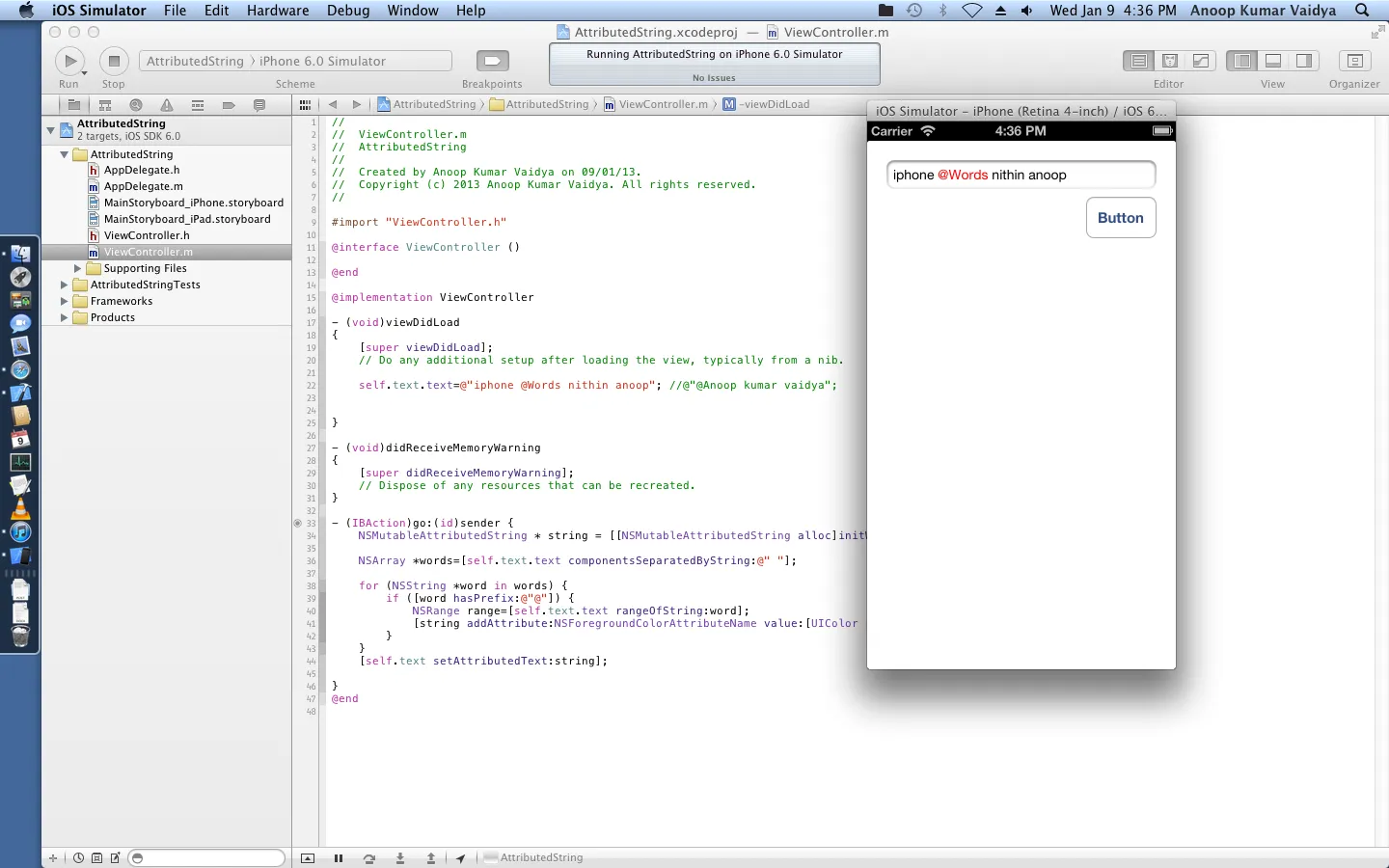
@""替换@"@"以更改颜色。这不是很简单吗? - Anoop Vaidya func getColoredText(text:String) -> NSMutableAttributedString{
var string:NSMutableAttributedString = NSMutableAttributedString(string: text)
var words:[NSString] = text.componentsSeparatedByString(" ")
for (var word:NSString) in words {
if (word.hasPrefix("{|") && word.hasSuffix("|}")) {
var range:NSRange = (string.string as NSString).rangeOfString(word)
string.addAttribute(NSForegroundColorAttributeName, value: UIColor.redColor(), range: range)
word = word.stringByReplacingOccurrencesOfString("{|", withString: "")
word = word.stringByReplacingOccurrencesOfString("|}", withString: "")
string.replaceCharactersInRange(range, withString: word)
}
}
return string
}
self.msgText.attributedText = self.getColoredText("i {|love|} this!")
在 @fareed 的答案基础上进行了修改,适用于Swift 2.0,并已经测试通过(在Playground中测试):
func getColoredText(text: String) -> NSMutableAttributedString {
let string:NSMutableAttributedString = NSMutableAttributedString(string: text)
let words:[String] = text.componentsSeparatedByString(" ")
var w = ""
for word in words {
if (word.hasPrefix("{|") && word.hasSuffix("|}")) {
let range:NSRange = (string.string as NSString).rangeOfString(word)
string.addAttribute(NSForegroundColorAttributeName, value: UIColor.redColor(), range: range)
w = word.stringByReplacingOccurrencesOfString("{|", withString: "")
w = w.stringByReplacingOccurrencesOfString("|}", withString: "")
string.replaceCharactersInRange(range, withString: w)
}
}
return string
}
getColoredText("i {|love|} this!")
@fareed namrouti 的实现已经重写为 Swift 3。
func getColoredText(text: String) -> NSMutableAttributedString {
let string:NSMutableAttributedString = NSMutableAttributedString(string: text)
let words:[String] = text.components(separatedBy:" ")
var w = ""
for word in words {
if (word.hasPrefix("{|") && word.hasSuffix("|}")) {
let range:NSRange = (string.string as NSString).range(of: word)
string.addAttribute(NSForegroundColorAttributeName, value: UIColor.red, range: range)
w = word.replacingOccurrences(of: "{|", with: "")
w = w.replacingOccurrences(of:"|}", with: "")
string.replaceCharacters(in: range, with: w)
}
}
return string
}
-(void)colorHashtag
{
NSMutableAttributedString * string = [[NSMutableAttributedString alloc]initWithString:textView.text];
NSString *str = textView.text;
NSError *error = nil;
//I Use regex to detect the pattern I want to change color
NSRegularExpression *regex = [NSRegularExpression regularExpressionWithPattern:@"#(\\w+)" options:0 error:&error];
NSArray *matches = [regex matchesInString:textView.text options:0 range:NSMakeRange(0, textView.text.length)];
for (NSTextCheckingResult *match in matches) {
NSRange wordRange = [match rangeAtIndex:0];
[string addAttribute:NSForegroundColorAttributeName value:[UIColor redColor] range:wordRange];
}
[textView setAttributedText:string];
}
func colorHastag(){
var string:NSMutableAttributedString = NSMutableAttributedString(string: textView.text)
var str:NSString = textView.text
var error:NSError?
var match:NSTextCheckingResult?
var regEx:NSRegularExpression = NSRegularExpression(pattern: "#(\\w+)", options: nil, error: &error)!
var matches:NSArray = regEx.matchesInString(textView.text, options: nil, range: NSMakeRange(0, countElements(textView.text)))
for (match) in matches {
var wordRange:NSRange = match.rangeAtIndex(0)
string.addAttribute(NSForegroundColorAttributeName, value: UIColor.blueColor(), range: wordRange)
}
textView.attributedText = string
}
现在,您需要调用此函数。为了在用户每次键入字符时执行此操作,您可以使用:
func textView(textView: UITextView, shouldChangeTextInRange range: NSRange, replacementText text: String) -> Bool {
self.colorHastag()
return true
}
解决方案如下:
NSMutableAttributedString *attributedString = [[NSMutableAttributedString alloc] init];
NSArray *words=[txtDescription.text componentsSeparatedByString:@" "];
for (NSString *word in words)
{
if ([word hasPrefix:@"@"] || [word hasPrefix:@"#"])
{
[attributedString appendAttributedString:[[NSAttributedString alloc] initWithString:[NSString stringWithFormat:@"%@ ", word]
attributes:@{NSFontAttributeName: [UIFont fontWithName:FONT_LIGHT size:15],
NSForegroundColorAttributeName: [ImageToolbox colorWithHexString:@"f64d5a"]}]];
}
else // normal text
{
[attributedString appendAttributedString:[[NSAttributedString alloc] initWithString:[NSString stringWithFormat:@"%@ ", word]
attributes:@{NSFontAttributeName: [UIFont fontWithName:FONT_LIGHT size:15],
NSForegroundColorAttributeName: [ImageToolbox colorWithHexString:@"3C2023"]}]];
}
}
if([[attributedString string] hasSuffix:@" "]) // loose the last space
{
NSRange lastCharRange;
lastCharRange.location=0;
lastCharRange.length=[attributedString string].length-1;
attributedString=[[NSMutableAttributedString alloc] initWithAttributedString:[attributedString attributedSubstringFromRange:lastCharRange]];
}
[txtDescription setAttributedText:attributedString];
是的,这是可能的。然而,我发现在使用Swift Range时,尝试使用NSMutableAttributesString可能会让人头疼。下面的代码将帮助你避免使用Range类,并返回一个用不同颜色突出显示单词的属性字符串。
extension String {
func getRanges(of string: String) -> [NSRange] {
var ranges:[NSRange] = []
if contains(string) {
let words = self.components(separatedBy: " ")
var position:Int = 0
for word in words {
if word.lowercased() == string.lowercased() {
let startIndex = position
let endIndex = word.characters.count
let range = NSMakeRange(startIndex, endIndex)
ranges.append(range)
}
position += (word.characters.count + 1) // +1 for space
}
}
return ranges
}
func highlight(_ words: [String], this color: UIColor) -> NSMutableAttributedString {
let attributedString = NSMutableAttributedString(string: self)
for word in words {
let ranges = getRanges(of: word)
for range in ranges {
attributedString.addAttributes([NSForegroundColorAttributeName: color], range: range)
}
}
return attributedString
}
}
使用方法:
// The strings you're interested in
let string = "The dog ran after the cat"
let words = ["the", "ran"]
// Highlight words and get back attributed string
let attributedString = string.highlight(words, this: .yellow)
// Set attributed string
textView.attributedText = attributedString
在设置了 attributedtext 后,您可以使用所需的值设置 UITextView 的 typingAttributes,以便为输入字段进行设置。
NSDictionary *attribs = @{
NSForegroundColorAttributeName:[UIColor colorWithHex:kUsernameColor],
NSFontAttributeName:[UIFont robotoRegularWithSize:40]
};
self.textView.typingAttributes = attribs;