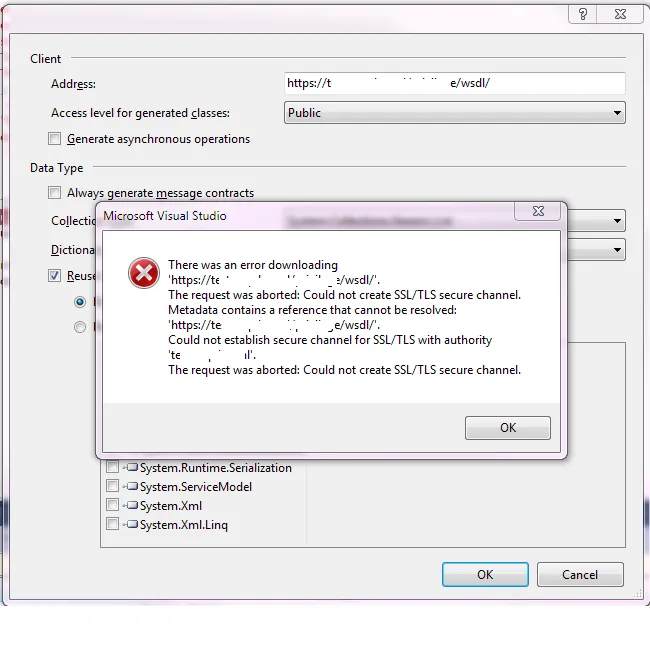当调用Web服务的主要方法时,我收到以下错误信息:
无法与'{base_url_of_WS}'建立安全通道的SSL/TLS。
我尝试了很多方法,比如
System.Net.ServicePointManager.ServerCertificateValidationCallback = new RemoteCertificateValidationCallback(CheckValidationResult);
public bool CheckValidationResult(Object sender, X509Certificate certificate, X509Chain chain, SslPolicyErrors sslPolicyErrors)
{
return true;
}
但是它不起作用。同时,我已经在自己的计算机上安装了证书。
*额外信息:当我在“添加服务引用”中使用wsdl位置时,同样的错误会发生。之前我尝试过使用静态wsdl。