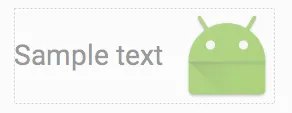我有以下xml。我有一个textview和一个imageview。我希望这些元素之间有一点空间(比如说20dp),但是基于textview的长度,有时会重叠。
您可以在以下图像中看到问题。有一段文字和一张图片。图片是红色的。
<?xml version="1.0" encoding="utf-8"?>
<RelativeLayout xmlns:android="http://schemas.android.com/apk/res/android"
xmlns:local="http://schemas.android.com/apk/res-auto"
android:layout_width="wrap_content"
android:layout_height="wrap_content"
android:gravity="center_vertical">
<TextView
android:layout_width="wrap_content"
android:layout_height="wrap_content"
android:gravity="center_vertical|left"
android:id="@+id/myName"
android:textSize="14sp" />
<ImageView
android:layout_width="wrap_content"
android:layout_height="wrap_content"
android:layout_toLeftOf="@+id/myName"
android:gravity="center_vertical|right"
android:layout_centerVertical="true"
android:layout_alignParentRight="true"
android:src="@drawable/ic_arrow_drop_down_red"
android:paddingLeft="20dp" />
</RelativeLayout>
您可以在以下图像中看到问题。有一段文字和一张图片。图片是红色的。
更新:
我已经按照以下方法使用了 android:drawableRight,但仍然得到了相同的结果。
<RelativeLayout xmlns:android="http://schemas.android.com/apk/res/android"
xmlns:local="http://schemas.android.com/apk/res-auto"
android:layout_width="wrap_content"
android:layout_height="wrap_content"
android:gravity="center_vertical">
<TextView
android:textColor="@color/primary_text"
android:layout_width="wrap_content"
android:layout_height="wrap_content"
android:gravity="center_vertical|left"
android:id="@+id/myName"
android:textSize="14sp"
android:drawableRight="@drawable/ic_arrow_drop_down_red"
android:drawablePadding="20dp" />
</RelativeLayout>