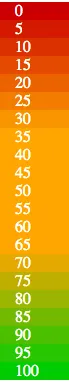我正在使用 Angular 和 D3 创建甜甜圈图表(在指令中)。
我可以很容易地为填充区域设置颜色(在这个 Plunker 中是蓝色),但我想要做的是让 SVG 图表能够平滑地改变颜色:
我可以很容易地为填充区域设置颜色(在这个 Plunker 中是蓝色),但我想要做的是让 SVG 图表能够平滑地改变颜色:
0% - 33.3% - red
33.4% - 66.66% - orange
66.7% - 100% green
指令:
app.directive('donutDirective', function() {
return {
restrict: 'E',
scope: {
radius: '=',
percent: '=',
text: '=',
},
link: function(scope, element, attrs) {
var radius = scope.radius,
percent = scope.percent,
percentLabel = scope.text,
format = d3.format(".0%"),
progress = 0;
var svg = d3.select(element[0])
.append('svg')
.style('width', radius/2+'px')
.style('height', radius/2+'px');
var donutScale = d3.scale.linear()
.domain([0, 100])
.range([0, 2 * Math.PI]);
//var color = "#5599aa";
var color = "#018BBB";
var data = [
[0,100,"#b8b5b8"],
[0,0,color]
];
var arc = d3.svg.arc()
.innerRadius(radius/6)
.outerRadius(radius/4)
.startAngle(function(d){return donutScale(d[0]);})
.endAngle(function(d){return donutScale(d[1]);});
var text = svg.append("text")
.attr("x",radius/4)
.attr("y",radius/4)
.attr("dy", ".35em")
.attr("text-anchor", "middle")
.attr("font-size","14px")
.style("fill","black")
.attr("text-anchor", "middle")
.text(percentLabel);
var path = svg.selectAll("path")
.data(data)
.enter()
.append("path")
.style("fill", function(d){return d[2];})
.attr("d", arc)
.each(function(d) {
this._current = d;
// console.log(this._current)
;});
// update the data!
data = [
[0,100,"#b8b5b8"],
[0,percent,color]
];
path
.data(data)
.attr("transform", "translate("+radius/4+","+radius/4+")")
.transition(200).duration(2150).ease('linear')
.attrTween("d", function (a) {
var i = d3.interpolate(this._current, a);
var i2 = d3.interpolate(progress, percent)
this._current = i(0);
// console.log(this._current);
return function(t) {
text.text( format(i2(t) / 100) );
return arc(i(t));
};
});
}
};
});
Plunker: http://plnkr.co/edit/8qGMeQkmM08CZxZIVRei?p=preview