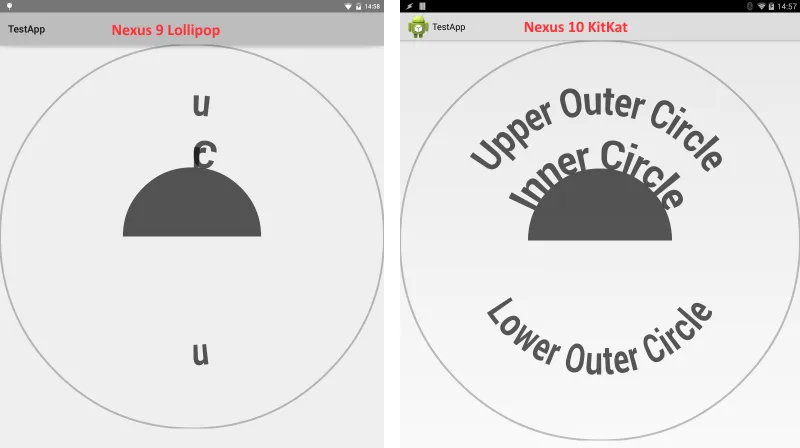好的,看起来DrawTextOnPath在字体大小低于1.0f时有些问题。
解决方法是将所有内容放大,绘制文本,然后再缩小回去。
演示项目中的drawTitle方法将从以下内容更改:
private void drawTitle(Canvas canvas) {
canvas.drawTextOnPath(upperTitle, upperTitlePath, 0.0f, 0.02f, unitPaint);
canvas.drawTextOnPath(lowerTitle, lowerTitlePath, 0.0f, 0.0f, unitPaint);
canvas.drawTextOnPath(unitTitle, unitPath, 0.0f, 0.0f, unitPaint);
canvas.drawPath(unitPath,unitPaint);
}
转换为:
private void drawTitle(Canvas canvas) {
float originalTextSize = unitPaint.getTextSize();
final float magnifier = 100f;
canvas.save();
canvas.scale(1f / magnifier, 1f / magnifier);
unitRect = new RectF();
unitRect.set((faceRect.left + unitPosition) * magnifier, (faceRect.top + unitPosition) * magnifier, (faceRect.right - unitPosition) * magnifier, (faceRect.bottom - unitPosition) * magnifier);
unitPath = new Path();
unitPath.addArc(unitRect, 180.0f, 180.0f);
titleRect = new RectF();
titleRect.set((faceRect.left + titlePosition) * magnifier, (faceRect.top + titlePosition) * magnifier, (faceRect.right - titlePosition) * magnifier, (faceRect.bottom - titlePosition) * magnifier);
upperTitlePath = new Path();
upperTitlePath.addArc(titleRect, 180.0f, 180.0f);
titleRect = new RectF();
titleRect.set((faceRect.left + titlePosition) * magnifier, (faceRect.top + titlePosition) * magnifier, (faceRect.right - titlePosition) * magnifier, (faceRect.bottom - titlePosition) * magnifier);
lowerTitlePath = new Path();
lowerTitlePath.addArc(titleRect, -180.0f, -180.0f);
unitPaint.setTextSize(originalTextSize * magnifier);
canvas.drawTextOnPath(unitTitle, unitPath, 0.0f, 0.0f, unitPaint);
canvas.drawTextOnPath(upperTitle, upperTitlePath, 0.0f, 0.02f, unitPaint);
canvas.drawTextOnPath(lowerTitle, lowerTitlePath, 0.0f, 0.0f, unitPaint);
canvas.restore();
unitPaint.setTextSize(originalTextSize);
canvas.drawPath(unitPath, unitPaint);
}