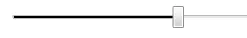我有一个
slider。有没有办法将选择区域的蓝色更改为其他颜色(例如黑色)?
slider。有没有办法将选择区域的蓝色更改为其他颜色(例如黑色)?
修改系统颜色不适用于自定义模板。
将“IsSelectionRangeEnabled”设置为true,“SelectionStart”设置为起始值,“SelectionEnd”设置为结束值。如果想让其自动化,可以将“SelectionEnd”绑定到“Value”上...
<Style x:Key="SliderStyle" TargetType="{x:Type Slider}">
<Setter Property="Template">
<Setter.Value>
<ControlTemplate TargetType="{x:Type Slider}">
<Grid VerticalAlignment="Center">
<Border x:Name="borderBackground" Margin="6,0" Height="4" Background="Gray" />
<Canvas Margin="0,-4,0,0" VerticalAlignment="Center">
<Border x:Name="PART_SelectionRange" HorizontalAlignment="Left" Height="4" Background="{TemplateBinding Foreground}" />
</Canvas>
<Track x:Name="PART_Track">
<Track.Thumb>
<Thumb Width="10" Height="20" />
</Track.Thumb>
</Track>
</Grid>
</ControlTemplate>
</Setter.Value>
</Setter>
<Setter Property="IsSelectionRangeEnabled" Value="True" />
<Setter Property="SelectionStart" Value="{Binding Minimum, RelativeSource={RelativeSource Self}}" />
<Setter Property="SelectionEnd" Value="{Binding Value, RelativeSource={RelativeSource Self}}" />
<Setter Property="Foreground" Value="Red" />
</Style>
SystemColors来更改选择区域的颜色。 <Slider Margin="0,10,0,0" Width="287" Value="6" IsSelectionRangeEnabled="True" SelectionEnd="6" >
<Slider.Resources>
<SolidColorBrush x:Key="{x:Static SystemColors.HighlightBrushKey}" Color="Black" />
<SolidColorBrush x:Key="{x:Static SystemColors.ControlDarkDarkBrushKey}" Color="Silver" />
</Slider.Resources>
</Slider>