我有一个宽度为100dp的芯片,但文本没有居中显示,我该如何使文本居中。
我使用androidx和material库,我尝试使用android:textAlignment="center"和android:gravity="center",但都没有起作用
<com.google.android.material.chip.Chip
android:id="@+id/chip"
style="@style/Widget.MaterialComponents.Chip.Choice"
android:layout_width="100dp"
android:layout_height="wrap_content"
android:text="7:00" />
我有这个
我想要这个
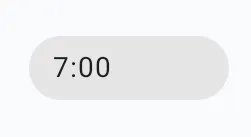
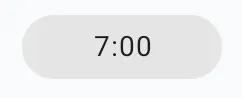
android:gravity="center",你应该在logcat中看到W/Chip: Chip text must be vertically center and start aligned。 - Gabriele Mariotti