该文件应该在此域名的根目录下可用。
以下是运行ng build --prod(还提取了许可证)后,我的dist文件夹的截图:
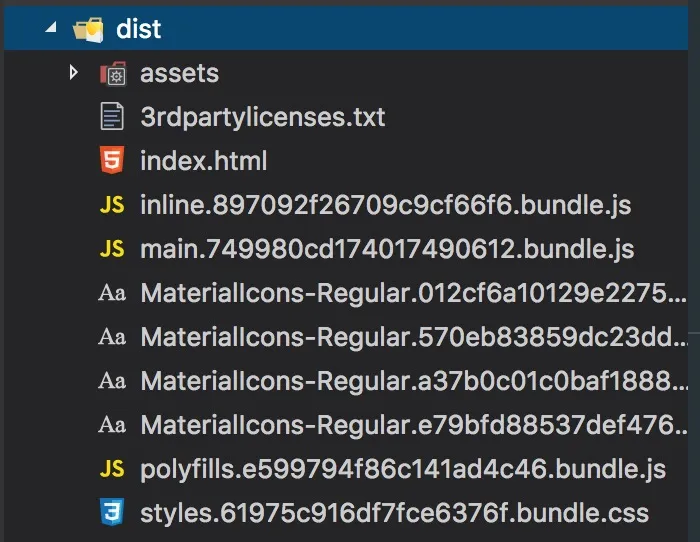
您可以按照以下代码访问它:
(哎呀!我忘记你还需要安装@angular/common/http并使用新的HttpClient)
使用Angular 4中最近引入的HttpClient:
import { HttpClient } from '@angular/common/http';
export class AboutComponent implements OnInit {
constructor(private http: HttpClient){}
license: string;
ngOnInit(){
this.http.get('/3rdpartylicenses.txt', {responseType: 'text'})
.subscribe(result => {
this.license = result;
})
}
}
使用旧版的
Http:
import { Http } from '@angular/http';
export class AboutComponent implements OnInit {
constructor(private http: Http){}
license: string;
ngOnInit(){
this.http.get('/3rdpartylicenses.txt')
.map(res => res.text())
.subscribe(result => {
this.license = result;
})
}
}
<pre [innerText]="license"></pre>
编辑:
你也可以将license属性从HttpClient请求中通过async管道传递。
查看以下代码以获取更多信息:
组件:
import { HttpClient } from '@angular/common/http';
import { Observable } from 'rxjs';
export class AboutComponent {
licenses: Observable<string>;
constructor(private http: HttpClient) {
this.licenses = http.get('/3rdpartylicenses.txt', { responseType: 'text' });
}
}
组件模板:
<pre>
<code>
{{ licenses | async }}
</code>
</pre>
这里有一个 StackBlitz演示可供体验!
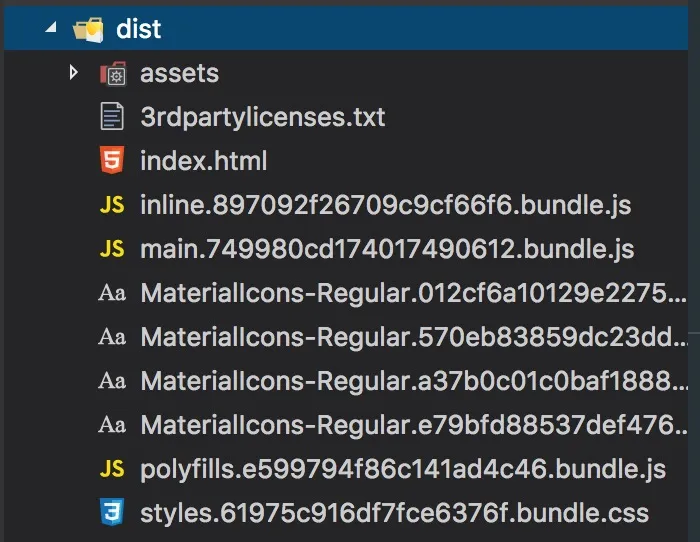
HttpClient应该从@angular/common/http中导入。我还添加了一个旧的Http的例子。 - Edrictext值应该只是小写字母并用引号括起来。请查看我的修改后的答案。 - Edric