是否有一种方法可以返回使用drawText()方法在Android画布上绘制文本时,根据用于绘制的Paint,文本的宽度(以像素为单位)?
8个回答
252
你看过 android.graphics.Paint#measureText(String txt) 吗?它是与Android图形绘制相关的一个函数。
- Marc Bernstein
3
21谢谢,就是这个!我不知道为什么跳过了它。目的只是在屏幕中央绘制文本。不管怎样,我刚意识到我也可以在用于绘制文本的Paint上使用setTextAlign(Align.CENTER),它会将指定的原点移动到所绘制文本的中心。谢谢。 - NioX5199
3太棒了,谢谢!把涂料的对准功能打开,谁会想到呢……? - Sanjay Manohar
或者你可以将TextView的重力设置为居中。 - yeradis
38
Paint paint = new Paint();
Rect bounds = new Rect();
int text_height = 0;
int text_width = 0;
paint.setTypeface(Typeface.DEFAULT);// your preference here
paint.setTextSize(25);// have this the same as your text size
String text = "Some random text";
paint.getTextBounds(text, 0, text.length(), bounds);
text_height = bounds.height();
text_width = bounds.width();
- hamid reza zavareh
19
补充回答
Paint.measureText和Paint.getTextBounds返回的宽度略有不同。 measureText返回的宽度包括字形的advanceX值填充字符串的开头和结尾。由getTextBounds返回的Rect宽度没有这种填充,因为边界是紧密包裹文本的Rect。
- Suragch
7
实际上,有三种不同的方法来测量文本。
GetTextBounds:
val paint = Paint()
paint.typeface = ResourcesCompat.getFont(context, R.font.kaushanscript)
paint.textSize = 500f
paint.color = Color.argb(255, 3, 221, 252)
val contents = "g"
val rect = Rect()
paint.getTextBounds(contents, 0, 1, rect)
val width = rect.width()
测量文本宽度:
val paint = Paint()
paint.typeface = ResourcesCompat.getFont(context, R.font.kaushanscript)
paint.textSize = 500f
paint.color = Color.argb(255, 3, 221, 252)
val contents = "g"
val width = paint.measureText(contents, 0, 1)
和 getTextWidths:
val paint = Paint()
paint.typeface = ResourcesCompat.getFont(context, R.font.kaushanscript)
paint.textSize = 500f
paint.color = Color.argb(255, 3, 221, 252)
val contents = "g"
val rect = Rect()
val arry = FloatArray(contents.length)
paint.getTextBounds(contents, 0, contents.length, rect)
paint.getTextWidths(contents, 0, contents.length, arry)
val width = ary.sum()
请注意,如果您想确定何时将文本换行到下一行,getTextWidths可能会很有用。
measureTextWidth和getTextWidth相等,并具有其他人发布的高级宽度。有些人认为这个空间过多。然而,这非常主观,取决于字体。
例如,从测量文本边界得到的宽度可能看起来太小:

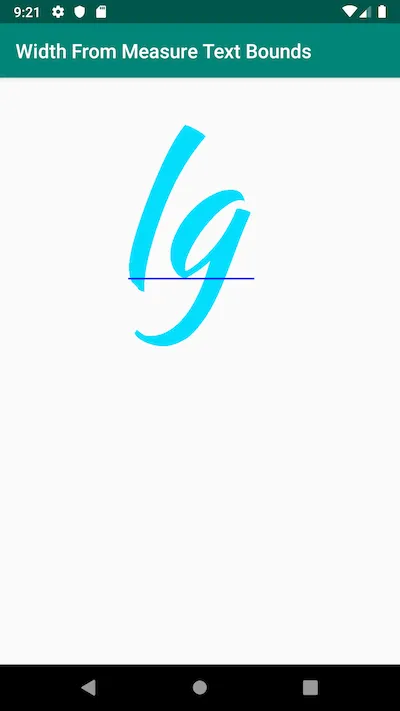 图片来源于Android开发者自定义画布绘制指南。
图片来源于Android开发者自定义画布绘制指南。- Jim Baca
1
我使用了measureText()和getTextPath()+computeBounds()方法,并创建了一个Excel表格,其中包含所有固定大小字体的文本属性,可以在https://github.com/ArminJo/android-blue-display/blob/master/TextWidth.xlsx中找到。 在那里,您还会发现其他文本属性(如上升等)的简单公式。
应用程序以及用于生成Excel中使用的原始值的drawFontTest()函数也可在此存储库中找到。
- Armin J.
1
由于字距(字母之间的空格)取决于各个字母序列,因此这可能只适用于像 Courier 这样的等宽字体,并且效果才能令人满意。 - Merk
1
好的,我用不同的方式完成了:
希望这可以帮到你。
String finalVal ="Hiren Patel";
Paint paint = new Paint();
paint.setTextSize(40);
Typeface typeface = Typeface.createFromAsset(getAssets(), "Helvetica.ttf");
paint.setTypeface(typeface);
paint.setColor(Color.BLACK);
paint.setStyle(Paint.Style.FILL);
Rect result = new Rect();
paint.getTextBounds(finalVal, 0, finalVal.length(), result);
Log.i("Text dimensions", "Width: "+result.width()+"-Height: "+result.height());
希望这可以帮到你。
- Hiren Patel
0
你可以使用 "textPaint.getTextSize()" 来获取文本宽度。
- Ashish John
0
这应该可以工作。
fun String.getWidth(fontSize: Float): Float {
val textPaint = TextPaint()
textPaint.textSize = fontSize
textPaint.typeface = Typeface.create(Typeface.DEFAULT, Typeface.BOLD)
return textPaint.measureText(this)
}
带有换行符的文本的高级应用
fun String.getWidth(fontSize: Float): Float {
val textPaint = TextPaint()
textPaint.textSize = fontSize
textPaint.typeface = Typeface.create(Typeface.DEFAULT, Typeface.BOLD)
val texts = this.split("\n")
if (texts.size == 1) {
return textPaint.measureText(this)
}
var finalWidth = 0f
for (text in texts) {
val thisLineWidth = text.getWidth(fontSize)
if (thisLineWidth > finalWidth) {
finalWidth = thisLineWidth
}
}
return finalWidth
}
- Binh Ho
网页内容由stack overflow 提供, 点击上面的可以查看英文原文,
原文链接
原文链接