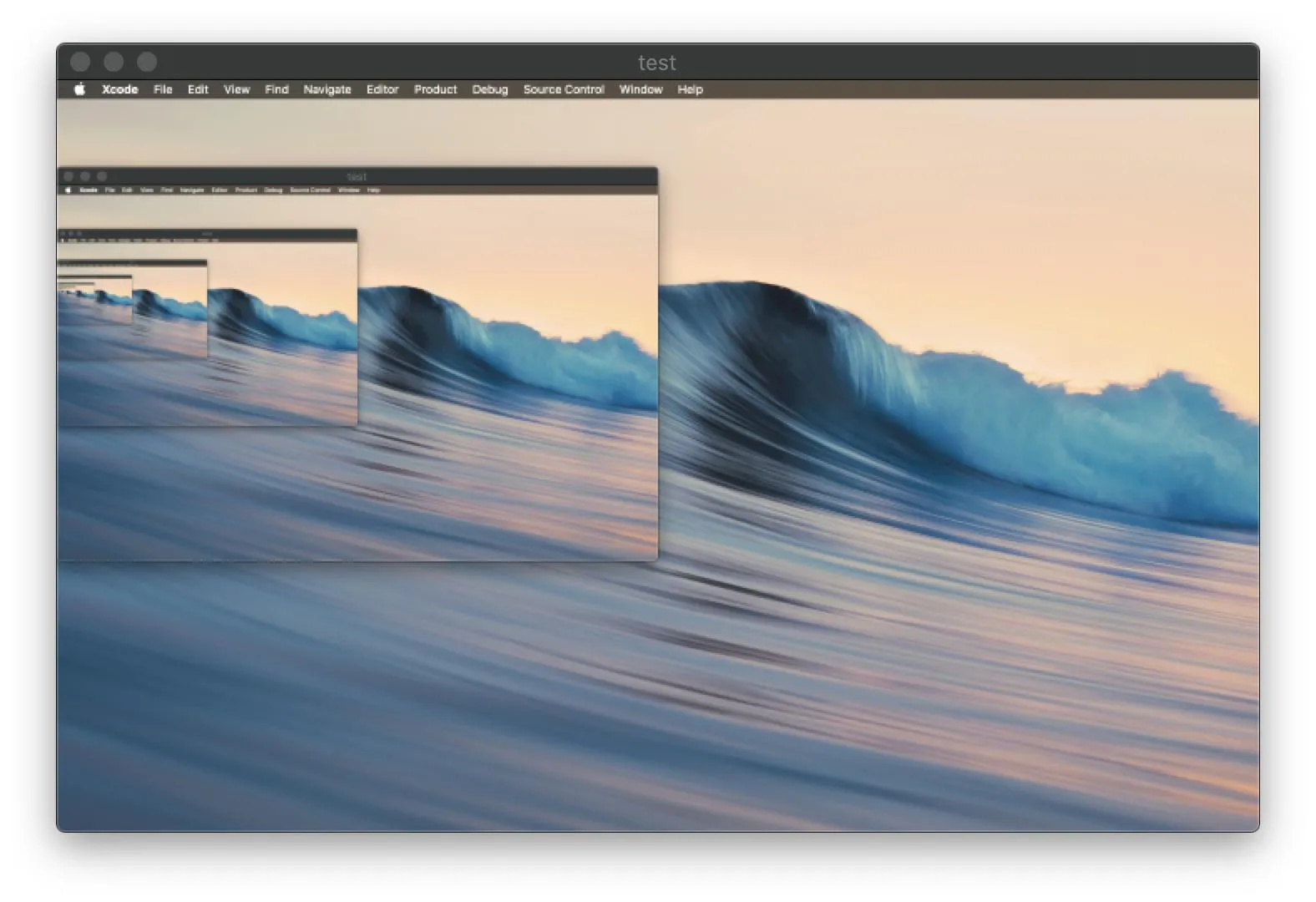我已经编写了一个示例,用于捕获电脑显示屏并转换为OpenCV Mat。
#include <iostream>
#include <opencv2/opencv.hpp>
#include <unistd.h>
#include <stdio.h>
#include <ApplicationServices/ApplicationServices.h>
using namespace std;
using namespace cv;
int main (int argc, char * const argv[])
{
size_t width = CGDisplayPixelsWide(CGMainDisplayID());
size_t height = CGDisplayPixelsHigh(CGMainDisplayID());
Mat im(cv::Size(width,height), CV_8UC4);
Mat bgrim(cv::Size(width,height), CV_8UC3);
Mat resizedim(cv::Size(width,height), CV_8UC3);
CGColorSpaceRef colorSpace = CGColorSpaceCreateDeviceRGB();
CGContextRef contextRef = CGBitmapContextCreate(
im.data, im.cols, im.rows,
8, im.step[0],
colorSpace, kCGImageAlphaPremultipliedLast|kCGBitmapByteOrderDefault);
while (true)
{
CGImageRef imageRef = CGDisplayCreateImage(CGMainDisplayID());
CGContextDrawImage(contextRef,
CGRectMake(0, 0, width, height),
imageRef);
cvtColor(im, bgrim, CV_RGBA2BGR);
resize(bgrim, resizedim,cv::Size(),0.5,0.5);
imshow("test", resizedim);
cvWaitKey(10);
CGImageRelease(imageRef);
}
return 0;
}
然后,结果就在这里了。
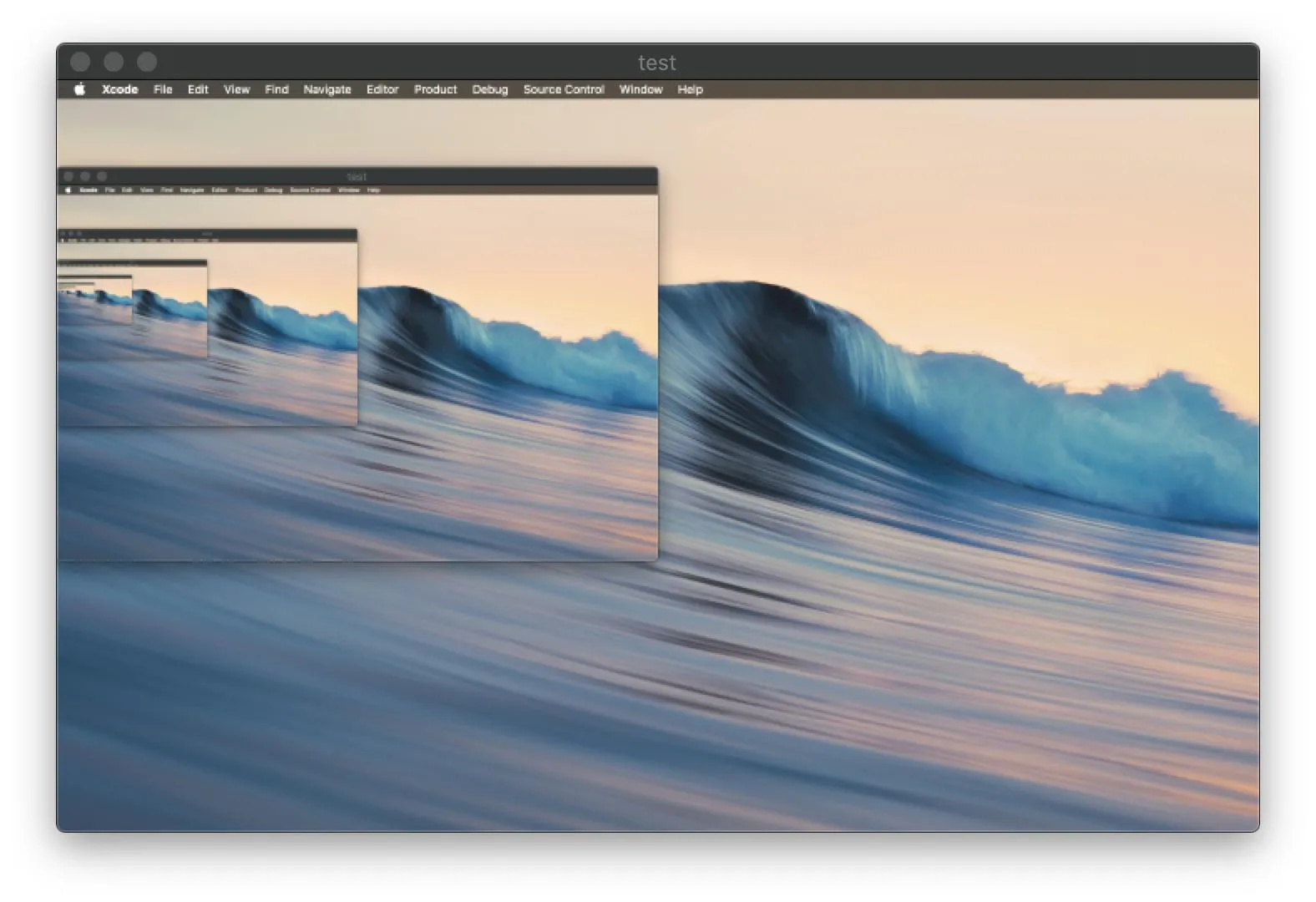
我本来以为会捕获我的当前显示屏幕,但实际上只捕获了背景墙纸。CGMainDisplayID()所指的可能就是这个问题的提示。
无论如何,我希望这可以稍微接近你的目标。