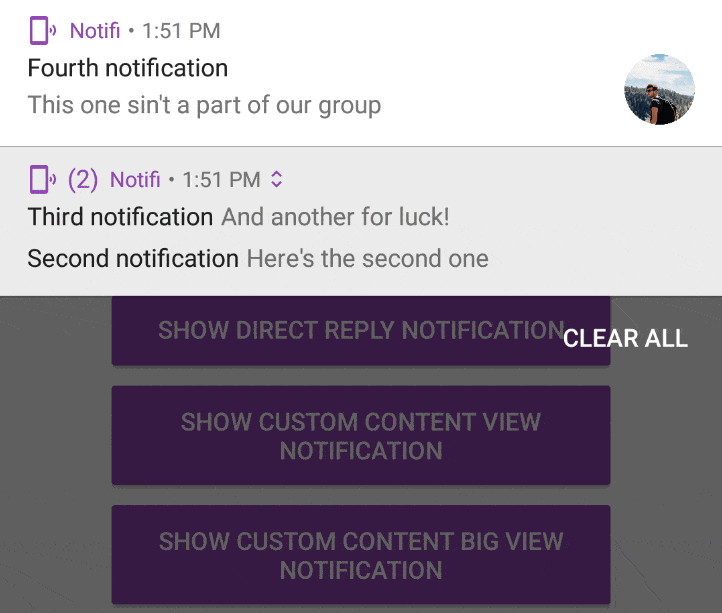我在理解setGroup()方法的目标时遇到了一些困难。
文档中写道:
......在支持此类渲染的设备上,分组通知可能显示为集群或堆栈。
这里有第一个问题:
这个渲染是什么?它有什么特别之处?!
我创建了一个显示自定义文本消息的方法:
public static void showNotification(Context context, String title, String message, PendingIntent pendingIntent) {
notificationMessages.add(message);
NotificationCompat.Builder builder = new NotificationCompat.Builder(context)
.setContentTitle(title)
.setContentText(message)
.setAutoCancel(true)
// .setGroupSummary(true)
.setSmallIcon(R.drawable.ic_launcher)
.setContentInfo("" + (notificationMessages.size()))
/*.setGroup(++i + "")*/;
NotificationCompat.InboxStyle inboxStyle = new NotificationCompat.InboxStyle();
inboxStyle.setBigContentTitle(title);
for (int i = 0; i < notificationMessages.size(); i++) {
inboxStyle.addLine(notificationMessages.get(i));
}
builder.setContentIntent(pendingIntent);
builder.setStyle(inboxStyle);
NotificationManager mNotificationManager = (NotificationManager) context.getSystemService(Context.NOTIFICATION_SERVICE);
Notification notification = builder.build();
mNotificationManager.notify(0, notification);
}
使用 notificationID、setGroup 和 setGroupSummary 方法进行操作和设置。
public static void showNotification(Context context, String title, String message, PendingIntent pendingIntent) {
notificationMessages.add(message);
NotificationCompat.Builder builder = new NotificationCompat.Builder(context)
.setContentTitle(title)
.setContentText(message)
.setAutoCancel(true)
// .setGroupSummary(true)
.setSmallIcon(R.drawable.ic_launcher)
.setContentInfo("" + (notificationMessages.size()))
.setGroup(GROUP_KEY);
NotificationCompat.InboxStyle inboxStyle = new NotificationCompat.InboxStyle();
inboxStyle.setBigContentTitle(title);
for (int i = 0; i < notificationMessages.size(); i++) {
inboxStyle.addLine(notificationMessages.get(i));
}
builder.setContentIntent(pendingIntent);
builder.setStyle(inboxStyle);
NotificationManager mNotificationManager = (NotificationManager) context.getSystemService(Context.NOTIFICATION_SERVICE);
Notification notification = builder.build();
mNotificationManager.notify(new Random().nextInt(3), notification);
}
但是,无论我是否注释掉这些代码,都没有任何视觉变化。所以,对于我来说,这个方法的目的还很困惑。