我正在尝试在我的应用程序中布置一些JLabel,如此示例所示:
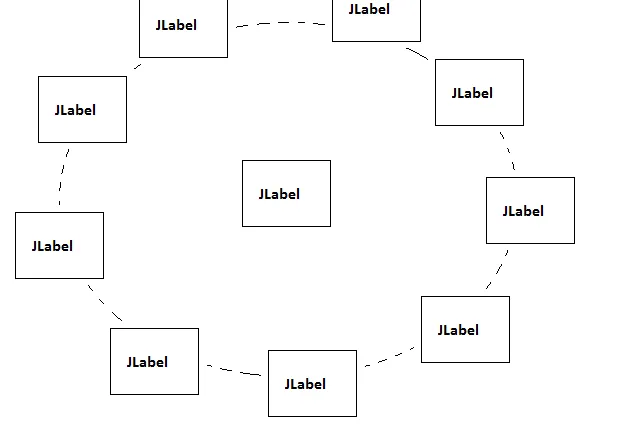
我总是希望这个JLabel位于中间,并且其他JLabel的数量是可变的,可以从1到30。我尝试了使用网格布局,选择了一定数量的列/行并在空白处设置了一些空JLabel,但是我无法得到好的结果,并且找不到如何使用MigLayout完成它,是否有人有好的布局解决方案或任何其他解决方案。
PS:我不想显示圆圈,只是为了显示JLabel是按照圆形排列的。
我正在尝试在我的应用程序中布置一些JLabel,如此示例所示:
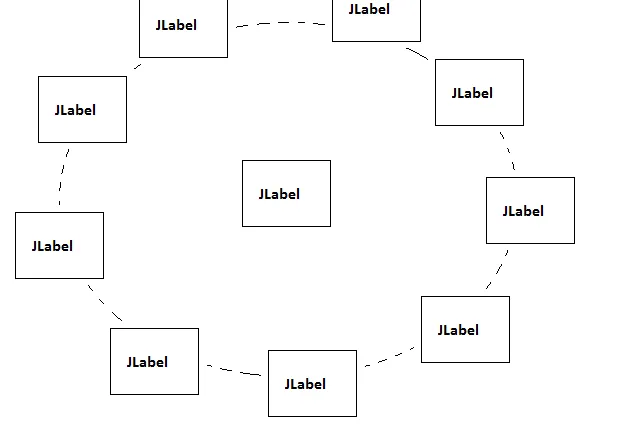
我总是希望这个JLabel位于中间,并且其他JLabel的数量是可变的,可以从1到30。我尝试了使用网格布局,选择了一定数量的列/行并在空白处设置了一些空JLabel,但是我无法得到好的结果,并且找不到如何使用MigLayout完成它,是否有人有好的布局解决方案或任何其他解决方案。
PS:我不想显示圆圈,只是为了显示JLabel是按照圆形排列的。
您不需要专门支持此功能的布局管理器。您可以使用一些相当简单的三角函数计算x、y位置,然后使用常规布局,如SpringLayout。
import java.awt.Point;
import java.util.ArrayList;
import java.util.List;
import javax.swing.JFrame;
import javax.swing.JLabel;
import javax.swing.JPanel;
import javax.swing.SpringLayout;
public class CircleLayout {
/**
* Calculate x,y positions of n labels positioned in
* a circle around a central point. Assumes AWT coordinate
* system where origin (0,0) is top left.
* @param args
*/
public static void main(String[] args) {
int n = 6; //Number of labels
int radius = 100;
Point centre = new Point(200,200);
double angle = Math.toRadians(360/n);
List<Point> points = new ArrayList<Point>();
points.add(centre);
//Add points
for (int i=0; i<n; i++) {
double theta = i*angle;
int dx = (int)(radius * Math.sin(theta));
int dy = (int)(-radius * Math.cos(theta));
Point p = new Point(centre.x + dx, centre.y + dy);
points.add(p);
}
draw(points);
}
private static void draw(List<Point> points) {
JFrame frame = new JFrame("Labels in a circle");
frame.setSize(500, 500);
frame.setDefaultCloseOperation(JFrame.EXIT_ON_CLOSE);
JPanel panel = new JPanel();;
SpringLayout layout = new SpringLayout();
int count = 0;
for (Point point : points) {
JLabel label = new JLabel("Point " + count);
panel.add(label);
count++;
layout.putConstraint(SpringLayout.WEST, label, point.x, SpringLayout.WEST, panel);
layout.putConstraint(SpringLayout.NORTH, label, point.y, SpringLayout.NORTH, panel);
}
panel.setLayout(layout);
frame.add(panel);
frame.setVisible(true);
}
}
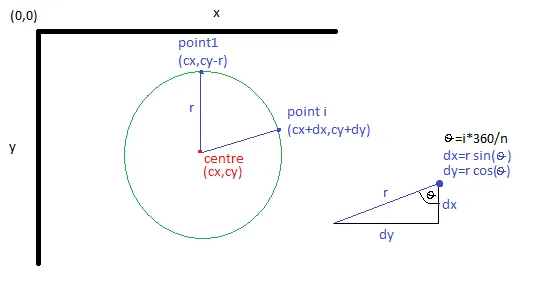
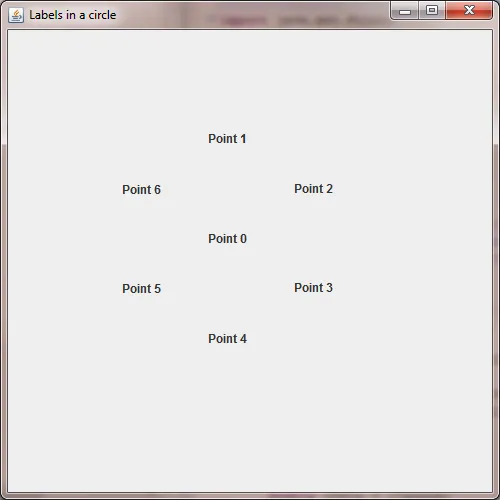
我怀疑您的要求非常专业化,没有一个LayoutManager可以满足您的需求。试着创建您自己的LayoutManager!
JH实验室有一个ClockLayout:
这是一个为特定目的创建的非常愚蠢的布局。它只是按顺时针方向从顶部开始将其组件排列在一个圆圈中。
我喜欢@Baqueta和@sacha的想法:
import java.awt.*;
import java.awt.event.*;
import javax.swing.*;
public class CircleLayoutTest {
public JComponent makeUI() {
JPanel panel = new JPanel() {
@Override protected void paintComponent(Graphics g) {
super.paintComponent(g);
Insets i = getInsets();
g.translate(i.left, i.top);
g.setColor(Color.RED);
int w = getWidth() - i.left - i.right;
int h = getHeight() - i.top - i.bottom;
g.drawOval(0, 0, w, h);
g.translate(-i.left, -i.top);
}
};
panel.setLayout(new FlowLayout() {
@Override public void layoutContainer(Container target) {
synchronized(target.getTreeLock()) {
int nmembers = target.getComponentCount();
if(nmembers<=0) return;
Insets i = target.getInsets();
double cx = .5 * target.getWidth();
double cy = .5 * target.getHeight();
Component m = target.getComponent(0);
Dimension d = m.getPreferredSize();
m.setSize(d.width, d.height);
m.setLocation((int)(cx+.5-.5*d.width),(int)(cy+.5-.5*d.height));
if(nmembers-1<=0) return;
double rw = .5 * (target.getWidth() - i.left - i.right);
double rh = .5 * (target.getHeight() - i.top - i.bottom);
double x = 0, y = 0, r = 0;
double radian = 2.0 * Math.PI / (nmembers-1);
for(int j=1; j<nmembers; j++) {
m = target.getComponent(j);
if(m.isVisible()) {
d = m.getPreferredSize();
m.setSize(d.width, d.height);
x = cx + rw * Math.cos(r) - .5 * d.width;
y = cy + rh * Math.sin(r) - .5 * d.height;
m.setLocation((int)(x+.5), (int)(y+.5));
r += radian;
}
}
}
}
});
JPanel p = new JPanel(new BorderLayout());
p.add(initPanel(panel));
return p;
}
private static JComponent initPanel(JComponent p) {
p.setBorder(BorderFactory.createEmptyBorder(50,50,50,50));
for(int i=0; i<6; i++) {
p.add(new JLabel("No."+i));
}
return p;
}
public static void main(String[] args) {
EventQueue.invokeLater(new Runnable() {
@Override public void run() {
createAndShowGUI();
}
});
}
public static void createAndShowGUI() {
JFrame f = new JFrame();
f.setDefaultCloseOperation(WindowConstants.EXIT_ON_CLOSE);
f.getContentPane().add(new CircleLayoutTest().makeUI());
f.setSize(320 ,320);
f.setLocationRelativeTo(null);
f.setVisible(true);
}
}
我正在使用Windows表单,因为我没有Java工具安装,但是思路是相同的,你只需要想象你添加的是JLabel而不是按钮,并且这是一个JFrame或JWindow而不是.NET表格。
如果我们假设有一个800 x 800像素的区域来布置东西,那么代码应该是这样的:
public partial class Form1 : Form
{
public Form1()
{
InitializeComponent();
this.Load += new EventHandler(Form1_Load);
}
void Form1_Load(object sender, EventArgs e)
{
int numberItems = 18;
int centreX = 400;
int centreY = 400;
double offset = Math.PI;
double step = Math.PI * 2 / numberItems;
Button b = null;
for (int i = 0; i < numberItems; i++)
{
b = new Button();
b.Width = 30;
b.Height = 30;
SetPosition(b, 370, offset, i, step);
this.Controls.Add(b);
}
b = new Button();
b.Width = 30;
b.Height = 30;
b.Location = new Point(centreX, centreY);
this.Controls.Add(b);
}
private void SetPosition(Button button, int legLength, double offset, double posOffSet, double step)
{
int x = (int)(legLength + Math.Sin(offset + posOffSet * step) * legLength);
int y = (int)(legLength + Math.Cos(offset + posOffSet * step) * legLength);
button.Location = new Point(x, y);
}
}