在我的应用程序中,我遇到了一个问题,在IE8浏览器窗口中无法完全覆盖页面。
HTML代码:
<body class="body">
<div class="wrapper">
<div class="main-holder">
<form id="Form1" runat="server">
</form>
</div>
</div>
</body>
而CSS代码如下:
.body {
background: -webkit-gradient(linear, left top, right top, from(#2F2727), color-stop(0.25, #1a82f7), color-stop(0.5, #2F2727), color-stop(0.75, #1a82f7), to(#2F2727));
background: -webkit-linear-gradient(left, #2F2727, #1a82f7, #2F2727, #1a82f7, #2F2727);
background: -moz-linear-gradient(left, #2F2727, #1a82f7, #2F2727, #1a82f7, #2F2727);
background: -ms-linear-gradient(left, #2F2727, #1a82f7, #2F2727, #1a82f7, #2F2727);
background: -o-linear-gradient(left, #2F2727, #1a82f7, #2F2727, #1a82f7, #2F2727);
background: linear-gradient(left, #2F2727, #1a82f7, #2F2727, #1a82f7, #2F2727);
-pie-background: linear-gradient(left, #2F2727, #1a82f7, #2F2727, #1a82f7, #2F2727);
behavior: url(PIE.htc);
height: 100%;
}
.main-holder {
width: 1000px;
min-height: 600px;
margin: 10px auto;
-moz-border-radius: 20px;
-webkit-border-radius: 20px;
-khtml-border-radius: 20px;
border-radius: 10px;
-moz-box-shadow: 10px 10px 10px #000;
-webkit-box-shadow: 10px 10px 10px #000;
box-shadow: 10px 10px 10px #000;
background: -webkit-gradient(linear, left bottom, left top, from(#F8AC25), color-stop(0.05, #FFF999), color-stop(0.5, #F8AC25), color-stop(0.95, #FFF999), to(#F8AC25));
background: -webkit-linear-gradient(top, #F8AC25, #FFF999 5%, #F8AC25, #FFF999 95%, #F8AC25);
background: -moz-linear-gradient(top, #F8AC25, #FFF999 5%, #F8AC25, #FFF999 95%, #F8AC25);
background: -ms-linear-gradient(top, #F8AC25, #FFF999 5%, #F8AC25, #FFF999 95%, #F8AC25);
background: -o-linear-gradient(top, #F8AC25, #FFF999 5%, #F8AC25, #FFF999 95%, #F8AC25);
background: linear-gradient(top, #F8AC25, #FFF999 5%, #F8AC25, #FFF999 95%, #F8AC25);
-pie-background: linear-gradient(top, #F8AC25, #FFF999 5%, #F8AC25, #FFF999 95%, #F8AC25);
behavior: url(PIE.htc);
}
* {
margin: 0;
padding: 0;
}
body {
font-family: Arial Sans-Serif;
}
在IE8中,页面顶部和底部会出现两个白色条纹。因此,body元素不能完全覆盖整个页面,但在Firefox中可以。
IE8截图如下:
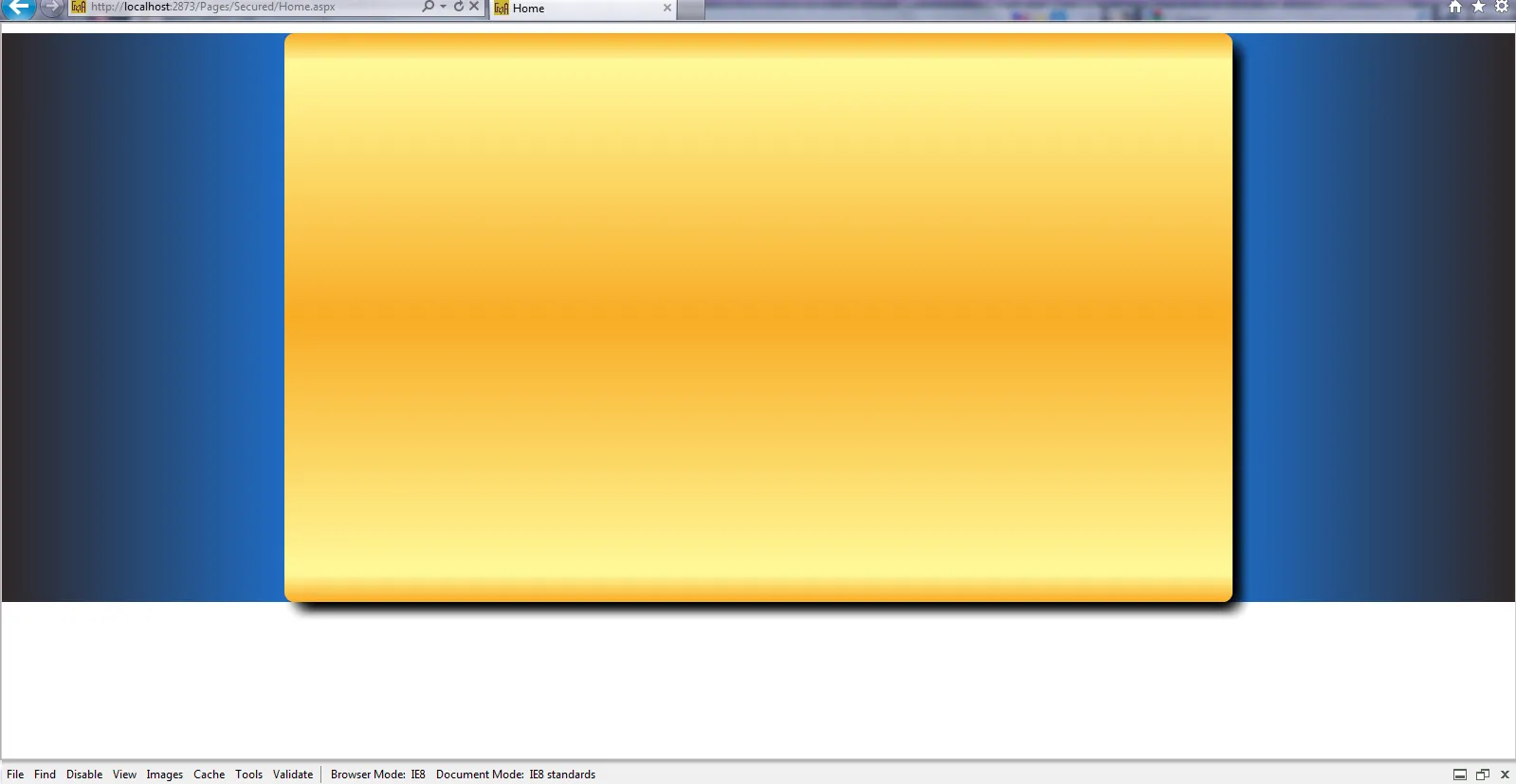 Firefox截图如下:
Firefox截图如下:
 在IE8中,wrapper周围有一个偏移量:
在IE8中,wrapper周围有一个偏移量:
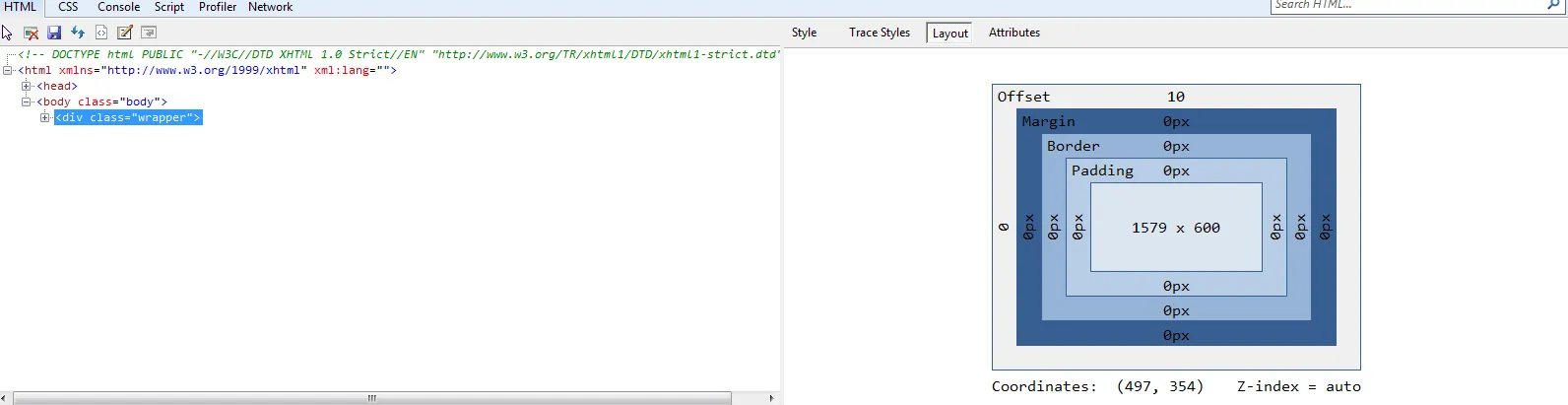 任何信息对我都会非常有帮助,谢谢。
任何信息对我都会非常有帮助,谢谢。
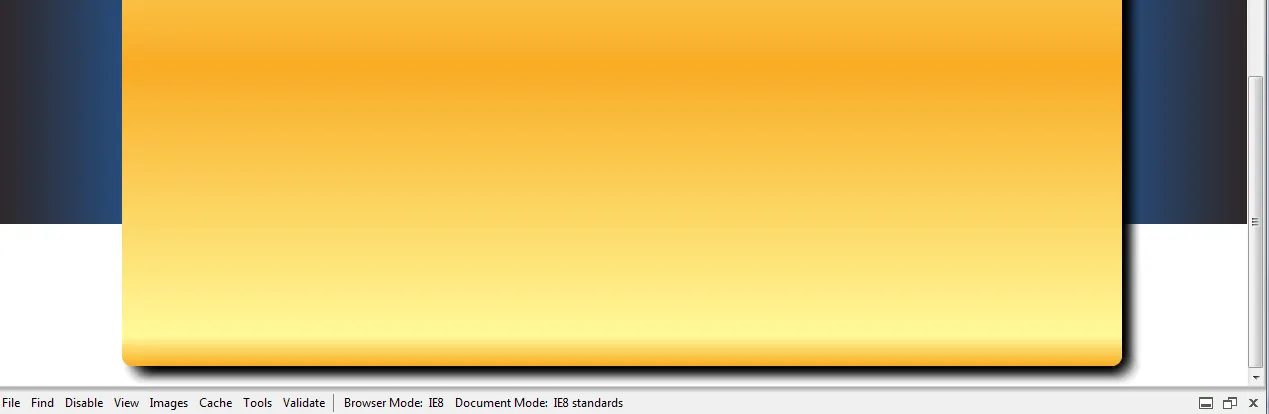
html,body {height: 100%;}- Andreas Hagenwrapper设置了一个偏移量10。 - Tapas Bose