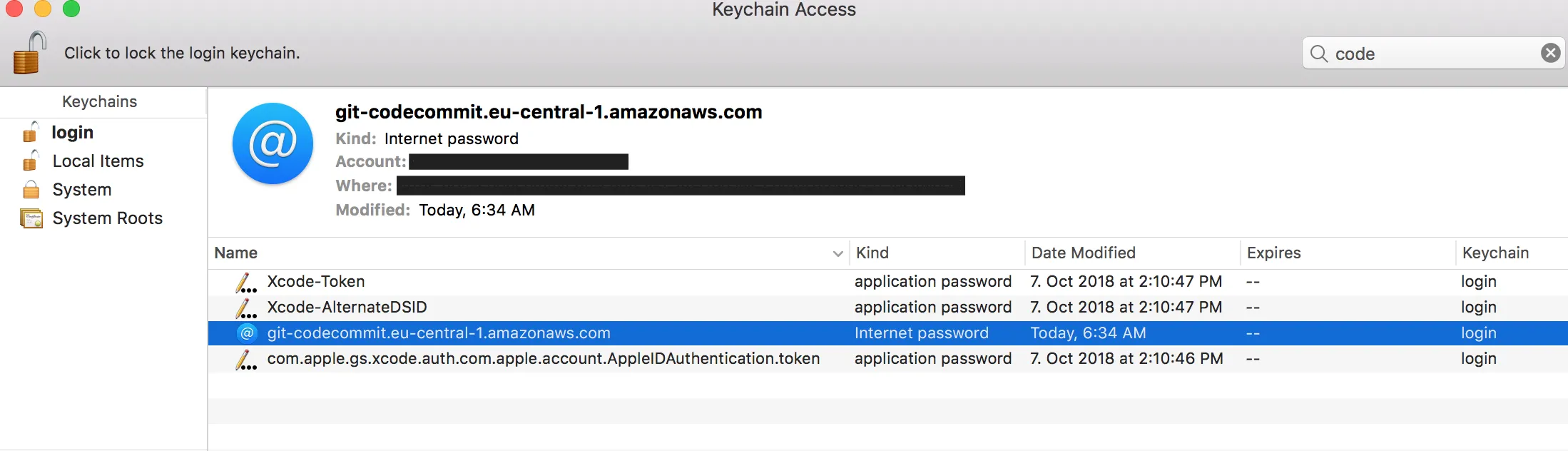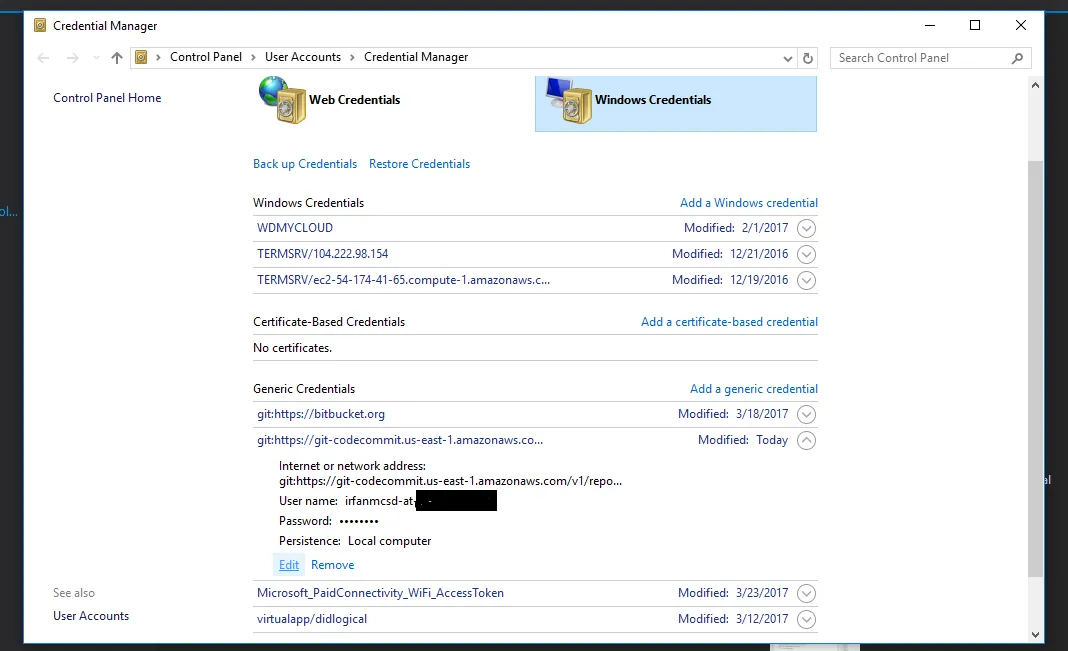我的本地笔记本电脑是一台Mac。
- ssh密钥已正确配置。这是~/.ssh/config的内容。
Host barthea
Hostname git-codecommit.us-east-1.amazonaws.com
User AVVVVVVVVVVVVVVVVVQ
IdentityFile ~/.ssh/aws-aws.pem
运行ssh barthea会得到:
You have successfully authenticated over SSH. You can use Git to interact with AWS CodeCommit. Interactive shells are not supported.Connection to git-codecommit.us-east-1.amazonaws.com closed by remote host.
我创建了一个名为bruce666的IAM用户,设置了密码和访问密钥,并将该用户作为“team”组的一部分。然后我创建了一个策略,其中包括“AWSCodeCommitPowerUsers”,并将此策略分配给“team”。最后,我将bruce666分配给“team”。此时,bruce666可以通过管理控制台访问CodeCommit中的任何存储库。
我运行了aws config --profile bruce666,输入了他的访问密钥、密钥、他的区域并指定为json格式。此时,我能够通过运行aws codecommit get-repository --repository-name rekha --profile bruce666在CodeCommmit中创建rekha存储库。
我可以创建一些虚拟文件,运行git init,git add .,git commit -m "1",git add origin https://git-gitcode.amzonaws.com/repos/v1/rekha,git push -u origin master,并且该操作将成功。
但是,当我运行git clone ssh://git-gitcode.amazonaws.com/repos/v1/rekha时,我得到了“致命错误:无法访问'https://git-codecommit.us-east-1.amazonaws.com/v1/repos/barthia/':请求的URL返回错误:403”是什么原因呢?