我开始使用Visual Studio Code编写Powershell脚本。我想要关闭未签名代码的检查,但是找不到如何操作。在论坛中也没有找到相关信息。
7个回答
20
你可以通过向powershell.exe命令添加参数来调整策略。 为此,请打开设置JSON文件。然后添加以下行:
"terminal.integrated.shellArgs.windows": "-ExecutionPolicy ByPass",
编辑
如此答案所述,上述答案可能已过时,而且VS Code弃用。请参见此答案中的替代方法,或者按照在VS Code帖子中看到的示例,但添加"args"来设置
"terminal.integrated.profiles.windows": {
"PowerShell": {
"source": "PowerShell",
"overrideName": true,
"icon": "terminal-powershell",
// "env": {
// "TEST_VAR": "value"
// },
// -------
// this part is needed:
"args": [ "-ExecutionPolicy", "Bypass"]
}
},
"terminal.integrated.defaultProfile.windows": "PowerShell",
- user287107
6
1如果您不需要在 vscode 之外运行脚本,这是最安全的选项。 - Eugene
1由于问题涉及使用Visual Studio Code进行Powershell脚本编写,我认为这是最佳答案。 - rpet
提示:保存更改后,需要重新启动Visual Studio Code。 - Blarzek
7在最新的 VS Code 版本中,似乎此设置已被弃用。 - Eric
这是截至2023年6月的最佳答案,因为直接在行内设置执行策略只对该集成终端/VSCode会话的其余部分有效。 - HaulinOats
直到我将下载的ps1文件的内容复制到一个新创建的文件中,签名约束才消失。 - undefined
16
我通过设置以下策略来解决:
Set-ExecutionPolicy –ExecutionPolicy RemoteSigned
以管理员身份运行 Visual Code 集成开发环境。
以下博客清楚地列出了解决步骤:
- Enzo
14
PowerShell的默认设置有助于防止运行恶意脚本。默认情况下,您可以在VSCode集成终端上运行脚本。
要更改PowerShell安全设置,请以管理员身份打开PowerShell并运行以下命令:
Get-ExecutionPolicy -List
你应该会得到像这样的回复:
Scope ExecutionPolicy
----- ---------------
MachinePolicy Undefined
UserPolicy Undefined
Process Undefined
CurrentUser RemoteSigned
LocalMachine AllSigned
由于您无法在VSCode终端上运行脚本,因此CurrentUser很可能未定义。
要更改此情况,请运行以下命令:
Set-ExecutionPolicy -ExecutionPolicy RemoteSigned -Scope CurrentUser
如果您想了解更多详细信息,请访问此处的完整文档:https://learn.microsoft.com/es-es/powershell/module/microsoft.powershell.core/about/about_execution_policies?view=powershell-7。
- Arias.Dev
2
- YetAnotherRandomUser
5
我尝试了。这是我得到的结果:PS C:\Users\admrschoenhard\Desktop> Set-ExecutionPolicy undefined
PS C:\Users\admrschoenhard\Desktop> c:\Users\admrschoenhard\Desktop\Untitled-1.ps1 - Ryan Schoenhard
导入模块:无法加载文件\us.aegon.com\ait\dsst\Powershell\Modules\Bluecat.psm1。文件\us.aegon.com\ait\dsst\Powershell\Modules\Bluecat.psm1没有数字签名。您不能在当前系统上运行此脚本。有关运行脚本和设置执行策略的更多信息,请参见http://go.microsoft.com/fwlink/?LinkID=135170中的about_Execution_Policies。
位于C:\Users\admrschoenhard\Desktop\Untitled-1.ps1的第1个字符:1
- import-module \us.aegon.com\ait\dsst\Powershell\Modules\Bluecat.psm1
- CategoryInfo : SecurityError: (:) [Import-Module], PSSecurityException
- FullyQualifiedErrorId : UnauthorizedAccess,Microsoft.PowerShell.Commands.ImportModuleCommand
快速备注 - 当我注释掉导入模块语句时,它允许我将执行策略设置为未定义。只有在尝试导入未签名的模块时,我才会收到错误消息,表明我不能将策略设置为未签名。 - Ryan Schoenhard
看起来我误解了你想做的事情。禁用未签名脚本是可以在管理员交互式 shell 中完成的。如果你可以将其放入任何脚本中,那么这个命令的目的就会被破坏。至于 Visual Studio Code,在尝试使用 PowerShell IDE 时会发生什么?编辑你的问题,包括现有的代码和输出错误。在评论区里讨论很麻烦。Blueshell 看起来是一个专业的软件包,但我找不到 psm1 文件的页面。他们的指南对安装它有什么说明? - YetAnotherRandomUser
0
我在Visual Studio Code中使用了以下命令,每次都有效。您可以尝试使用此命令来解决PowerShell权限问题。
Set-ExecutionPolicy -ExecutionPolicy RemoteSigned -Scope CurrentUser
- Manoj Tyagi
0
建议的命令对我没有起作用,但是下面的方法已经解决了问题,https://caiomsouza.medium.com/fix-for-powershell-script-not-digitally-signed-69f0ed518715。但是它只适用于单个会话。
Set-ExecutionPolicy -Scope Process -ExecutionPolicy Bypass
- Naod Agere
1
如果
-Scope 不是 Process,可能会在多个会话中运行。也许是 User? - zzxyz网页内容由stack overflow 提供, 点击上面的可以查看英文原文,
原文链接
原文链接
- 相关问题
- 4 PowerShell: Visual Studio Code - 模块更改未反映
- 3 如何在Visual Studio Code中运行PowerShell脚本?
- 4 Visual Studio Code Powershell 启动失败
- 5 如何在Visual Studio Code中以noprofile模式启动PowerShell脚本
- 3 签名的PowerShell脚本在源代码控制后未签名。
- 3 在脚本文件夹中打开 Visual Studio Code Powershell 终端
- 5 Visual Studio Code 终端在 Powershell 中持续运行 Python 脚本
- 4 PowerShell / Visual Studio Code:更新Visual Studio Code中的PowerShell版本
- 14 无法在Visual Studio Code中调试PowerShell脚本
- 8 Firebase脚本未签名 - Powershell
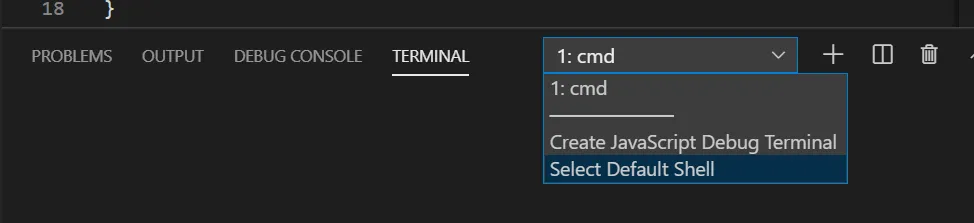
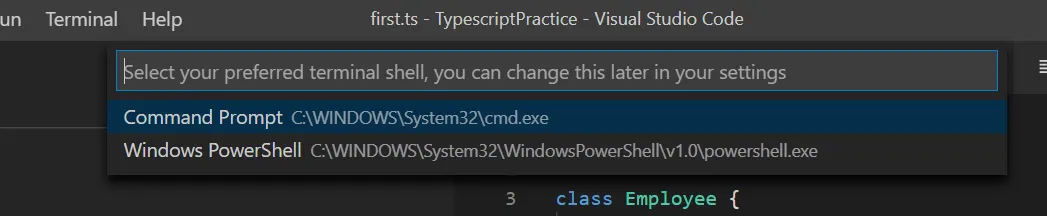
help about_Execution_Policies。 - Bill_Stewart