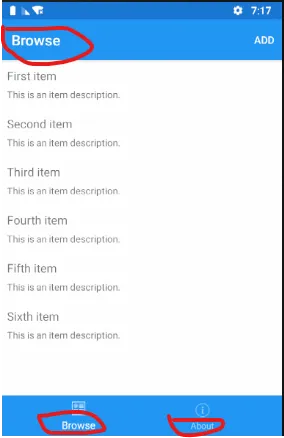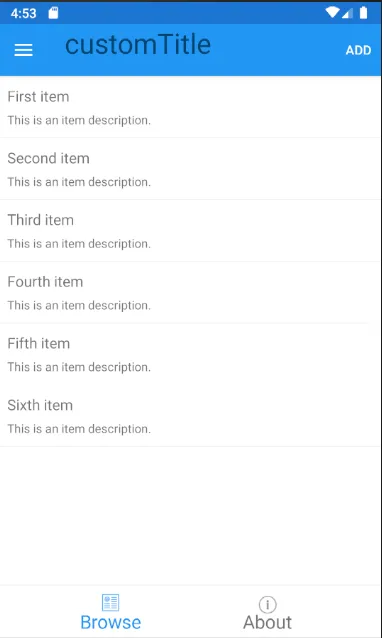更改Xamarin Forms应用程序的默认字体。
3
- Omar Der
3
请参考以下链接。 - Anand
https://xamarinhelp.com/custom-fonts-xamarin-forms/ - Anand
https://devblogs.microsoft.com/xamarin/embedded-fonts-xamarin-forms/ - Anand
1个回答
4
要更改NavigationBar中的标题字体,请阅读此doc,在每个contentPage中自定义
要更改选项卡栏标题字体,您需要使用自定义渲染器:
Shell.TitleView。<Shell.TitleView>
<Label Text="customTitle" FontSize="30"/>
</Shell.TitleView>
要更改选项卡栏标题字体,您需要使用自定义渲染器:
[assembly: ExportRenderer(typeof(AppShell), typeof(MyShellRenderer))]
namespace App30.Droid
{
public class MyShellRenderer : ShellRenderer
{
public MyShellRenderer(Context context) : base(context)
{
}
protected override IShellBottomNavViewAppearanceTracker CreateBottomNavViewAppearanceTracker(ShellItem shellItem)
{
return new CustomBottomNavAppearance();
}
}
public class CustomBottomNavAppearance : IShellBottomNavViewAppearanceTracker
{
public void Dispose()
{
}
public void ResetAppearance(BottomNavigationView bottomView)
{
}
public void SetAppearance(BottomNavigationView bottomView, ShellAppearance appearance)
{
IMenu menu = bottomView.Menu;
for (int i = 0; i < bottomView.Menu.Size(); i++)
{
IMenuItem menuItem = menu.GetItem(i);
var title = menuItem.TitleFormatted;
SpannableStringBuilder sb = new SpannableStringBuilder(title);
int a = sb.Length();
//here I set fontsize 20
sb.SetSpan(new AbsoluteSizeSpan(20,true), 0, a, SpanTypes.ExclusiveExclusive);
menuItem.SetTitle(sb);
}
}
}
}
这是结果:
这里上传了一个示例项目,您可以查看。
- nevermore
2
非常感谢你,Jack。这很有用,但我想更改选项卡的字体,而不是大小。对不起,我是一个初学者。 - Omar Der
网页内容由stack overflow 提供, 点击上面的可以查看英文原文,
原文链接
原文链接