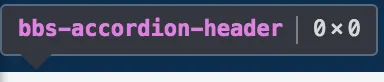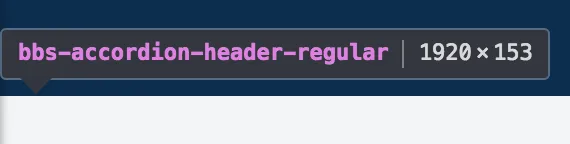我很烦我的所有角度元素都是0x0像素,因为它们的名称例如app-card、app-accordion,浏览器无法识别为符合HTML5标准的元素,因此不会给任何默认样式。
这意味着在Chrome中检查它时,我无法看到容器尺寸,当DOM真的很深时,很难理解哪个元素包含哪个屏幕区域等。
对我来说,所有角度元素默认应该以块显示,因为对大多数元素而言都是有意义的。
例如,请考虑这些元素
bbs-accordion-header //(width 0px, height 0px)
bbs-accordion-header-regular //(width 1920px, height 153px)
bbs-accordion-header没有任何尺寸,即使它的子元素有尺寸。
我通过手动向每个元素的.scss文件添加一行来解决这个问题。
:host { display: block; }
但是每次手动添加这些内容非常繁琐。有没有人知道更好的解决方案?