我正在测试React Native时,尝试在图像上方呈现一个带有白色文本的块。但是,我得到的却是一个黑色块,并带有其中的白色文本。这不是我期望的结果。如何呈现具有透明背景的文本块?
当前结果
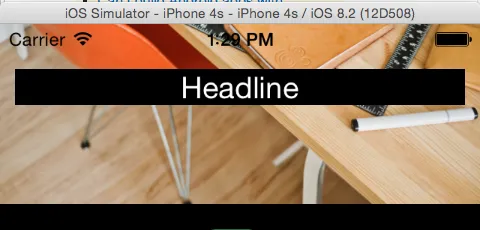
渲染函数
render: function(){
return (
<View style={styles.container}>
<Image
style={styles.backdrop}
source={{uri: 'https://unsplash.com/photos/JWiMShWiF14/download'}}>
<Text style={styles.headline}>Headline</Text>
</Image>
</View>
);
)
样式表函数
var styles = StyleSheet.create({
container: {
flex: 1,
justifyContent: 'flex-start',
alignItems: 'center',
backgroundColor: '#000000',
width: 320
},
backdrop: {
paddingTop: 60,
width: 320,
height: 120
},
headline: {
fontSize: 20,
textAlign: 'center',
backgroundColor: 'rgba(0,0,0,0)',
color: 'white'
}
});