我刚学习Python和StackOverflow,如果有任何疏忽请见谅。
我创建了一个简单的程序来打印“Hello World”,但每次运行程序(使用F5或转到“运行” -> “开始调试”),程序会运行,并且底部面板会自动切换到终端窗口,输出将在那里显示而不是在调试窗口中显示。(图片1)
许多其他内容都会在终端窗口中打印,这就是为什么我只想在调试窗口中打印输出的原因。此外,这正是我正在学习的课程视频中所演示的方式。(图片2)
print("Hello World")
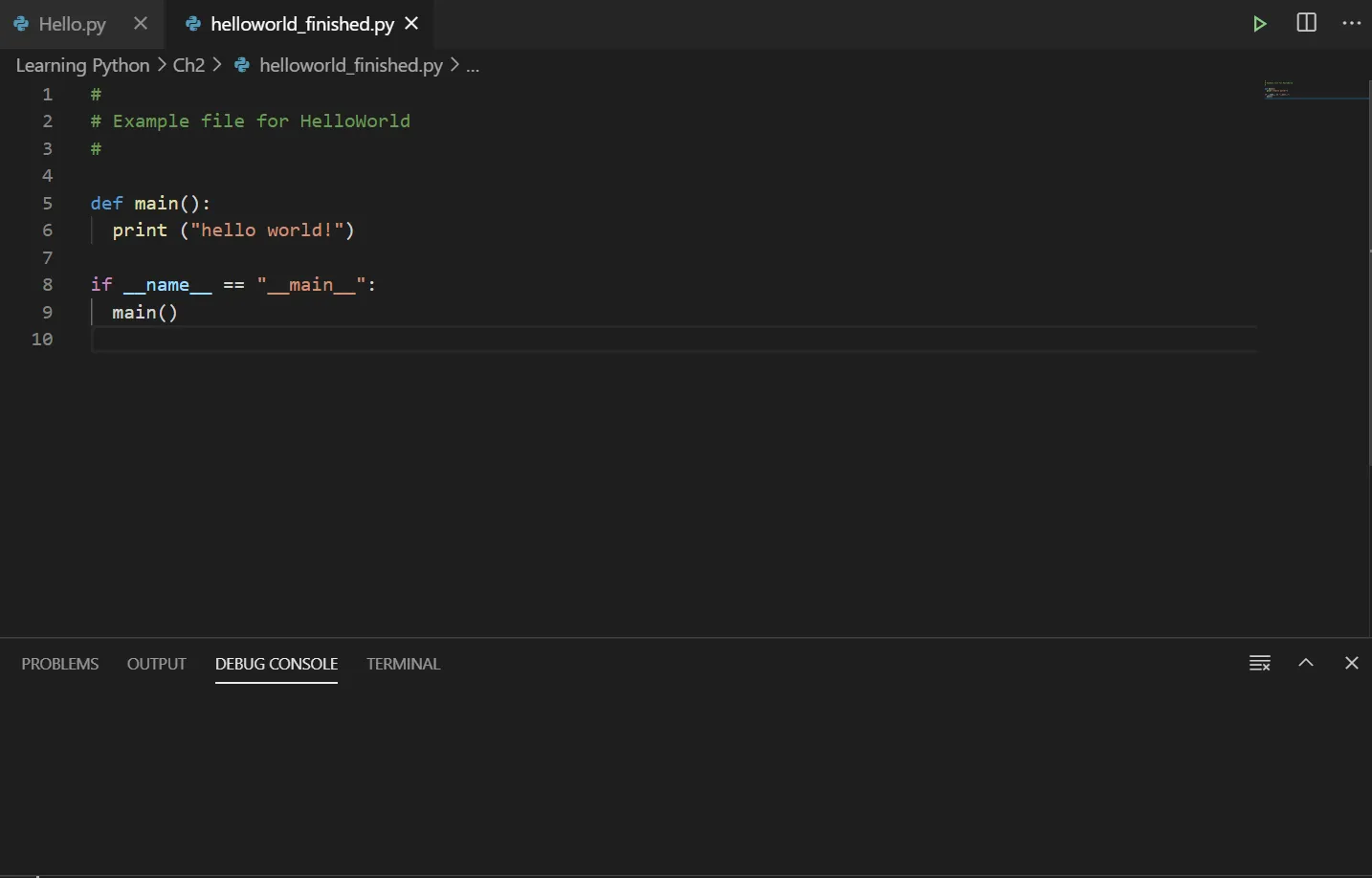
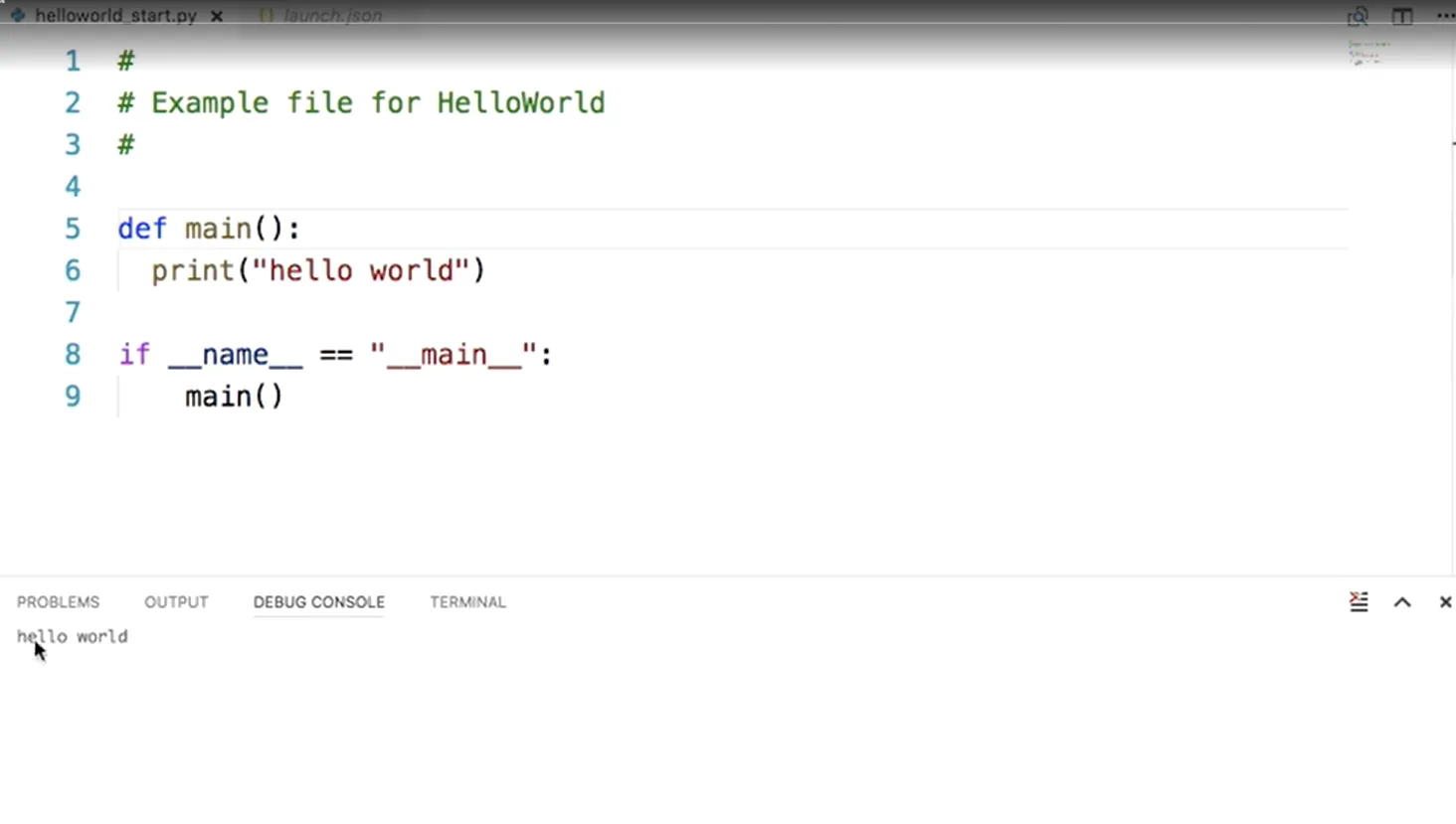
我刚学习Python和StackOverflow,如果有任何疏忽请见谅。
我创建了一个简单的程序来打印“Hello World”,但每次运行程序(使用F5或转到“运行” -> “开始调试”),程序会运行,并且底部面板会自动切换到终端窗口,输出将在那里显示而不是在调试窗口中显示。(图片1)
许多其他内容都会在终端窗口中打印,这就是为什么我只想在调试窗口中打印输出的原因。此外,这正是我正在学习的课程视频中所演示的方式。(图片2)
print("Hello World")
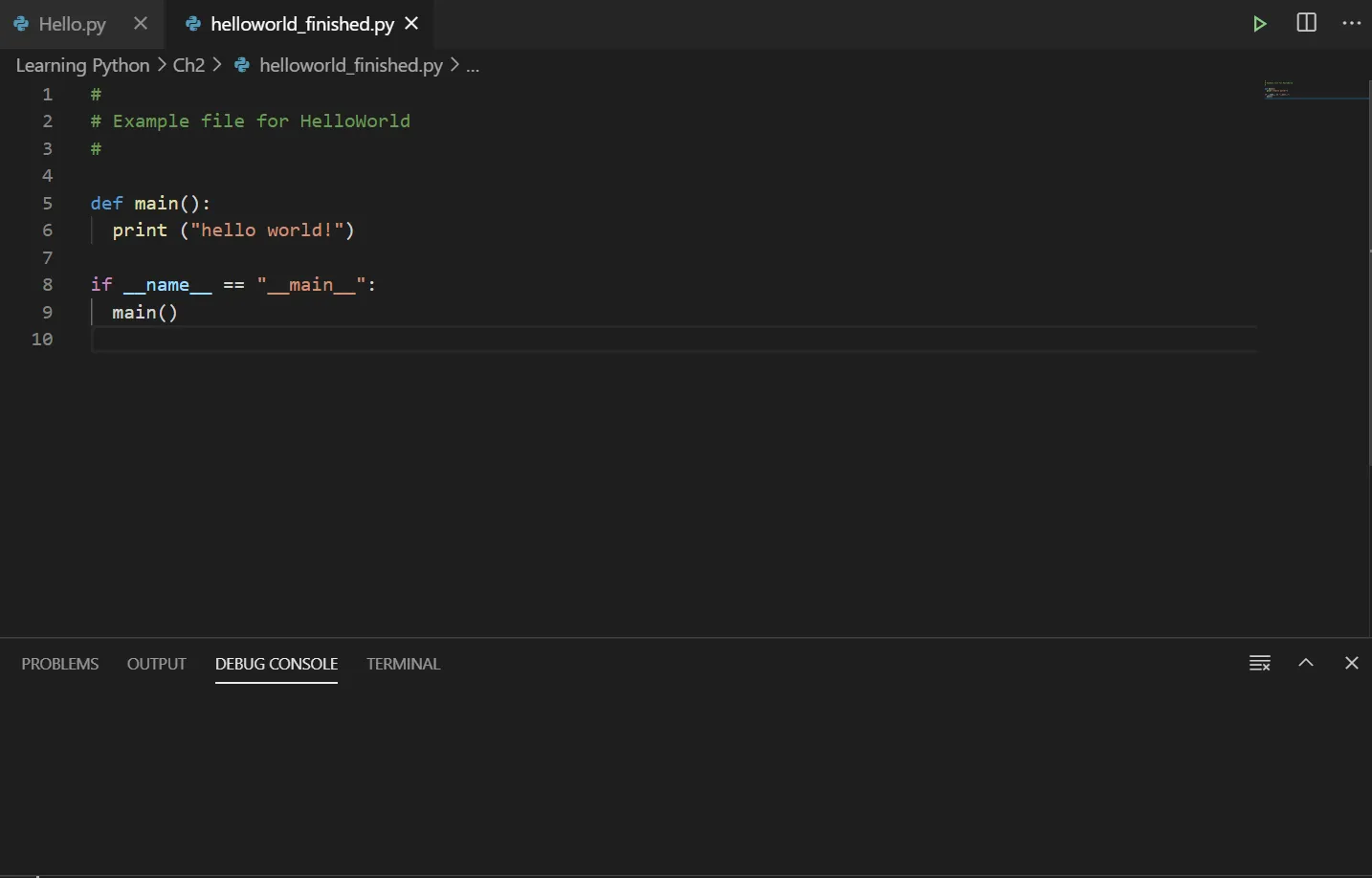
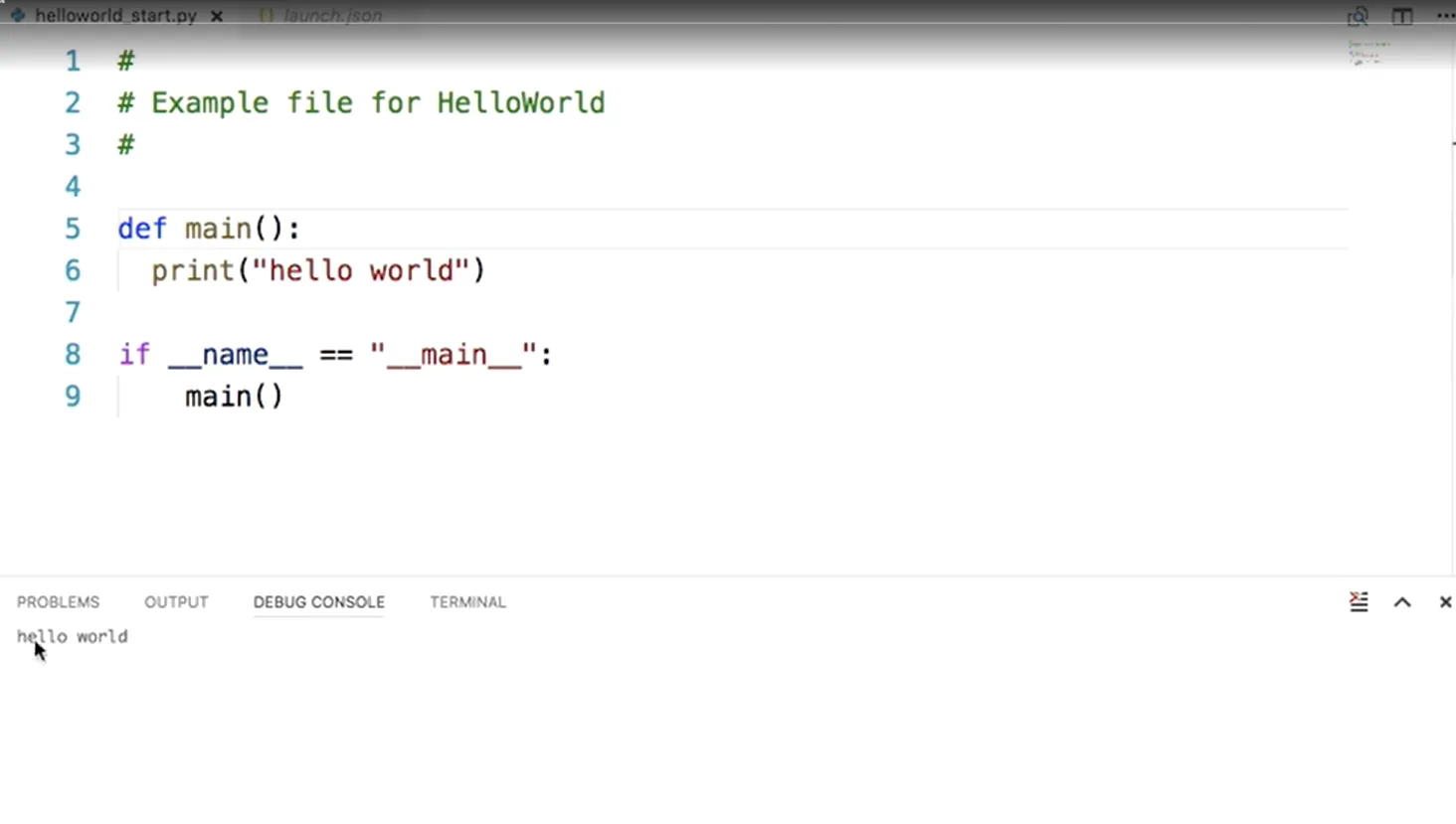
.vscode中的launch.json文件,并添加以下设置:"console": "internalConsole"。(或者打开调试按钮旁边的设置图案以打开launch.json文件。)
这是我的launch.json文件的完整内容:
{
"version": "0.2.0",
"configurations": [
{
"name": "Python: Current File",
"type": "python",
"request": "launch",
"program": "${file}",
"console": "internalConsole",
}
]
}
然后,通过测试,结果将显示在调试控制台中。就像这样:
参考:VSCode中的Python调试配置。