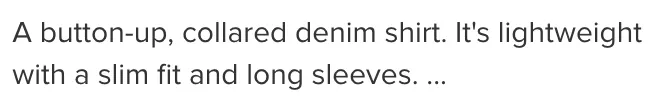免责声明:我是编程新手!在发帖之前,我确实查阅了S.O.以找到这个问题的答案,但没有找到我需要的答案。
目前,我正在使用的API返回一个变量:“description”。 “description”是一个动态的、250个字符带标点符号的字符串。
我必须将字符串截断为110个字符,然后在其后插入省略号。这很容易 - 我一直在使用类似以下的代码:
description.slice(0,110) + "..."
但是上述方法存在问题,因为我无法预测我的字符串将在哪个字符处截断。如果它在标点符号或空格上截断,结果看起来非常愚蠢: 我已经阅读了很多类似的询问,开发人员想知道如何去掉字符串末尾的一个标点符号。但是根据变量返回的标点符号或空格数量不同,我可能需要去掉多个标点符号。
请问有人能够建议我最好的方法吗?如果我可以提供任何额外信息,请告诉我。