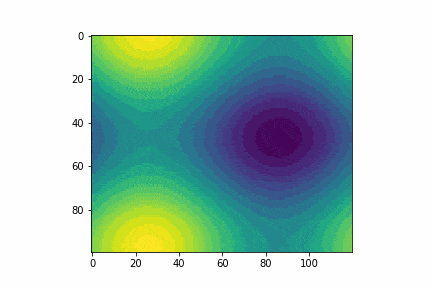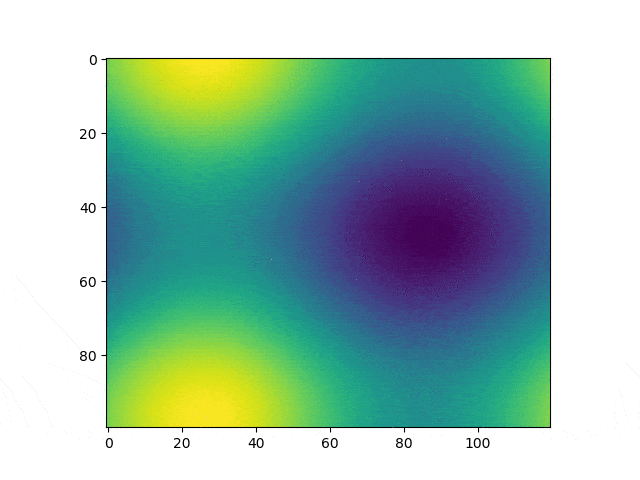环境:
- Matplotlib v2.2.2
代码:
import numpy as np
import matplotlib.pyplot as plt
import matplotlib.animation as animation
from matplotlib.animation import PillowWriter
fig = plt.figure()
def f(x, y):
return np.sin(x) + np.cos(y)
x = np.linspace(0, 2 * np.pi, 120)
y = np.linspace(0, 2 * np.pi, 100).reshape(-1, 1)
# ims is a list of lists, each row is a list of artists to draw in the
# current frame; here we are just animating one artist, the image, in
# each frame
ims = []
for i in range(20):
x += np.pi / 15.
y += np.pi / 20.
im = plt.imshow(f(x, y))
ims.append([im])
ani = animation.ArtistAnimation(fig, ims, interval=50, blit=True,
repeat_delay=500)
writer = PillowWriter(fps=20)
ani.save("demo2.gif", writer=writer)
plt.show()