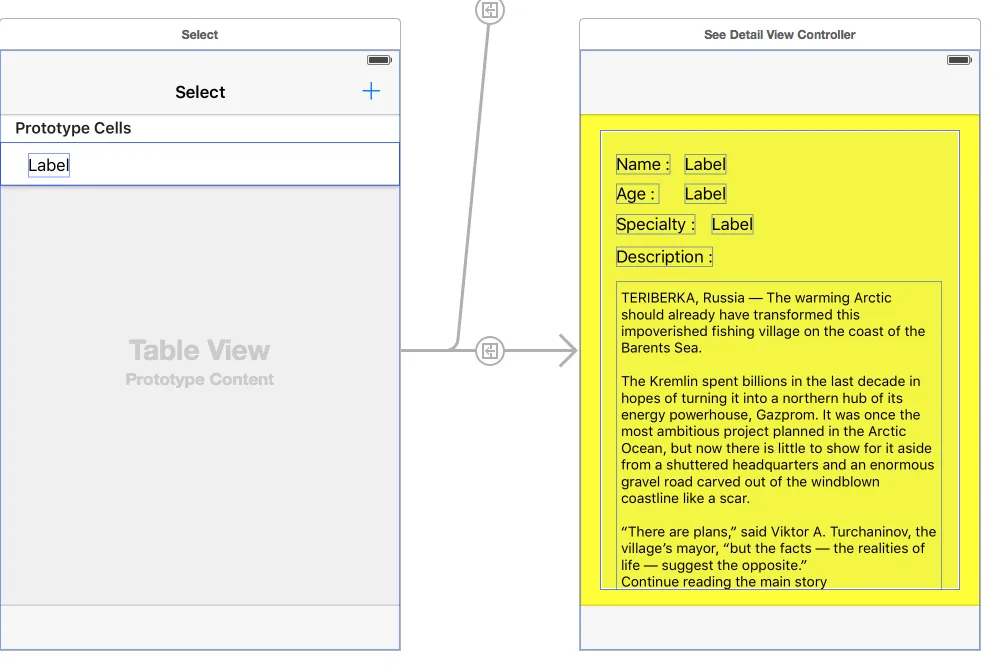我在互联网上搜索了几天,没有找到能够完全契合我的情况的示例。
对于简单的类,我创建了单元测试。
我想要对segue和unwind segue进行单元测试。
我该如何做呢?
ProfileTableViewController 是左侧的控制器。
SeeDetailViewController 是右侧的控制器。
ProfileTableViewController :
import UIKit
class ProfileTableViewController: UITableViewController {
var profiles = [Profile]();
var profileNew : Profile?;
override func viewDidLoad() {
super.viewDidLoad()
}
override func didReceiveMemoryWarning() {
super.didReceiveMemoryWarning()
// Dispose of any resources that can be recreated.
}
// MARK: - Table view data source
override func numberOfSectionsInTableView(tableView: UITableView) -> Int {
return 1;
}
override func tableView(tableView: UITableView, numberOfRowsInSection section: Int) -> Int {
return profiles.count;
}
override func tableView(tableView: UITableView, cellForRowAtIndexPath indexPath: NSIndexPath) -> UITableViewCell {
let cellIdentifier = "ProfileTableViewCell";
let cell = tableView.dequeueReusableCellWithIdentifier(cellIdentifier, forIndexPath: indexPath) as! ProfileTableViewCell
let profile = profiles[indexPath.row];
cell.nameLabel.text = profile.name;
cell.accessoryType = UITableViewCellAccessoryType.DisclosureIndicator
return cell
}
override func tableView(tableView: UITableView, didSelectRowAtIndexPath indexPath: NSIndexPath) {
tableView.deselectRowAtIndexPath(indexPath, animated: true);
let row = indexPath.row;
print("Row:\(row)");
print(profiles[row].name , profiles[row].age);
performSegueWithIdentifier("segueTest", sender: row);
}
// Mark: Actions
@IBAction func backFromOtherController(segue: UIStoryboardSegue) {
NSLog("I'm back from other controller!")
print(profileNew?.name);
//add the new profile
if(profileNew != nil){
profiles += [profileNew!];
//update the tableview
tableView.reloadData();
}
}
override func prepareForSegue(segue: UIStoryboardSegue, sender: AnyObject?) {
// Get the new view controller using segue.destinationViewController.
// Pass the selected object to the new view controller.
if(segue.identifier == "segueTest"){
let svc = segue.destinationViewController as! SeeDetailViewController
let rowid = sender as! Int;
svc.NamePassed = profiles[rowid].name;
svc.AgePassed = profiles[rowid].age;
svc.DescPassed = profiles[rowid].description;
svc.SpecPassed = profiles[rowid].specialty;
}
}
}
SeeDetailViewController :
import UIKit
public class SeeDetailViewController: UIViewController {
// Mark: Properties
@IBOutlet weak var NameLabel: UILabel!
@IBOutlet weak var AgeLabel: UILabel!
@IBOutlet weak var SpecialtyLabel: UILabel!
@IBOutlet weak var descTextView: UITextView!
var NamePassed : String!;
var AgePassed : Int!;
var SpecPassed : String!;
var DescPassed : String!;
override public func viewDidLoad() {
super.viewDidLoad()
NameLabel.text = NamePassed;
let myString = String(AgePassed);
AgeLabel.text = myString;
SpecialtyLabel.text = SpecPassed;
descTextView.text = DescPassed;
}
override public func didReceiveMemoryWarning() {
super.didReceiveMemoryWarning()
// Dispose of any resources that can be recreated.
}
// Mark: Actions
@IBOutlet weak var HitCall: UIButton!
@IBAction func alertControllerAction(sender: AnyObject) {
if(sender.tag == 0 ){
print("Touch down!");
let alertController = UIAlertController(title: "Hello!", message: "My name is \(NamePassed)", preferredStyle: .Alert)
let cancelAction = UIAlertAction(title: "Cancel", style: .Cancel) { (action:UIAlertAction!) in
print("you have pressed the Cancel button");
}
alertController.addAction(cancelAction)
let OKAction = UIAlertAction(title: "OK", style: .Default) { (action:UIAlertAction!) in
print("you have pressed OK button");
}
alertController.addAction(OKAction)
self.presentViewController(alertController, animated: true, completion:nil)
}
}
/*
// MARK: - Navigation
// In a storyboard-based application, you will often want to do a little preparation before navigation
override func prepareForSegue(segue: UIStoryboardSegue, sender: AnyObject?) {
// Get the new view controller using segue.destinationViewController.
// Pass the selected object to the new view controller.
}
*/
}