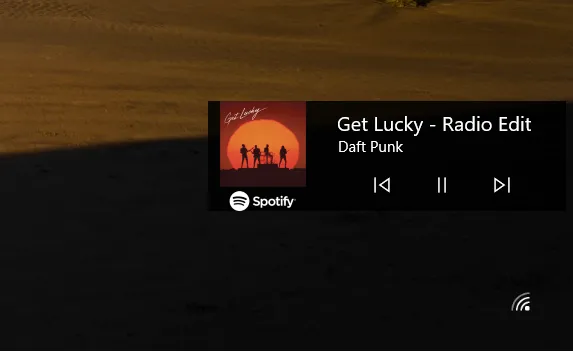以C#编程方式显示Windows锁屏文本
13
- Rhonin
5
我不理解负评...我试图在谷歌上搜索,但找不到任何教程或示例。 - Rhonin
@Rhonin,我也不知道。可能有很多种方法可以做到这一点,这意味着你的问题太宽泛了,或者类似于这样的东西。谁知道呢?无论如何,您需要添加相关标签,包括操作系统和版本,还有这是Winforms、WPF等吗? - derloopkat
https://learn.microsoft.com/en-us/uwp/schemas/appxpackage/appxmanifestschema/element-lockscreen - Hans Passant
1这是一种Live Tile。请参考https://blogs.msdn.microsoft.com/tiles_and_toasts/2015/08/05/detailed-lock-screen-status-for-windows-10/了解更多详细信息。 - tolanj
这个对吗?https://learn.microsoft.com/zh-cn/uwp/schemas/appxpackage/appxmanifestschema/element-lockscreen, 还有一个代码示例:https://code.msdn.microsoft.com/windowsapps/Lock-screen-apps-sample-9843dc3a - Steve Drake
1个回答
11
输出:
我的代码示例(按钮事件中,在应用程序启动时不会启动):
TileContent content = new TileContent()
{
Visual = new TileVisual()
{
LockDetailedStatus1 = "Meeting with Thomas",
LockDetailedStatus2 = "11:00 AM - 12:30 PM",
LockDetailedStatus3 = "Studio F",
TileWide = new TileBinding() { }
}
};
var notification = new TileNotification(content.GetXml());
TileUpdateManager.CreateTileUpdaterForApplication().Update(notification);
已关注:
感谢评论中的帮助提供上述链接!
- Rhonin
网页内容由stack overflow 提供, 点击上面的可以查看英文原文,
原文链接
原文链接