有没有一种方法可以利用
sf包从R中的多边形中删除孔洞?我对包括其他包在内的解决方案感兴趣。
这是一个具有两个孔洞的多边形示例。library(sf)
outer = matrix(c(0,0,10,0,10,10,0,10,0,0),ncol=2, byrow=TRUE)
hole1 = matrix(c(1,1,1,2,2,2,2,1,1,1),ncol=2, byrow=TRUE)
hole2 = matrix(c(5,5,5,6,6,6,6,5,5,5),ncol=2, byrow=TRUE)
pts = list(outer, hole1, hole2)
(pl1 = st_polygon(pts))
# POLYGON ((0 0, 10 0, 10 10, 0 10, 0 0), (1 1, 1 2, 2 2, 2 1, 1 1),(5 5, 5 6, 6 6, 6 5, 5 5))
这是图片:
plot(pl1, col="red")
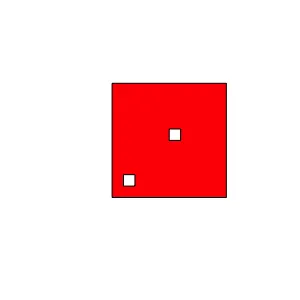


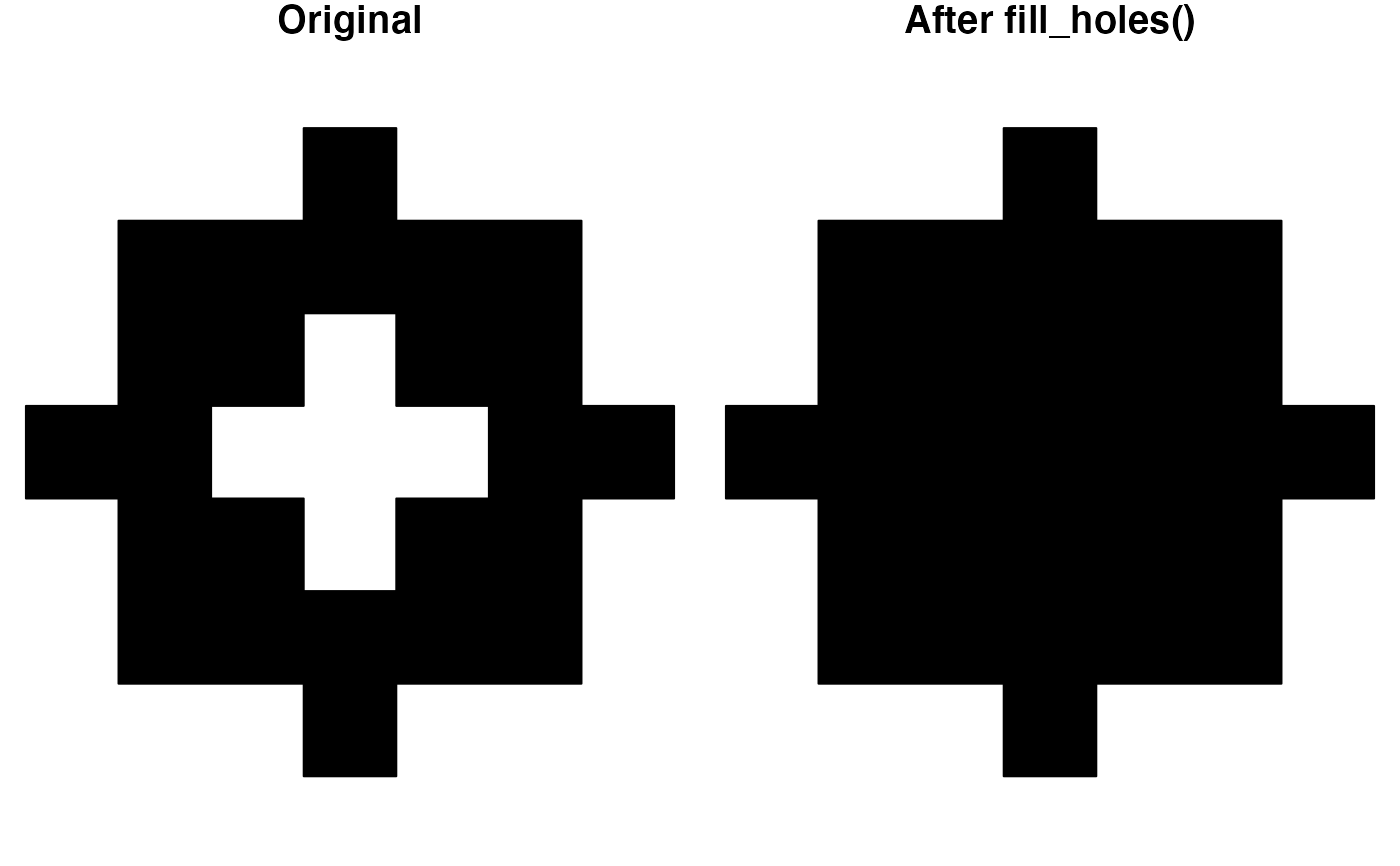
sf中是否有类似的解决方案? - Duccio A