使用NativeScript,我如何在iOS下运行项目?当我运行tns run iOS --bundle时,出现了以下消息:
Webpack compilation complete. Watching for file changes.
Webpack build done!
Copying template files...
Platform ios successfully added. v4.2.0
Executing before-shouldPrepare hook from /Users/Zian/Documents/Projects/NativeScript/Hybrid/hooks/before-shouldPrepare/nativescript-dev-webpack.js
Preparing project...
Executing before-prepareJSApp hook from /Users/Zian/Documents/Projects/NativeScript/Hybrid/hooks/before-prepareJSApp/nativescript-dev-webpack.js
Installing pods...
Analyzing dependencies
Downloading dependencies
Installing Socket.IO-Client-Swift (11.1.3)
Installing StarscreamSocketIO (8.0.7)
Installing Toaster (2.0.4)
[!] Unable to determine Swift version for the following pods:
- `Socket.IO-Client-Swift` does not specify a Swift version and none of the targets (`Hybrid`) integrating it have the `SWIFT_VERSION` attribute set. Please contact the author or set the `SWIFT_VERSION` attribute in at least one of the targets that integrate this pod.
- `StarscreamSocketIO` does not specify a Swift version and none of the targets (`Hybrid`) integrating it have the `SWIFT_VERSION` attribute set. Please contact the author or set the `SWIFT_VERSION` attribute in at least one of the targets that integrate this pod.
- `Toaster` does not specify a Swift version and none of the targets (`Hybrid`) integrating it have the `SWIFT_VERSION` attribute set. Please contact the author or set the `SWIFT_VERSION` attribute in at least one of the targets that integrate this pod.
Unable to apply changes on device: 21FFE2BB-EB0D-48E3-A7AD-28CA08DD21E5. Error is: Command pod failed with exit code 1 Error output:
[!] Automatically assigning platform `ios` with version `8.0` on target `Hybrid` because no platform was specified. Please specify a platform for this target in your Podfile. See `https://guides.cocoapods.org/syntax/podfile.html#platform`.
有人能帮我吗?
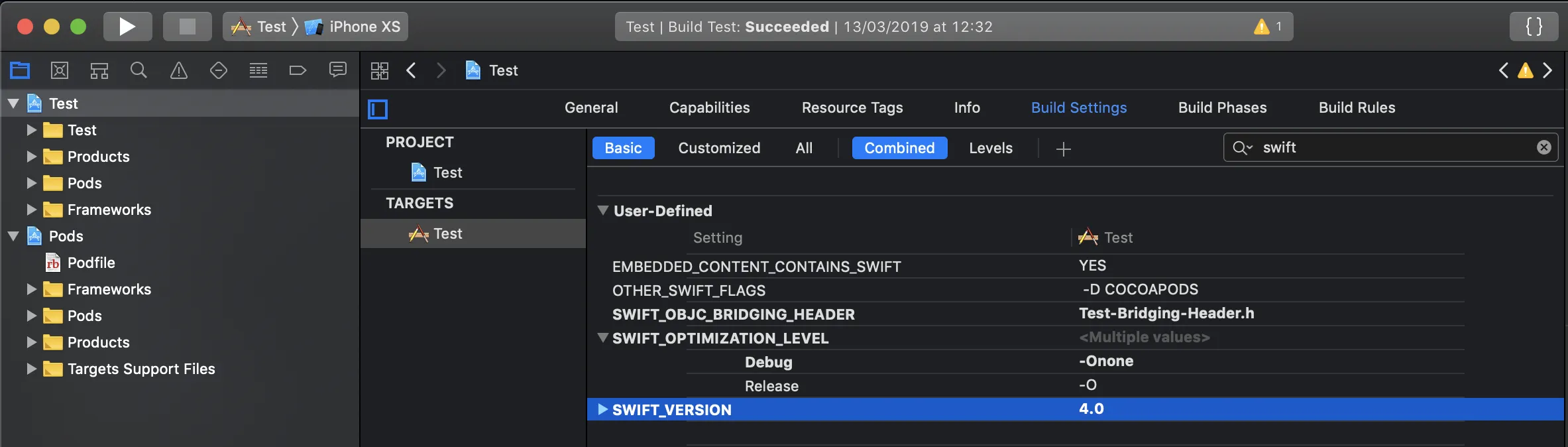
SWIFT_VERSION属性。" 有关详细信息,请参阅CocoaPods文档。 - Ashley Mills