我想使用node.js在本地网络中ping主机。这是我的代码:
var ping = require('ping');
var host2 = ['192.168.0.1', '192.168.1.2', '192.168.2.3'];
host2.forEach(function(host){
ping.sys.probe(host, function(active){
var info = active ? 'IP ' + host + ' = Active' : 'IP ' + host + ' = Non-Active';
console.log(info);
});
});
这段代码只会运行一次 ping。我希望能够持续 ping。在 Node.js 中是否有可能实现?
编辑:当我运行这段代码时: 编辑2: 使用setInterval / setTimeout 时:
代码:
var ping = require('ping');
var host2 = ['192.168.0.1', '192.168.1.2', '192.168.2.3'];
host2.forEach(function(host){
ping.sys.probe(host, function tes(active){
var info = active ? 'IP ' + host + ' = Active' : 'IP ' + host + ' = Non-Active';
console.log(info);
});
setInterval(tes, 2000);
});
结果:
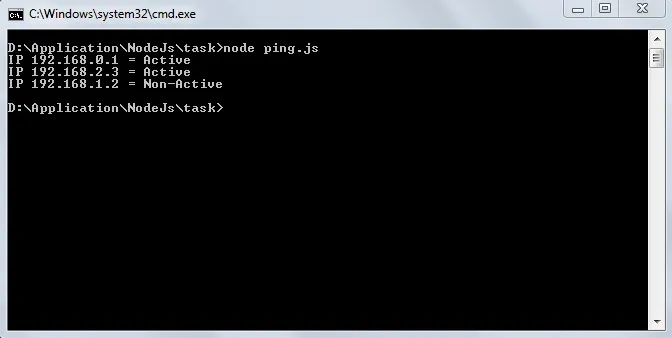
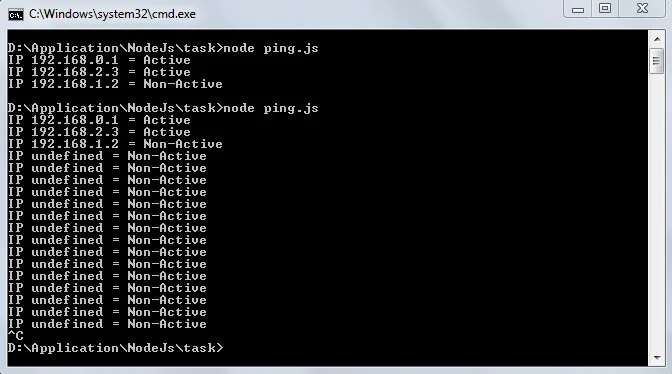
setInterval就能搞定 - Jorg